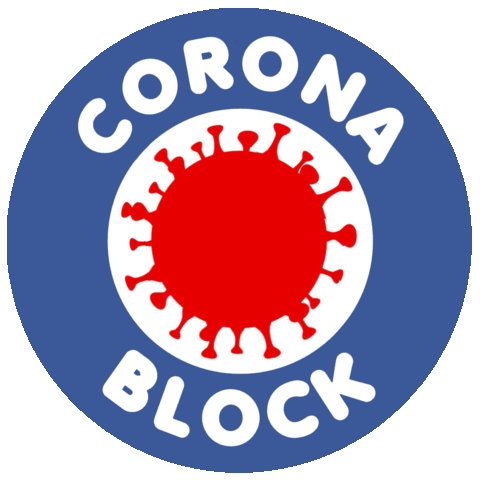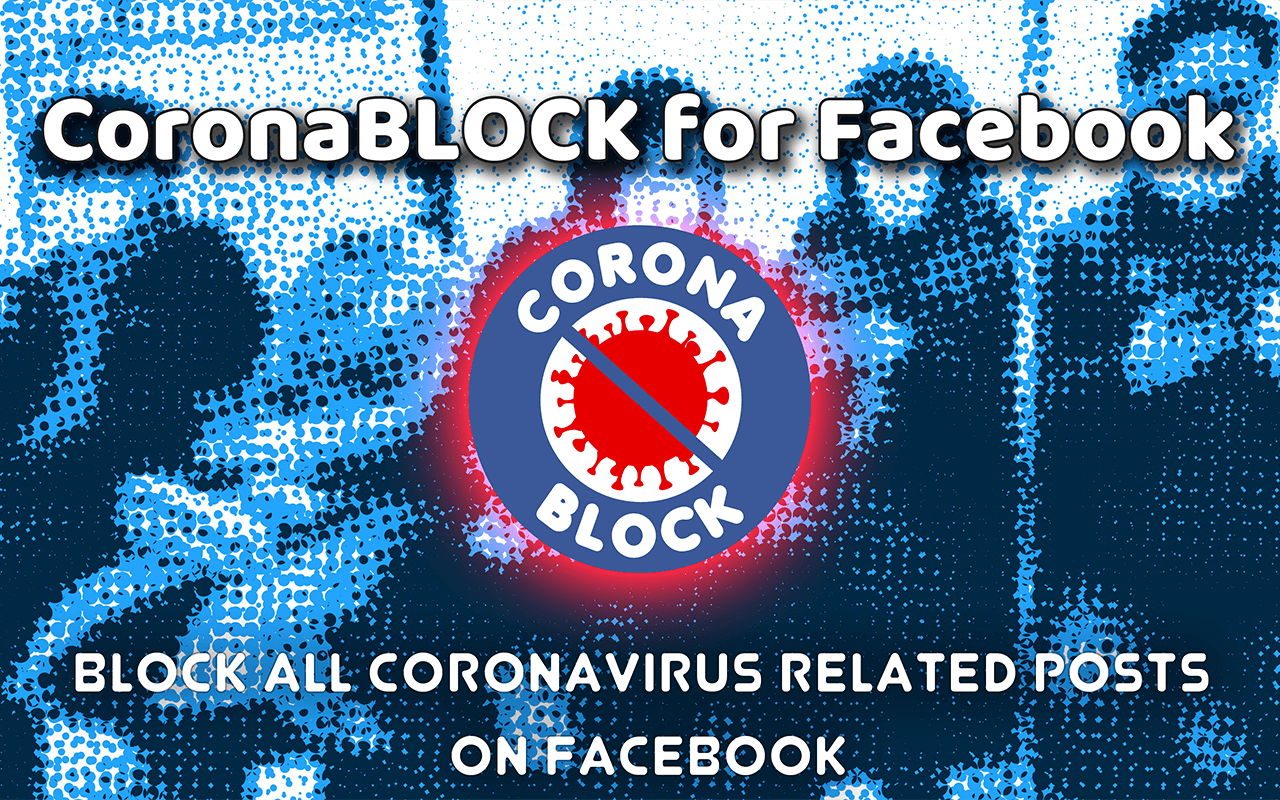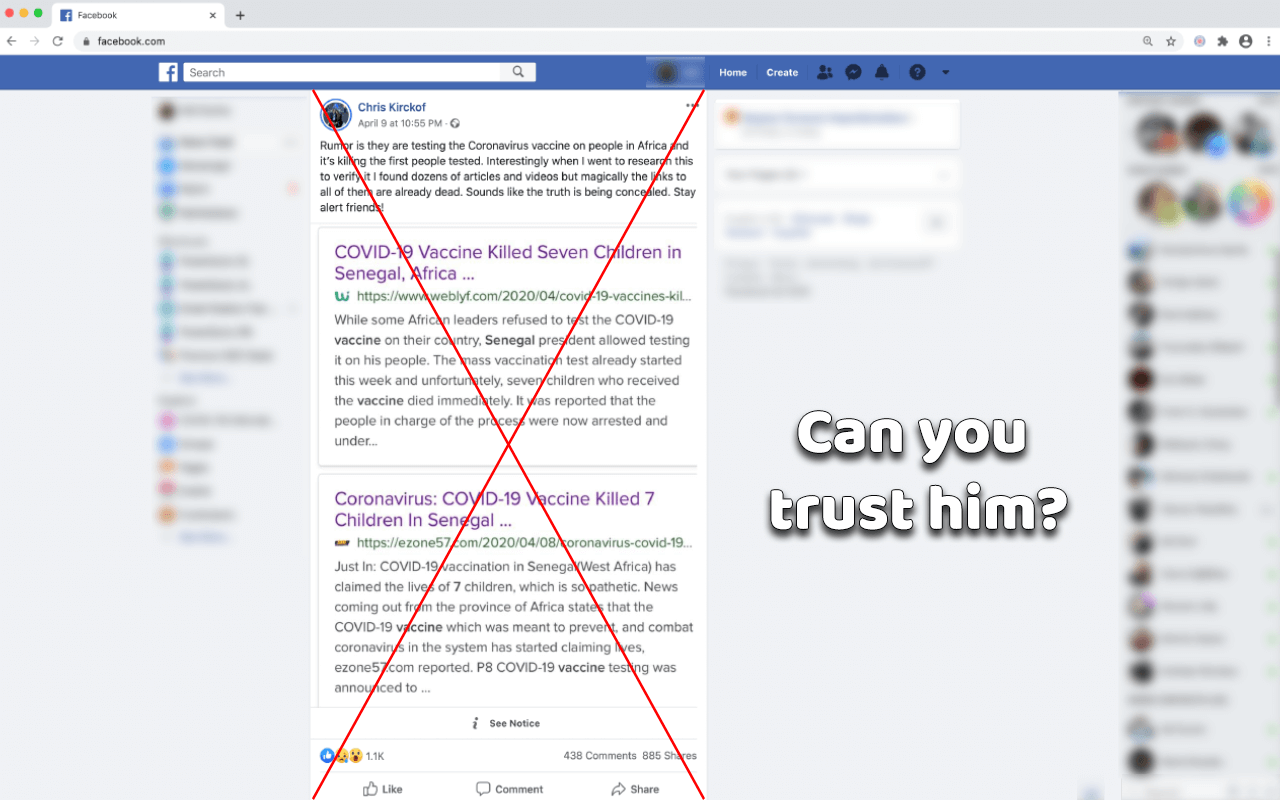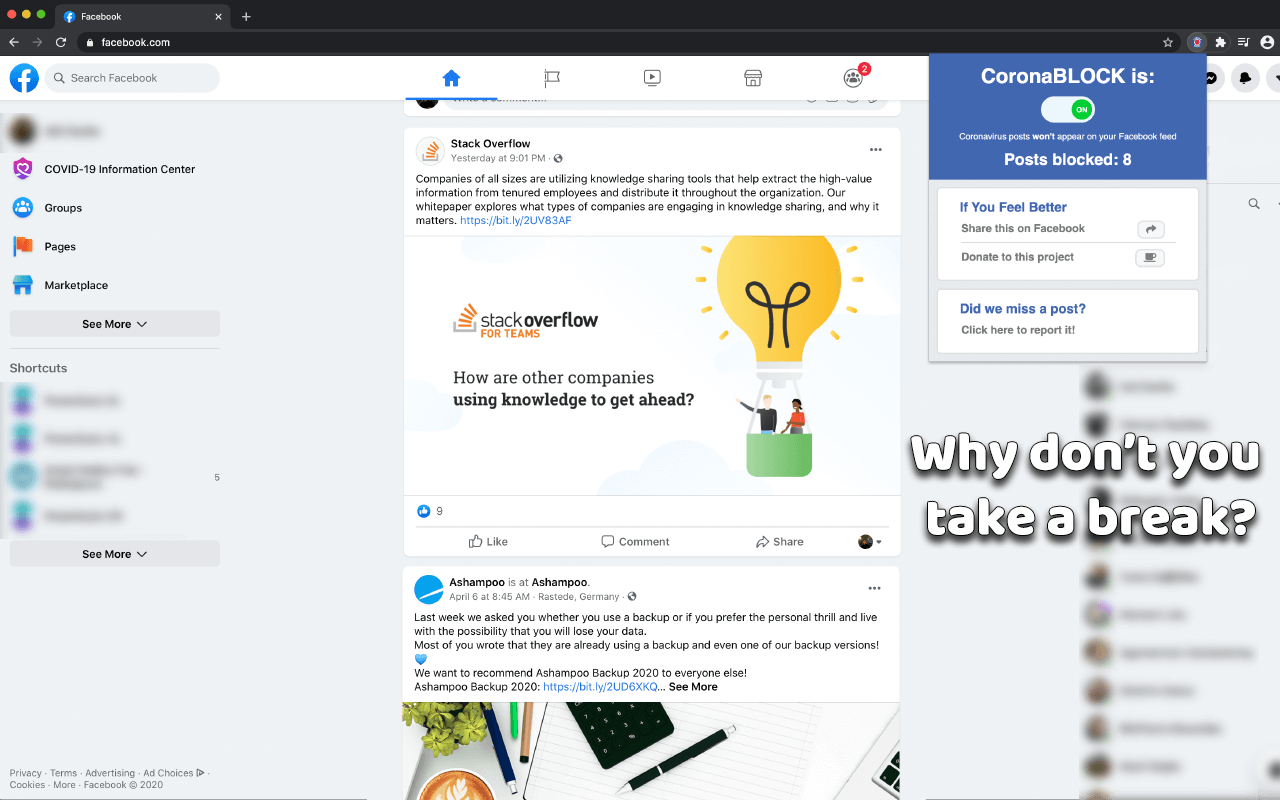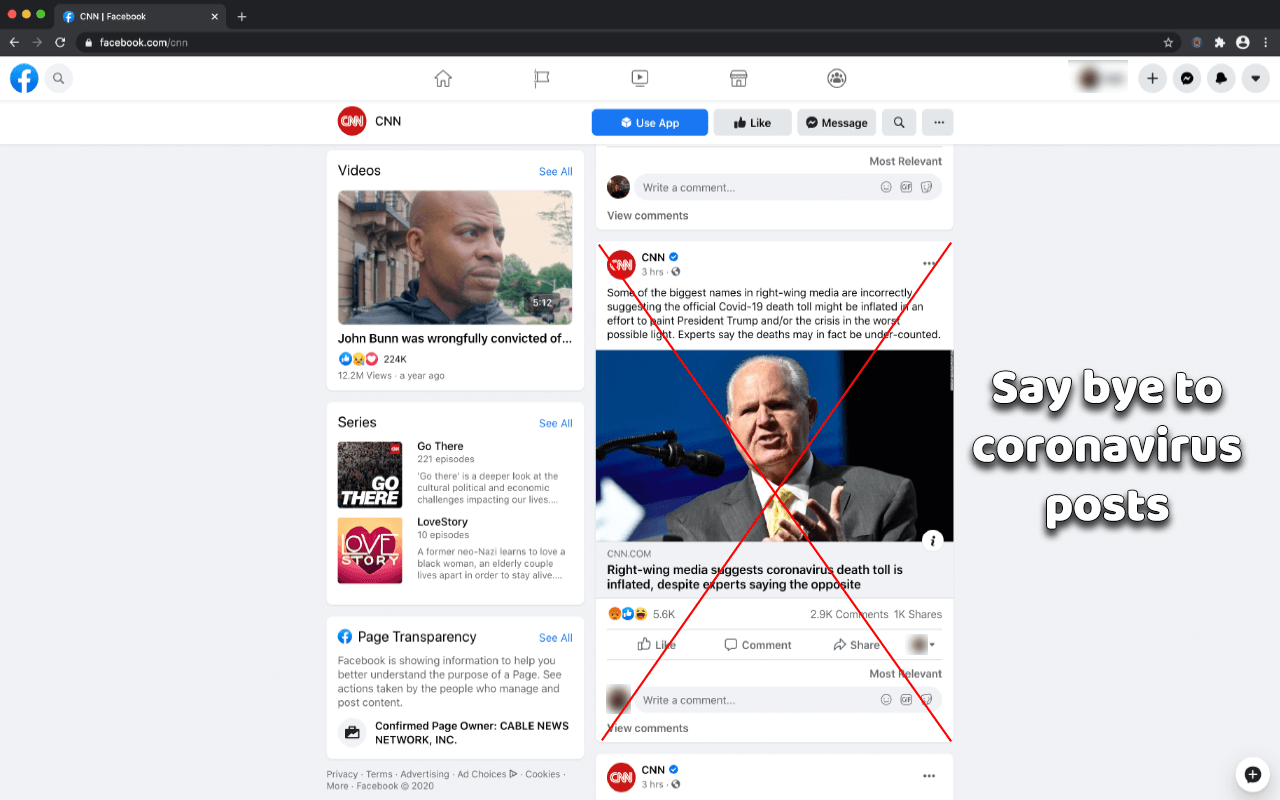- Download the repo and unzip it
- Go to chrome://extensions and check the box for Developer mode in the top right
- Click the Load unpacked extension button and select the unzipped folder to install it
CoronaBLOCK scans in the background your Facebook feed for COVID-19 related posts and comments and removes them, based on a curated list of related keywords.
- Supports both classic and new Facebook layout.
- Fast keyword search in the background without delays.
- Fresh and Clean UI. Plain and Simple.
- ON/OFF Switch. Disable it or enable it whenever you feel to.
- See how many coronavirus related posts CoronaBLOCK has blocked.
Where can I report a missed post?
Click here.
Does it work for other websites?
No, this extension is designed to work only on Facebook.
It doesn't work for me.
Make sure you refresh the page.
Why does a post disappear after clicking "View more comments"?
It's because 1 or more comments contained a coronavirus related keyword.