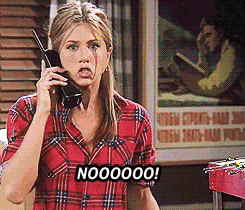Whoever stumbles on this, my name is Nazariy, and I worked on the Ocean Protocol's Gitcoin privacy hack to protect the data against leaks by the means of running the algorithms on the mentioned data.
This repo is a part of a number of other repos that form the complete submission. This section Repo dependencies on which I have worked talks about all of the repos.
I would like to thank Ocean Protocol, and particularly Alex for helping me navigate their cool tech stack and setting up my environment.
Repo dependencies on which I have worked
Conditions Rationale & Workings
Youtube link to the video where I talk about this task
To have the output link after you run the jobs you need to define the following in operator.yaml. i.e. add your aws key and secret. Create S3 buckets yourself and add their names.
- name: AWS_ACCESS_KEY_ID
value: your_key
- name: AWS_SECRET_ACCESS_KEY
value: your_secret_key
- name: AWS_REGION
value: your_region
- name: AWS_BUCKET_OUTPUT
value: "name_of_bucket_without_http_purely_name"
- name: AWS_BUCKET_ADMINLOGS
value: "name_of_different_bucket_without_http_purely_name"- You need to fork this repo that includes some amends to the original barge repo. In fact, if I recall correctly, I have only added the URL here
OPERATOR_SERVICE_URL: "http://host.docker.internal:8050"in compose-files/brizo.yaml
so that the container can get access to the host ip and communicate with the exposed kubernetes port
cdinto barge and run:
./start_ocean.sh --latest --mongodb- In a different terminal window, cd into the root of this repo and run
make devthis links up all the commands from the compute-to-data guide and all you have to do is sit back and enjoy, whilst minkube deploys the kubernetes cluster on your localhost.
Note that commons client ships with barge, you will need to wait a bit for step 2 to complete before you can access it at localhost:3000. If you are not getting pretty front-end, chances are the container that is reponsible for building the front-end can't because you have set 2 GB RAM in your Docker Advanced Resources settings. Changet this to 4 GB RAM. You can verify that it is failing due to this reason by going to the dashboard on localhost:9000 and inspecting the logs of the commonsclient container.
Now that you have fancy front and minikube cluster, head to the faucet navigation item to request some Ocean and ETH. Before you do that, ensure that your MetaMask is running on localhost:8545. Barge spins up a local node for us. Once you have requested ETH and Ocean tokens (you will need to approve the transaction). Head over to publish. Publish dataset, I use the with URL method. Once published, you can submit your algos now. This repo has a bunch for you. Start with algos/non-violating one.
Congrats! Your filter data leak protection pod is running.
- to be able to pass data categories into workflow so that we can filter by keywords by category
- to connect up brizo to operator service running in kubernetes cluster
- to be able to create an additional "filter" job in between the "algorithm" and "publish" pod who sole purpose is to take the outputs of the algorithm pod and check for potential data leaks. The
4conditions that it runs are:
- checks if the output is encrypted input
- whether output is small in size compared input
- whether the input and output is correlated too much
- whether there are no keywords given the data category of the input
- to define dummy algorithms to test the filter pod against
- to define the filter pod with all its logic (in filter/)
- to define a Makefile that simplifies config and start-up of the compute-to-data service
- Statically typed
- Pylinted (
10.0out of10.0) - Black formatted
- Pytest covered 😉 (conditions folder
86%; runmake testfinfilter; this will generatehtmlcov/index.htmlin the same folder) - Light filter image
- aaaand HAS ACTUAL DOCUMENTED FUNCTIONS AND HAS COMMENTS
Me writing comments
Has 4 conditions that the algorithm output should meet:
- Its size be
10%or smaller than the input - The output is not encrypted input
- Not too correlated
- Has no keywords
A note about why I dropped the 1-1 copy condition in favour of the 10% of the original size condition (this therefore makes the total number of requirements specified on the task 5, not 6; and therefore, I have not implemented GDPR compliance).
If you have 1-1 copy then that implies that 10% of the dataset condition would have caught this condition even prior to it being evaluated.
If your data is 10% size or less of the original, then it is not a 1-1 copy. Therefore, there is no need in this condition.
The time complexity of checking the size of the file, afaik, is better than checking a 1-1 copy. But I may be wrong, perhaps a checksum can always be calculated faster than the size computed. So don't quote me on that one.
- Size. Easy, all of the outputs have to be
10%smaller than all of the inputs. - Not Encrypted. Output after running the algo cannot be encrypted. I have decided to use entropy measure to determine if the output is encrypted. Please see the below for why we use the formula that we use (I have used
binwalktool as an inspiration for this)
^I realize I have not explained the "why" part in that image. And the explanation may not be 100% clear. Basically, we make an upper bound on Shannon entropy by (1) ignoring all the probabilities of 0, (2) using log base 2 function to get the maximum Shannon entropy of 8. Normalize this and we get a value in the range [0, 1] (another typo, obviously, in the above equations). We set the threshold to the default value of 0.85. If the file has larger entropy than that, we believe it is encrypted. What distinguishes encrypted files from non-encrypted is their high randomness of the character distribution. This is picked up by our algorithm. Another note to make is that we compute the entropy in blocks of 1024 bytes by default. This value can be changed.
-
Not correlated. This was the toughest one, thinking-wise. If we use simple correlation measure like Pearson's correlation coefficient, then we are likely not going to get a good result. This is because this measure is not shift invariant. If we scramble the data around, then the correlation coefficient will be different. Put it simply, it is order dependent. On top of that the input is
10%smaller. So which part of input corresponds to which part of output. Well, can we calculate the correlation of features? No, because there is no restriction on the form of the output data, so columns can be shuffled too. On top of even that, we can have different file types that would each require unique parsing. This is all pretty bad. So, why not use our trusty entropy again? And use we do. We take the output's file size (we know it is 10% size of the original dataset) and read the input (note I have not said inputs) in blocks of its size. This way we evaluate the entropy contents of blocks of same size and have a rough idea about how much entropy there is in the original. We take the average over all of these. Compare this to the entropy of the input +/- the epsilon thresholdDétour
env variable:
CORRELATION_ENTROPY_THRESHthat you have to set. Remember if you set it to0.05, then that is0.1in total, since we do +/- the entropy. I have set it to0.075by default because I thought that0.1is too high and will raise too many false positives and0.05is too low and won't raise them at all, not that we actually need them... So consider looking at a real-wrold data and adjusting as needed -
Does not contain any keywords. If you thought this would be the easiest part, you'd be wrong. This was the toughest. First of all we need to pull the category of the data (we define keywords for each category for each environment in a
yamlfile in thefilter/conditions/config). This, thanks a lot to Alex for the help here, meant making some tweaks in brizo, to forward the required data to op-engine. Once we have the keywords it becomes easy to check if a file contains them. However, each file type requires special handling. I have added the reader forcsvfiles. The complexity of this algorithm is incredibly poor however. It is cubic. It is of the order of the number of keywords times the number of words in the file times the number of files. So consider dropping this condition completely.Détour
To understand why I went with "baking the keyword config files into the Docker image" consider this passage from Viktor Farcic's book:
If we were to start developing a new application today, it would be, among other things, distributed, scalable, stateless, and fault tolerant. Those are some of today’s needs. While we might question how many of us know how to design an application with those quality attributes in mind, hardly anyone would argue against having any of them. What is often forgotten is the configuration. Which mechanism should your new application use to configure itself? How about environment variables?
Environment variables fit well into distributed systems. They are easy to define, and they are portable. They are the ideal choice for configuration mechanism of new applications.
However, in some cases, the configuration might be too complex for environment variables. In such situations, we might need to fall back to files (hopefully YAML). When those cases are combined with legacy applications which are almost exclusively using file-based configuration, it is evident that we cannot rely only on environment variables.
When a configuration is based on files, the best approach we can take is to bake the configuration into a Docker image. That way, we are going down the fully-immutable road. Still, that might not be possible when our application needs different configuration options for various clusters (e.g., testing and production).
- Encryption may give false positives if threshold set too low
- Correlation measure is not shift invariant. If someone purely copies the input in the "wrong" byte block. Epsilon is highly heuristical.
- Keywords solution's time complexity is extremelu poor.
- In some conditions an assumption is made that only one input exists.
Anyone wants to share in the bounty of the hack? Feel free to extend my work and ping me with questions
Enjoy the little crab in the ocean
P.S. blog posts that go into a bit more detail will be written on Medium in due time