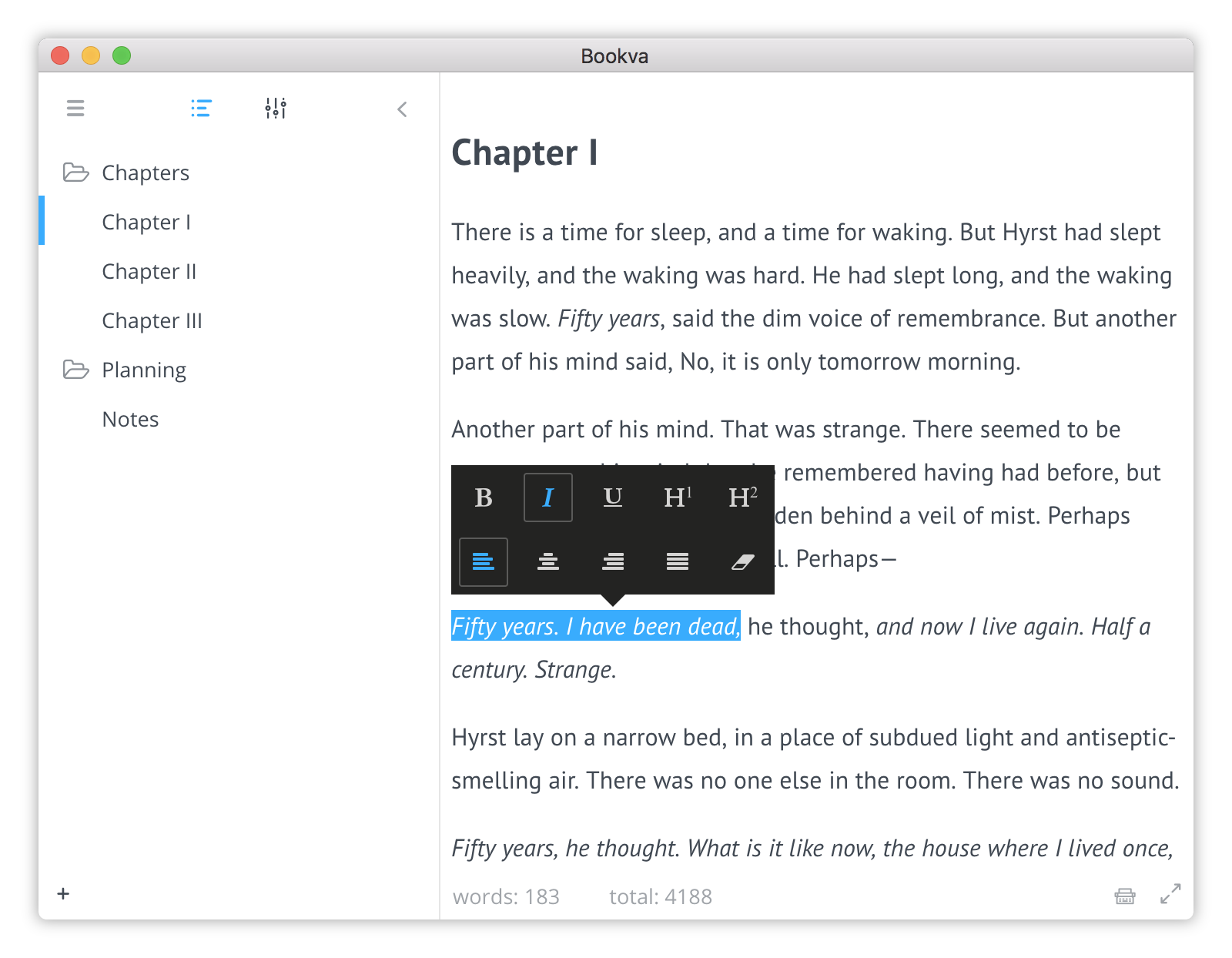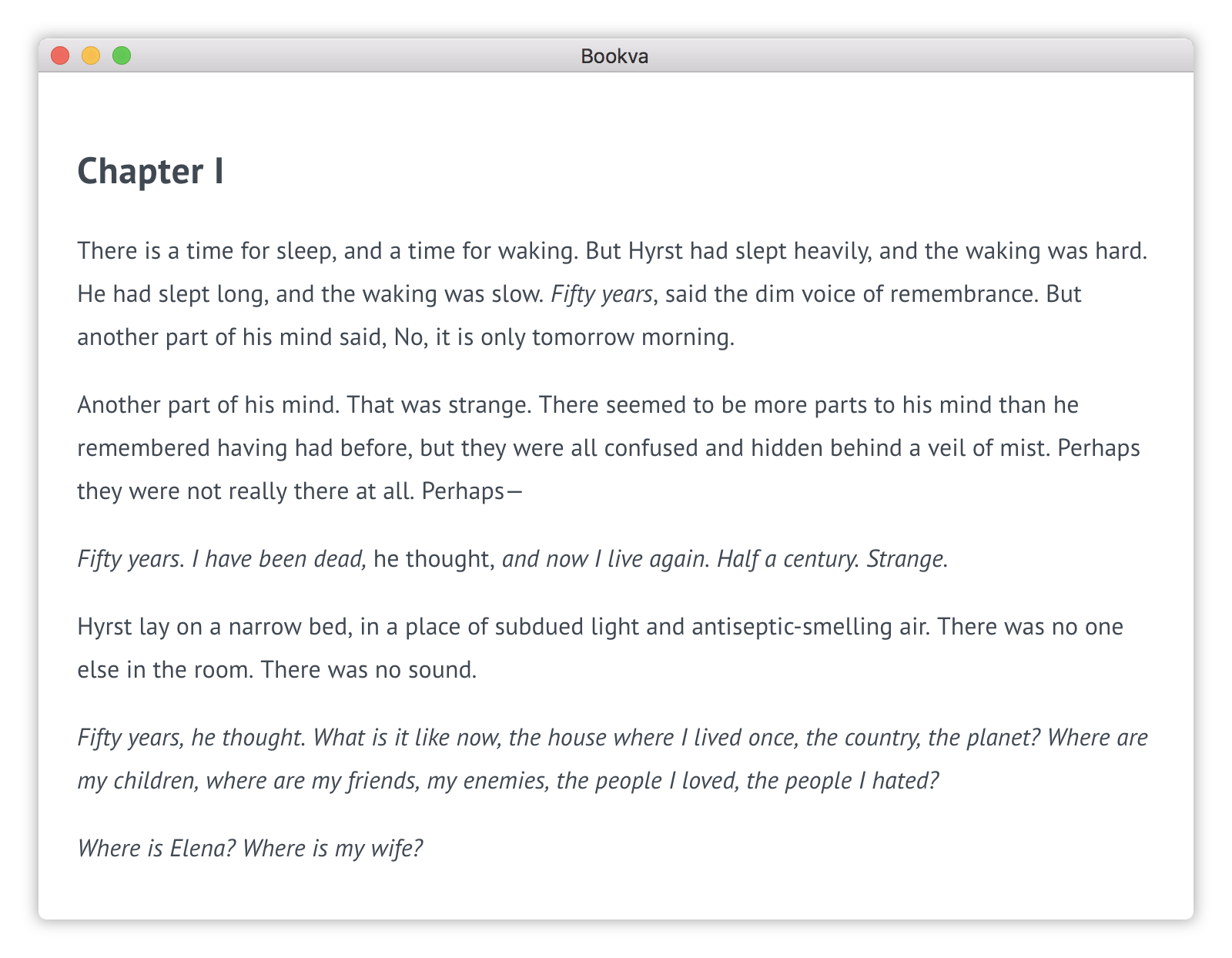Writing application
-
Install
slim-langgem -
Install
pandoc
# install dependencies
npm install
# serve with hot reload at localhost:9080
npm run dev
# build electron application for production
npm run build
# run unit & end-to-end tests
npm test-
Define colors at
src/renderer/assets/stylesheets/variables.sass -
Add a scheme class using
schememixin atsrc/renderer/assets/stylesheets/writer.sass -
Lastly, add a dropdown option to Configurations component at
src/renderer/components/writer/sidebar/Configurations.vue -
If scheme is dark, make sure to add its name at
src/renderer/App.vuein darkSchemes array
-
Create a new folder at
src/renderer/assets/fonts/and add there files for regular, bold, italic and bolditalic -
Add a new font-face at
src/assets/stylesheets/fonts.sassfor each font variant in the same order mentioned above -
Add a new
&.font-family-*new-font-name-here* > .medium-editorrule atsrc/assets/stylesheets/appearance.sasswith your font-family that matches font-face defined in previous step -
Lastly, add a dropdown option to Configurations component at
src/renderer/components/writer/sidebar/Configurations.vue
To make icon files, first, create a 1024x1024 png image, then convert it into icons using https://iconverticons.com/online/
- Fork this repository
- Create your feature branch (git checkout -b my-new-feature)
- Commit your changes (git commit -am 'Add some feature')
- Push to the branch (git push origin my-new-feature)
- Create a new Pull Request