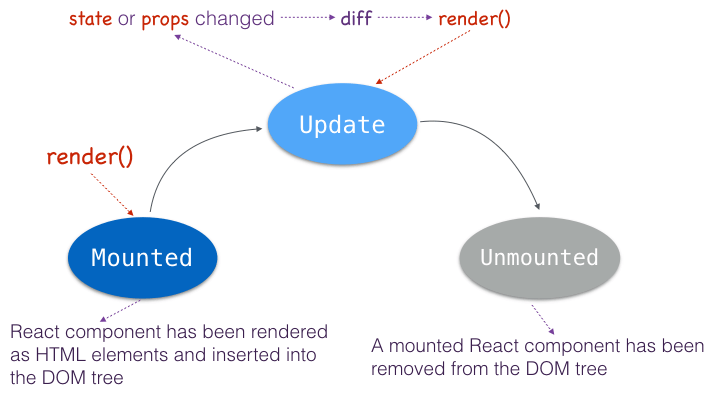This is the material needed for the React Workshop that will take place at Buenos Aires Facebook Developer Circles 2017.
First of all, start to install Git & npm (and optionally yarn):
- git https://git-scm.com/downloads
- node https://nodejs.org/en/
- yarn https://yarnpkg.com/en/docs/install
Also it will be useful to install dev-tools and react-perf for Chrome:
- https://chrome.google.com/webstore/detail/react-developer-tools/fmkadmapgofadopljbjfkapdkoienihi
- https://chrome.google.com/webstore/detail/react-perf/hacmcodfllhbnekmghgdlplbdnahmhmm
- Focused mainly on the user interface
- Component based (composition model)
- Virtual DOM
<JSX></JSX>- /routing/solution
- React Native
- Facebook stands behind this project
React components and their life cycle:
- First met with react and hot reload
- Understand Virtual DOM and under the hood of JSX
- Play around with JSX and non JSX syntax
- Task: create the same component with non JSX and then, as pure component (js function)
- What is better in terms of performance?
- First met with props and components composition
- Play with defaults values and required props
- Task: add your profile image to the message
- First met with
react-router-dom, and another way of receiving props - Play with routes, paths, and "match" object
- Task: Look at history changes in react devtools
- Task: print current url and add a button to go back and forward in history with match.history.goBack/goForward
- First met with interval and componentDidMount & componentWillUnmount methods
- Clean resources
- Use of moment library
- Understand Render method calls
- Task: print ticks and see what happen with render method
- Task: implement state to become a stateful component
- First met with
react-perf-toolandreact-addons-perf - Task: uncomment perf line in App and run react performance tools, check instance and render count with inclusive option selected
- Task: increase chat bubbles to 10k and implement react-infinite
- First met with
react-motion - Task: implement message fade-in and fade-out with a button
- Just create your first app and start your project with reactjs.
For your first app, use
create-react-apptool, it will make your life easier getting all default configurations:
yarn global add create-react-app
create-react-app react-workshop
- Also you can fork this project ;)
- Remember to pull request your results of the workshop, it may help others in the future
MIT
Feel free to use this if it can help you in any way, and contribute to it too :)