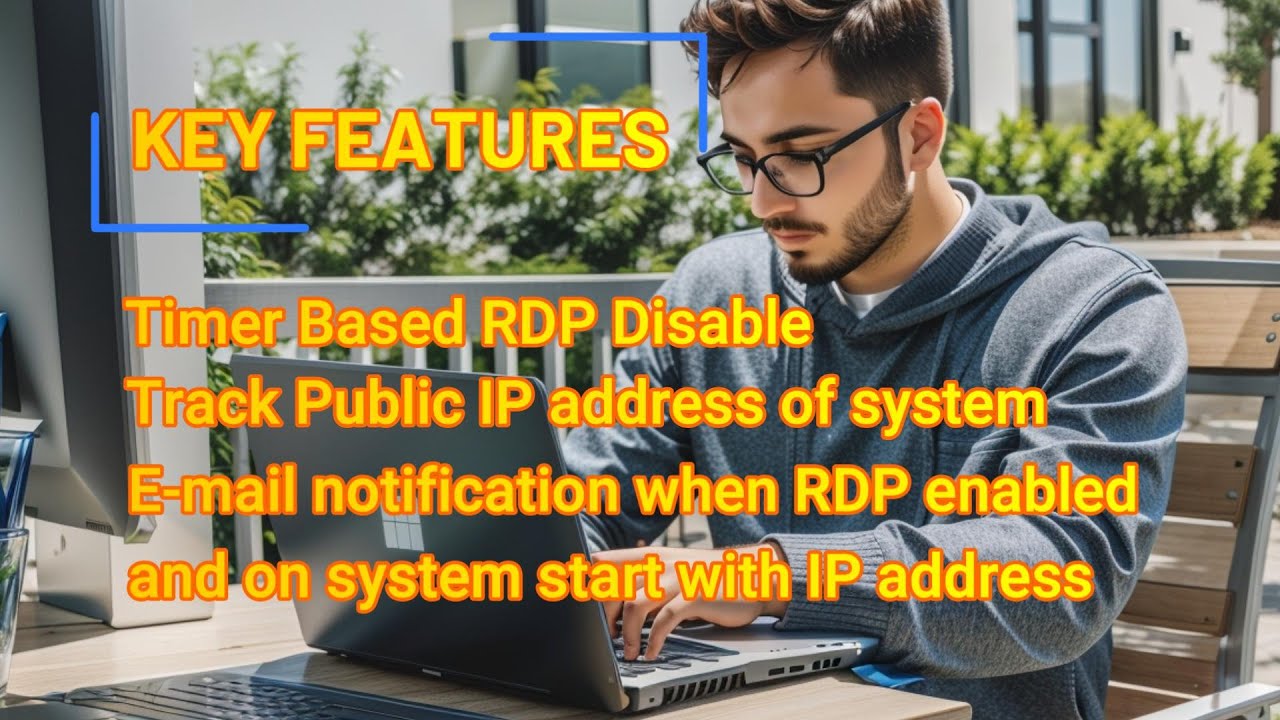A service to trigger Remote Desktop Protocol in Windows 10 / Windows 11, to prevent hacking.
Two way authentication, so that RDP attackers will be blocked.
Check out the short video on youtube to grab how it works:
This is tested on Windows 11. I guess it will work fine with Windows 10 also, and maybe lower versions.
This small service works like a 2 step authentication for RDP. When started, it will disable the RDP access to the computer, and wait for a port trigger.
Once the port is triggered, the RDP is accessible for 10 minutes.
To fake the hackers, if the port is reached from a HTTP request, it will redirect to a site. i.e. "www.google.com"
The service is able to send e-mail messages when it is triggered (either by service-start, or port-trigger)
To achieve this, you have to change the variables in Service1.cs file (code view), lines 27-33
Once you build your RDP_Enabler.exe.exe file, run the "install_service.bat" file as administrator.
Alternatively, you can open a CMD prompt as administrator and put the command as follows:
sc create RDP_Enabler binpath=".\bin\Release\RDP_Enabler.exe"
Install the service and make it "Delayed Start" in service properties.
Use the System credentials (as default)
Whenever you want to connect to your computer via another computer or mobile app (like RD Client in iPhobne), first open a browser.
In the browser window, navigate to address: http://yourcomputer.yourdomain.com:10010 (change the 10010 if you changed that in the code)
Make sure your port is open for Incoming Ports in Windows Defender.
Also make sure the port is redirected to your computer by your Modem (Port mapping)
If all works fine, you will just see the google homepage on your browser, and you will recieve an email at the same time, warning you that the RDP is enabled.
Now you have 10 minutes to connect to your computer via RDP service. After 10 minutes, it will disable automatically and warn you that RDP is disabled agian.