Live task to customize Matlab axes interactively
- Download the CustomizeAxes files to your computer
- Add the CustomizeAxes folder path to Matlab using the
addpathfunction or the "Set Path" button in the Matlab Desktop toolstrip. If you useaddpath, you need to ensure to run it in every Matlab session, otherwise the live task will not be accessible in the Editor. - Run
matlab.task.configureMetadata([folder '/CustomizeAxes'])in Matlab (replacefolderwith the CustomizeAxes path above) - In the Matlab Editor, start a New Live Script, click the "Task" dropdown in the toolstrip, and ensure that you see the CustomizeAxes task:
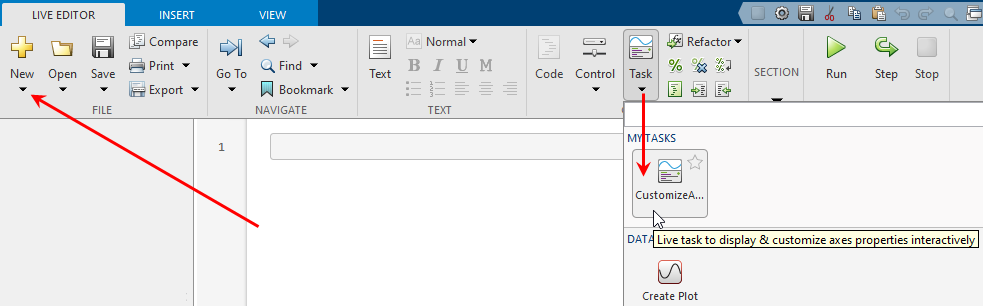
- Insert the live task into your live Matlab script by clicking the live task button. Here is a usage example:

- Whenever the customization code changes (when you modify any of the UI controls or the axes directly), the variable
codein the base Matlab workspace is updated with the necessary customization commands. You can also view/copy this code from the source-code panel beneath the live task's UI controls panel.
CustomizeAxes can also run as a standalong window, using the syntax CustomizeAxes(haxes), where hAxes is the requested axes handle.
You can also run CustomizeAxes() without an axes handle, allowing you to interactively select the requested axes.
