- Git repo on Codeberg: https://codeberg.org/anhsirk0/rofi-config
- Mirrors:
This repo has my rofi scripts for various menu/launchers
It has 2 styles and 26 colors (from modus-themes (2) and ef-themes (24))
Clone the repo into ~/.config/rofi/
git clone https://github.com/anhsirk0/rofi-config --depth 1| Script | Usage | Screenshot |
|---|---|---|
| browser/browser_menu.pl |
Selected bookmark will be opened in a browser. If entered text is not in the options, it will search the text on ddg. Bangs are also supported.
|
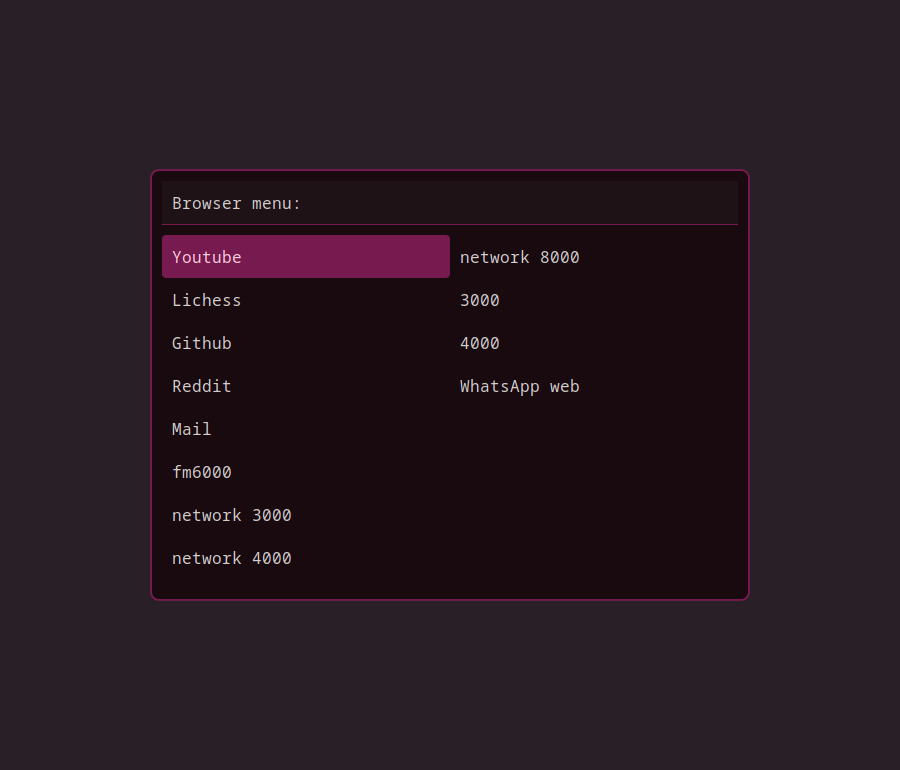
|
| helper/brightness_control.pl |
|
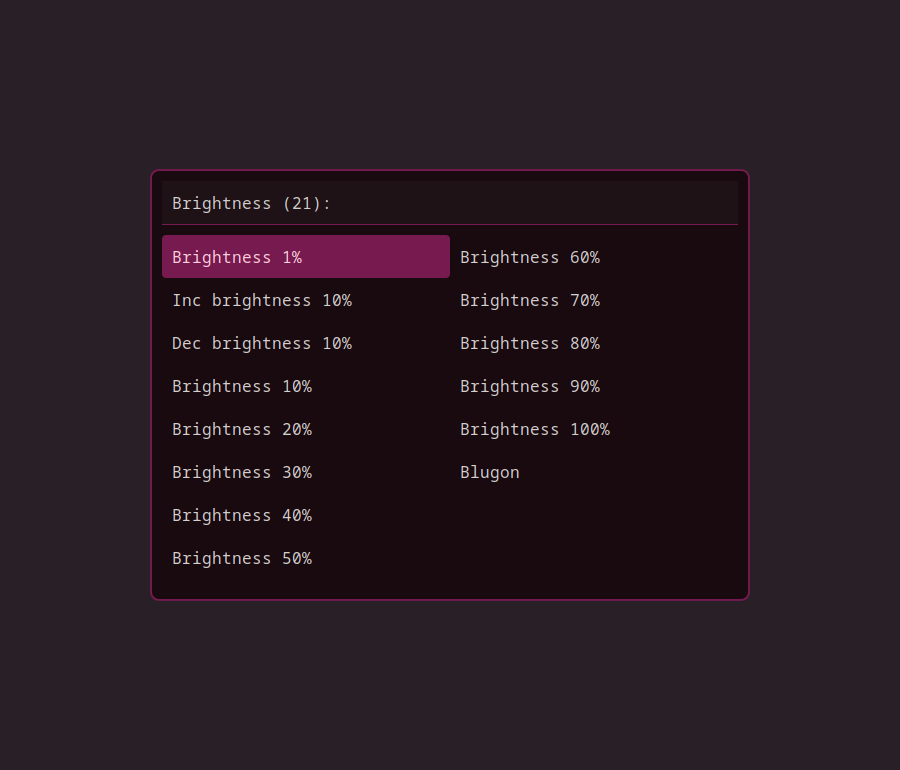
|
| helper/volume_control.pl |
|
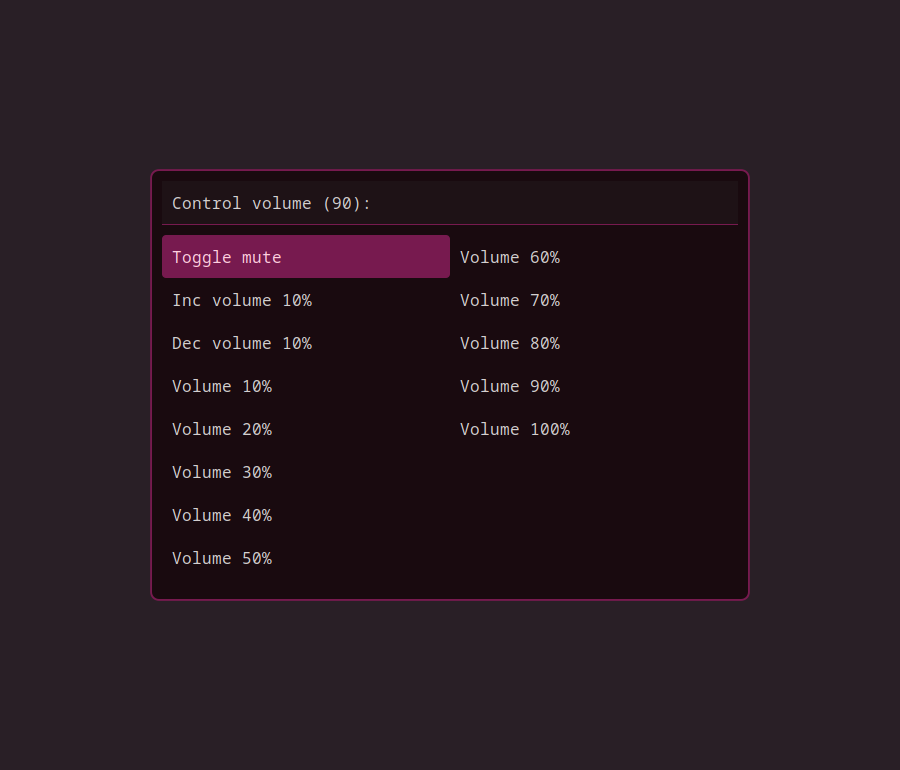
|
| screenshot/launcher.sh |
Screenshot menu with 3 options (fullscreen, area, window) 3 bangs are available
|
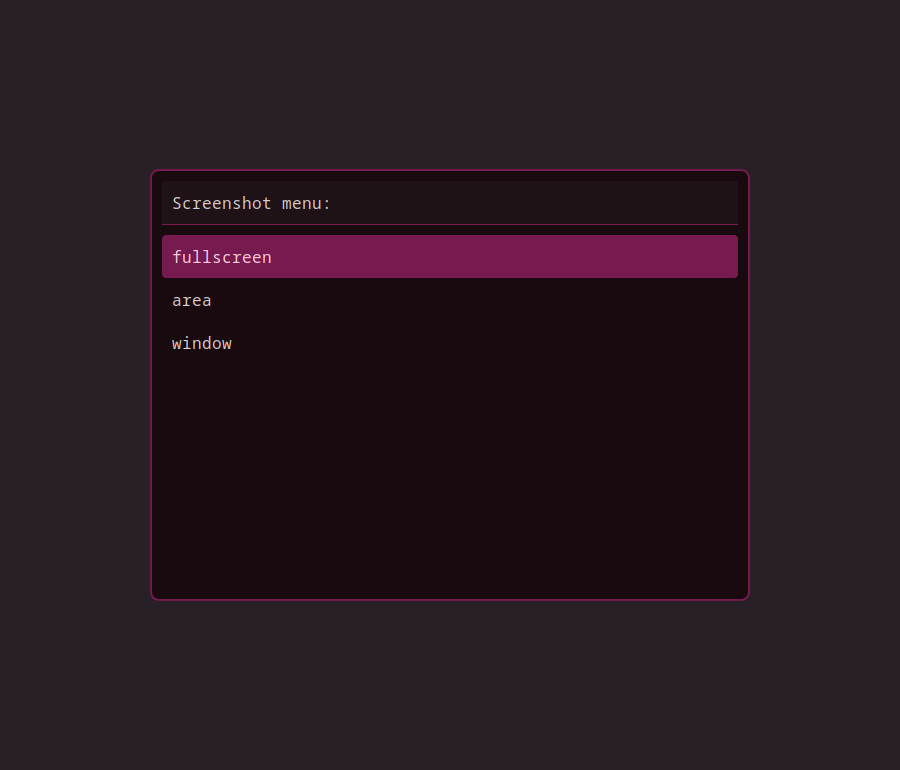
|
emoji/emoji.pl or rofi-emoji mode |
Selected emoji will be copied to clipboard |
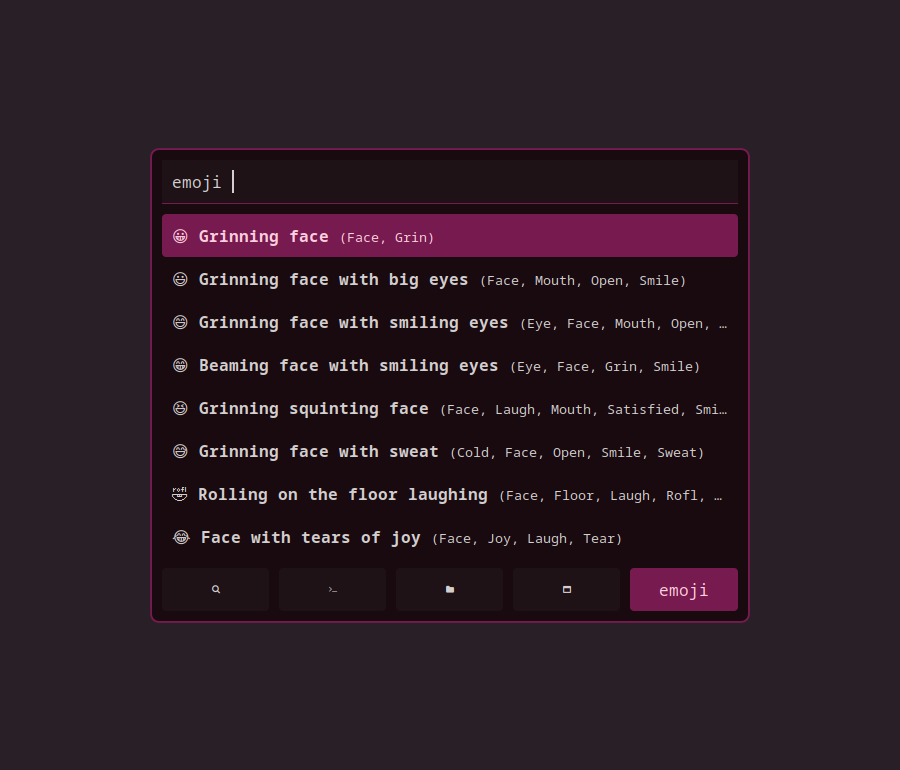
|
| powermenu/powermenu.sh |
Lockscreen, Sleep, Logout, Reboot, Shutdown |
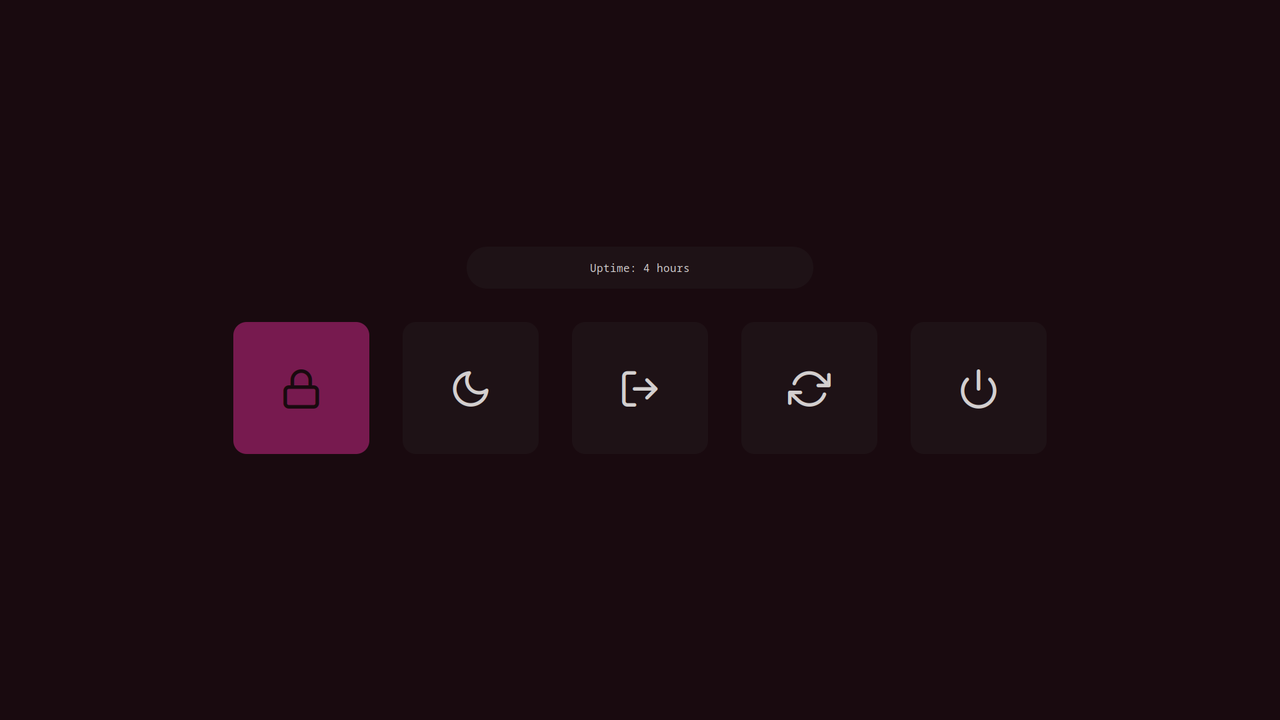
|
| lollypop/launcher.pl |
Add a song to queue (lollypop music player) This will work only for my version of lollypop |
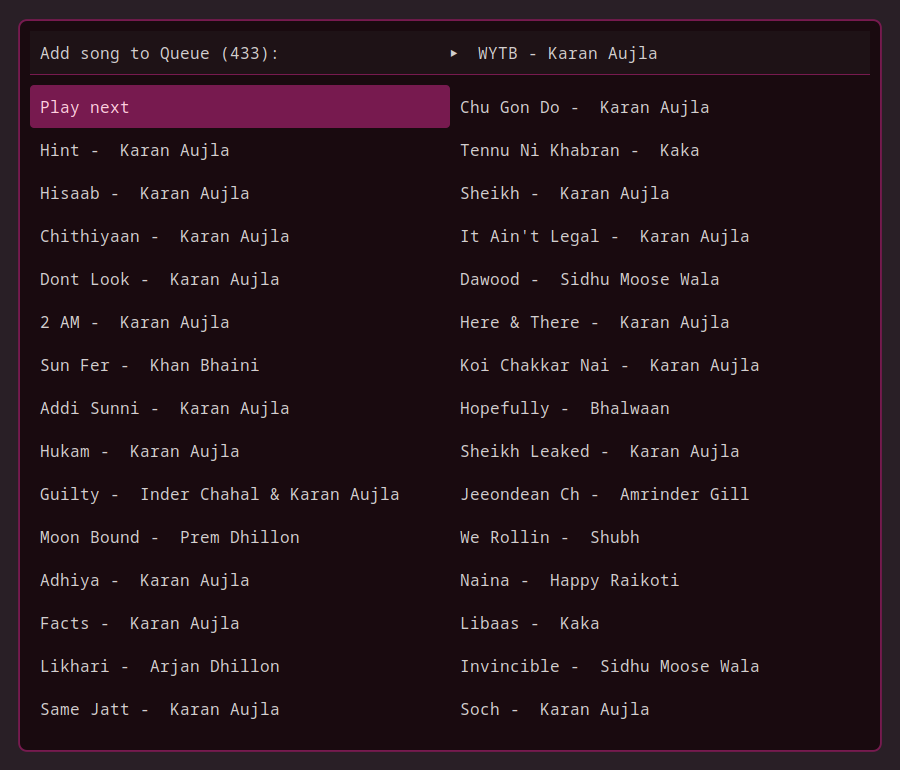
|
| Available colors | Screenshot |
|---|---|
| ef-spring |
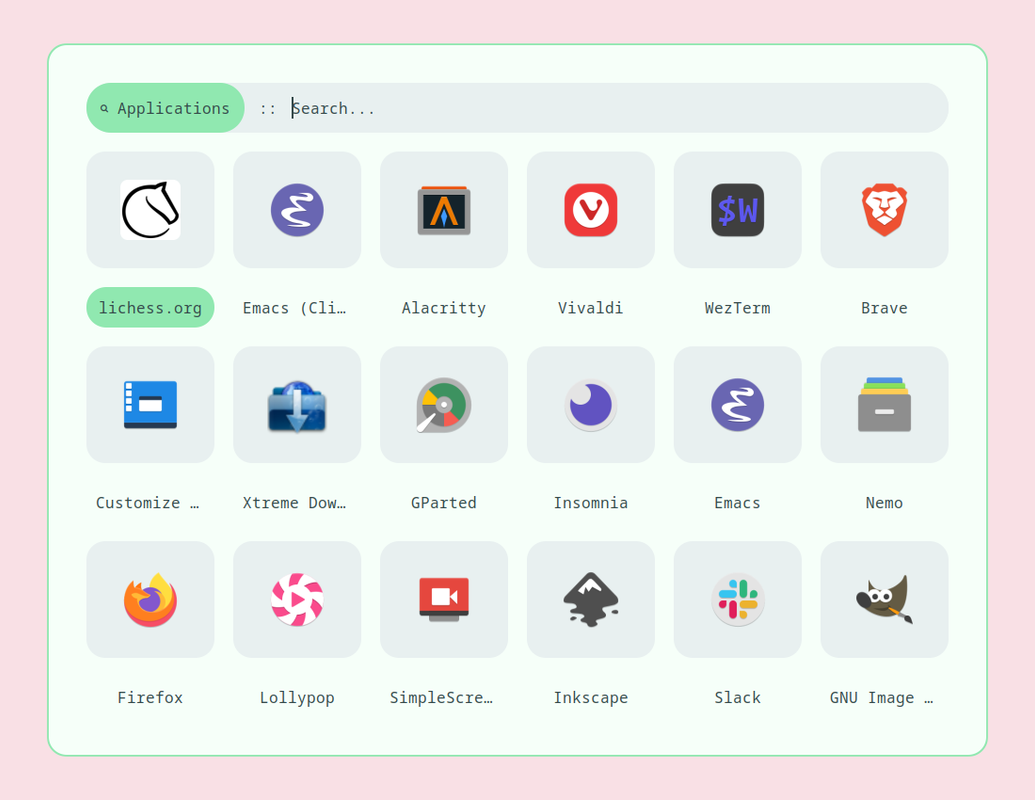
|
| ef-summer |
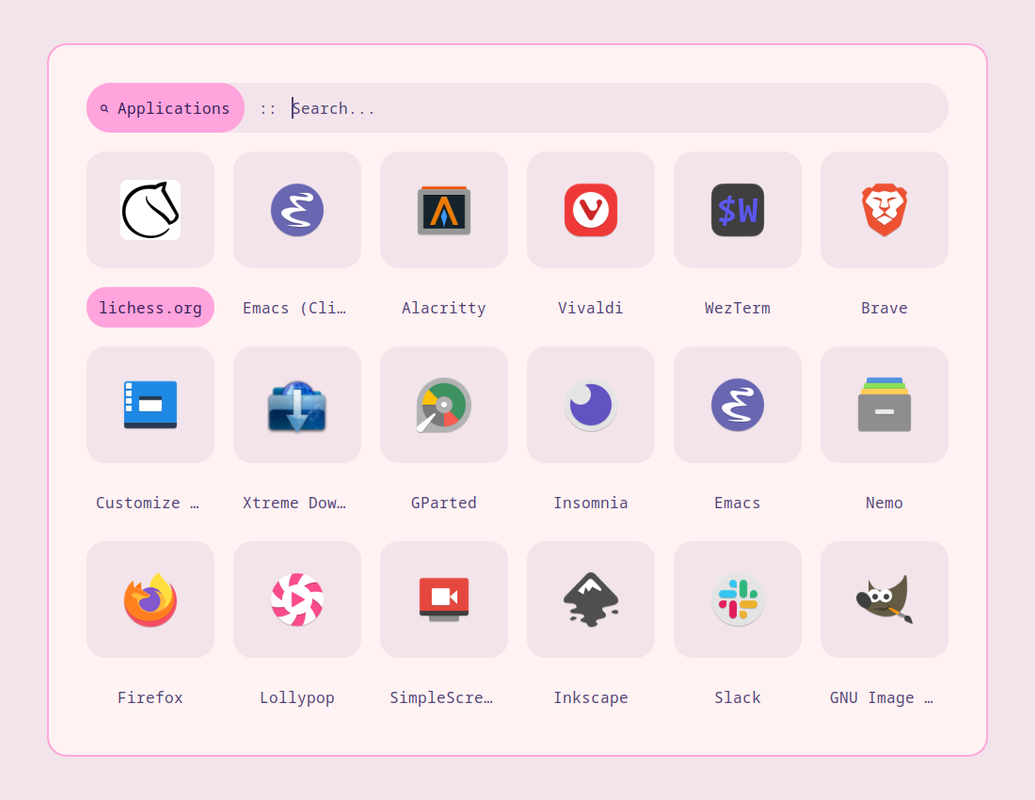
|
| ef-trio-light |
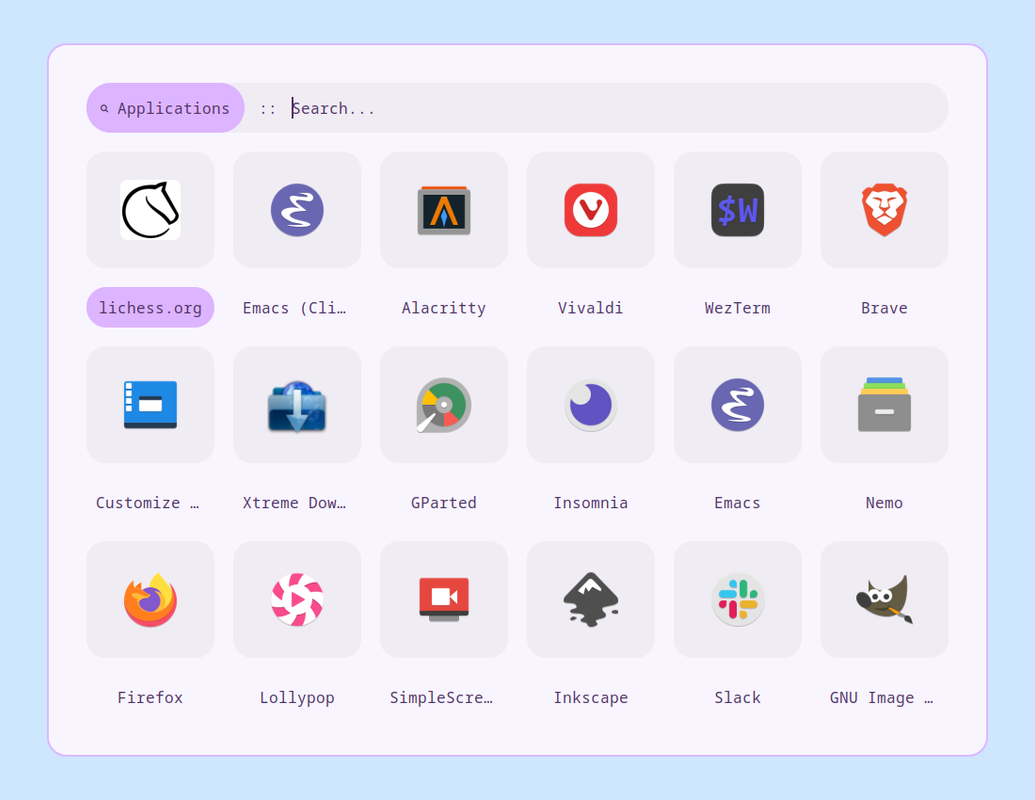
|
| ef-autumn |
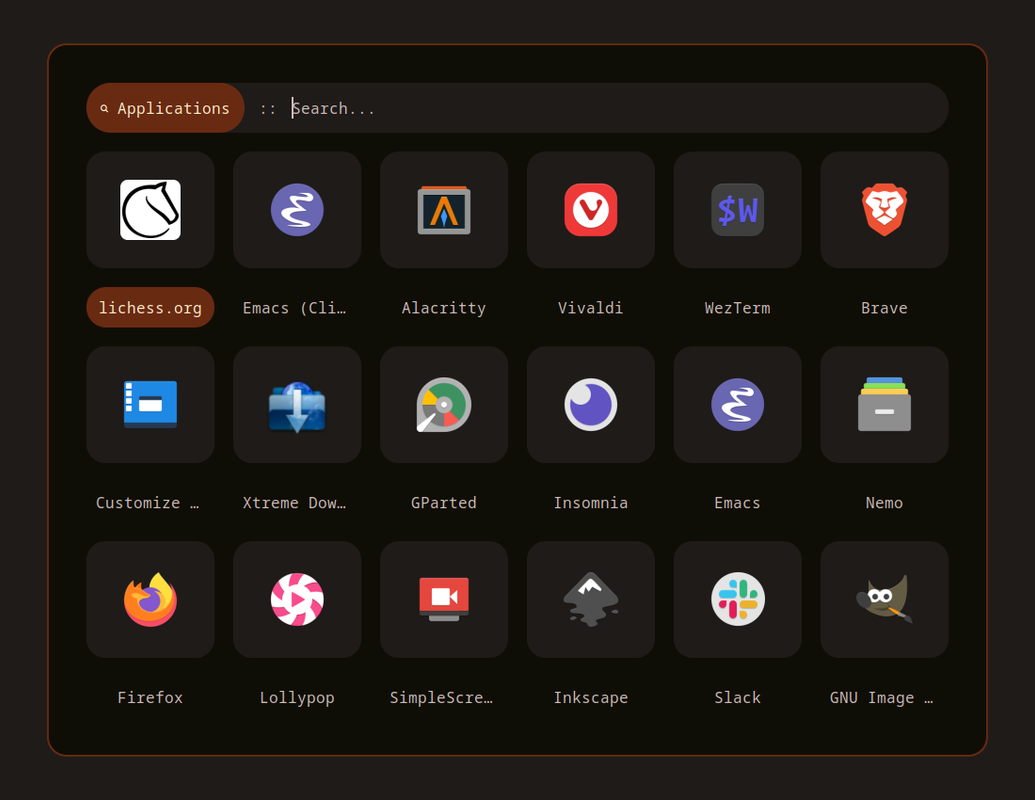
|
| ef-bio |
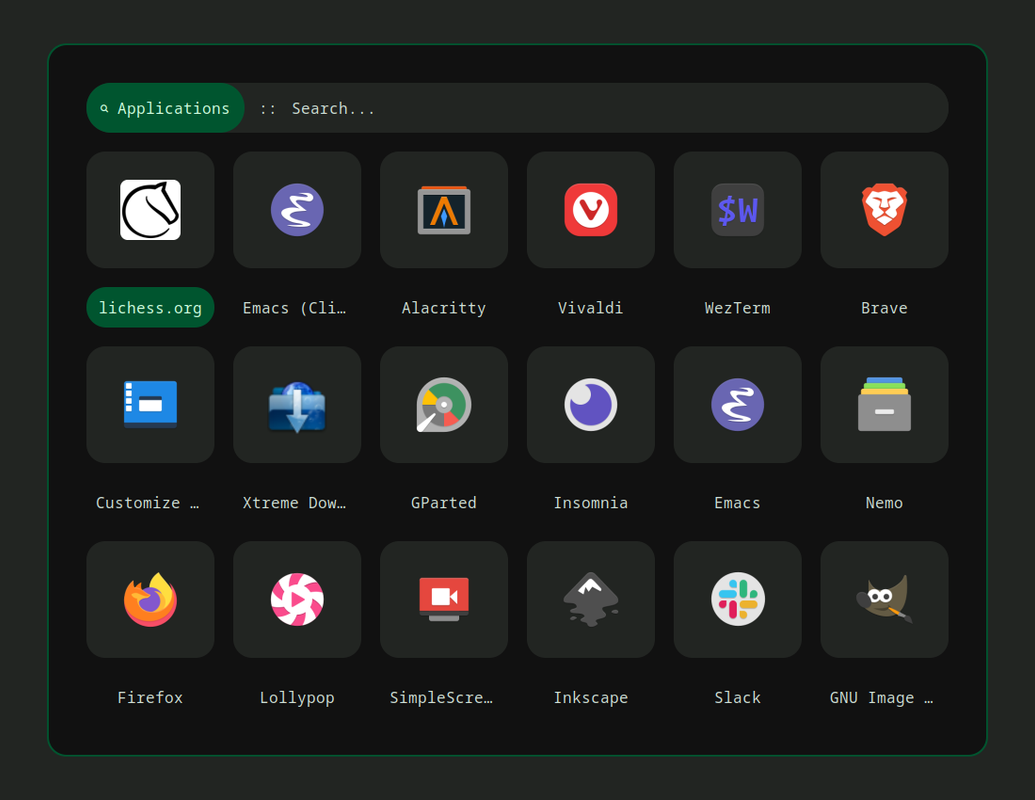
|
| ef-cherie |
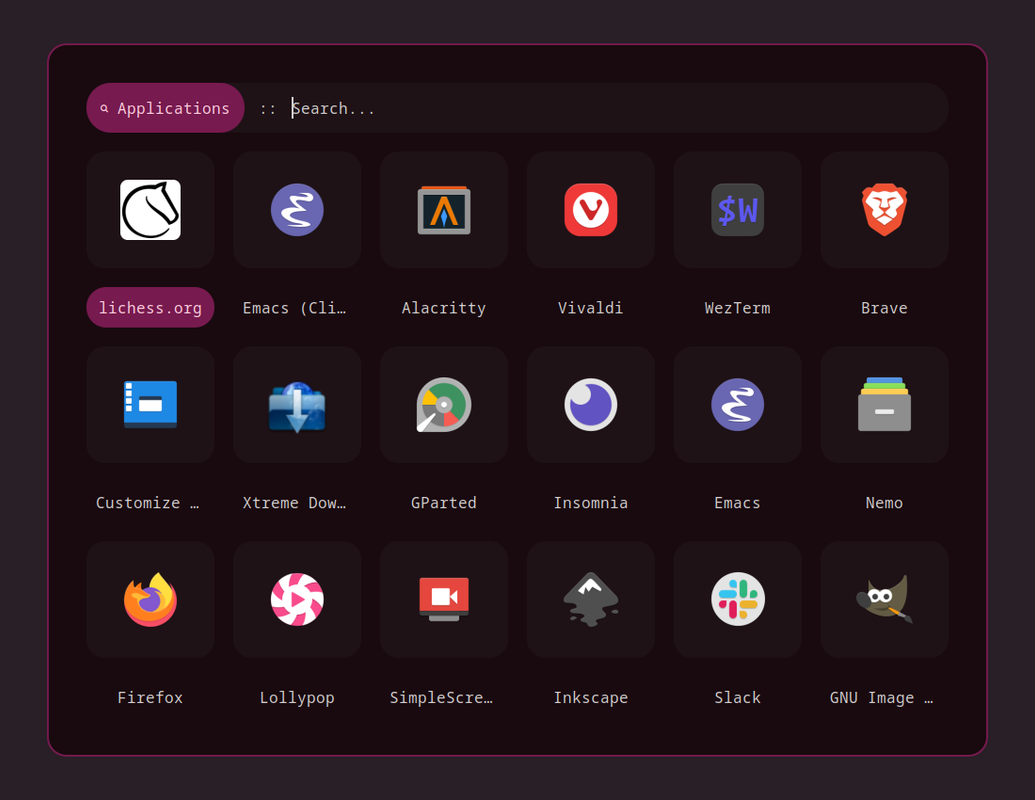
|
| ef-trio-dark |
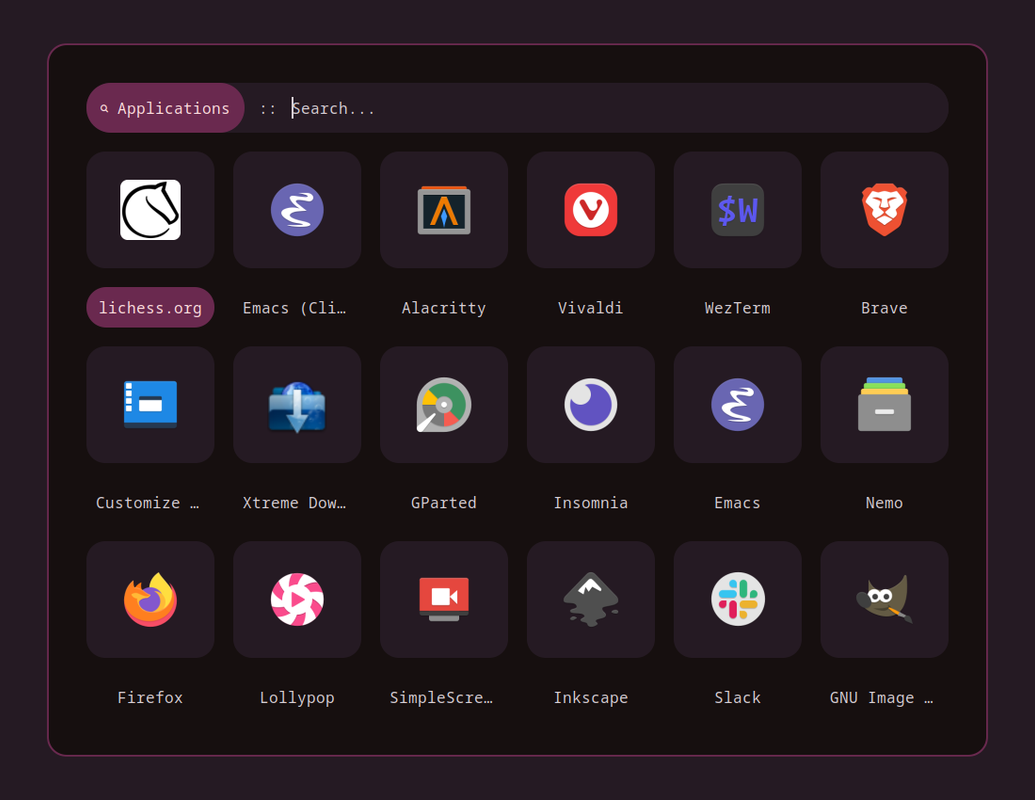
|
| ef-winter |
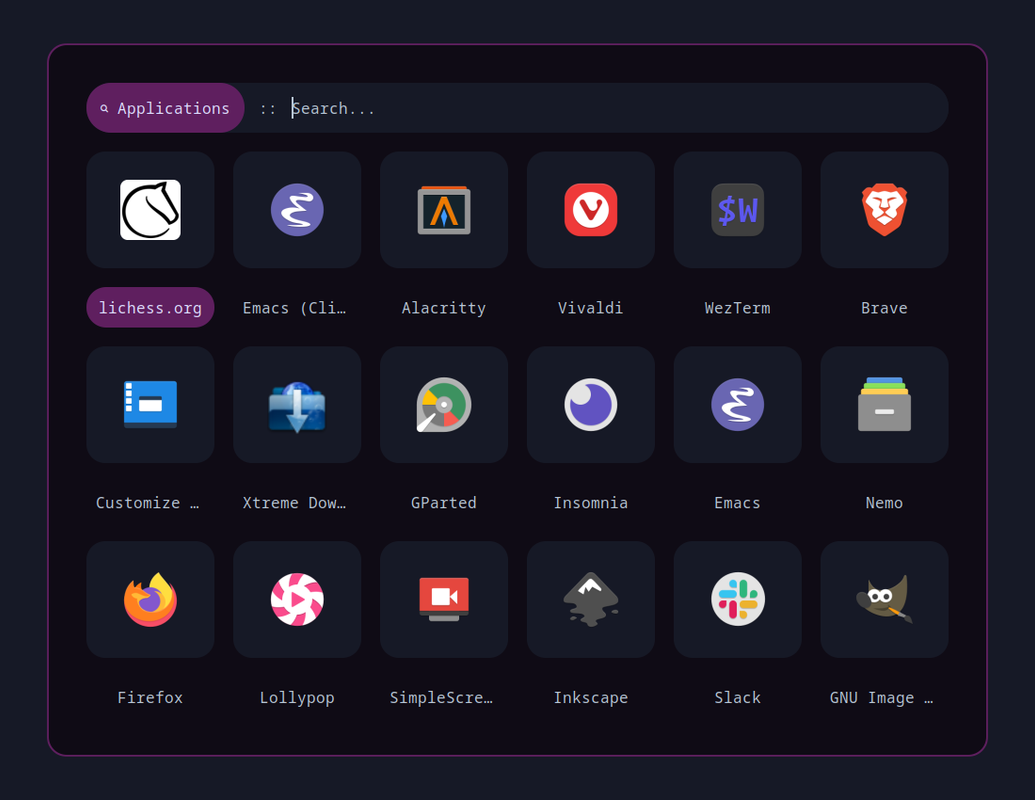
|
| modus-operandi |
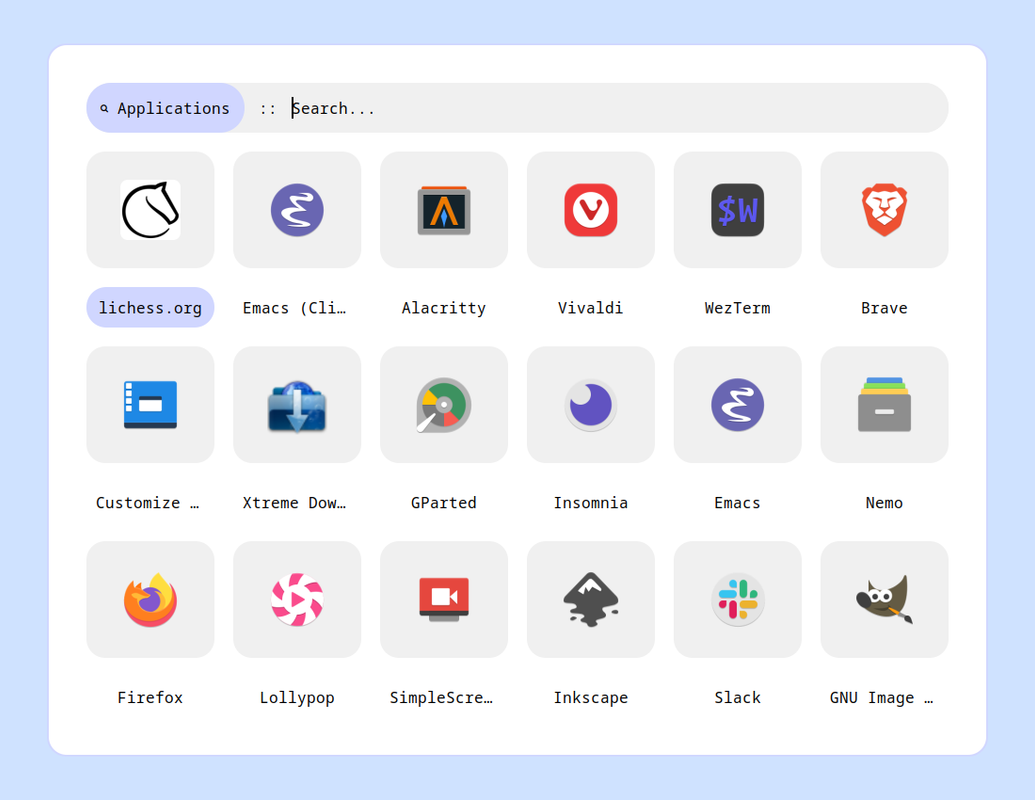
|
| modus-vivendi |

|
$ ~/.config/rofi/change-theme.pl This will use fzf to select a theme interactively
$ ~/.config/rofi/change-theme.pl bio
ef-bio.rasi' rofi theme selectedThis will change theme to the first theme that has bio in its name
Ef-themes pictures: https://protesilaos.com/emacs/ef-themes-pictures
Rofi styles - https://github.com/adi1090x/rofi
Modus themes - https://protesilaos.com/emacs/modus-themes-colors
Ef themes - https://protesilaos.com/emacs/ef-themes