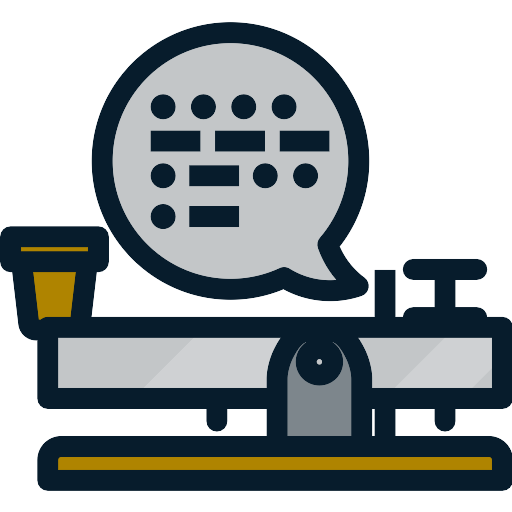This is a real-time chat application built in C++ using the SFML library, allowing users to communicate using Morse code. The app translates messages into Morse code for sending, and decodes incoming Morse code into readable text this ensures encrypted information being sent and recieved.
The project demonstrates the use of C++ for network communication, real-time messaging, and GUI development using SFML.
- Real-time chat using Morse code.
- Encoding of text into Morse code.
- Decoding of Morse code back to text.
- User Friendly Graphical User Interface (GUI) with SFML.
- Support for multiple users.
- Error handling for invalid Morse code input.
- Clone the repository: via https or via ssh.
You do not have to install SFML yourself as CMake downloads it externally.
- Compile the project.
- Run
cmake .to download the SFML libraries and link all of the source files. - Run
maketo build the SFML dependencies and produce the binary executable. - Run
./bin/MorseCodeKeyerto open the executable.
- Run
Table of contents:
- How to use
- Functions and Code overview
- The Goal
- Future improvements
- License
- Launch the app and enter your message in the text input area.
- The message will automatically be translated into Morse code and sent.
- Incoming Morse code messages from other users will be decoded and displayed as text.
- Add message encryption for secure communication.
- Allow file transfers in Morse code.
- Optimize the Morse code encoding/decoding algorithm for speed.
The goal of the project was to create a chat application that allowed users to communicate by sending and receiving Morse code messages. The main challenge was to create a smooth and responsive GUI while ensuring that Morse code was encoded and decoded efficiently in real time.