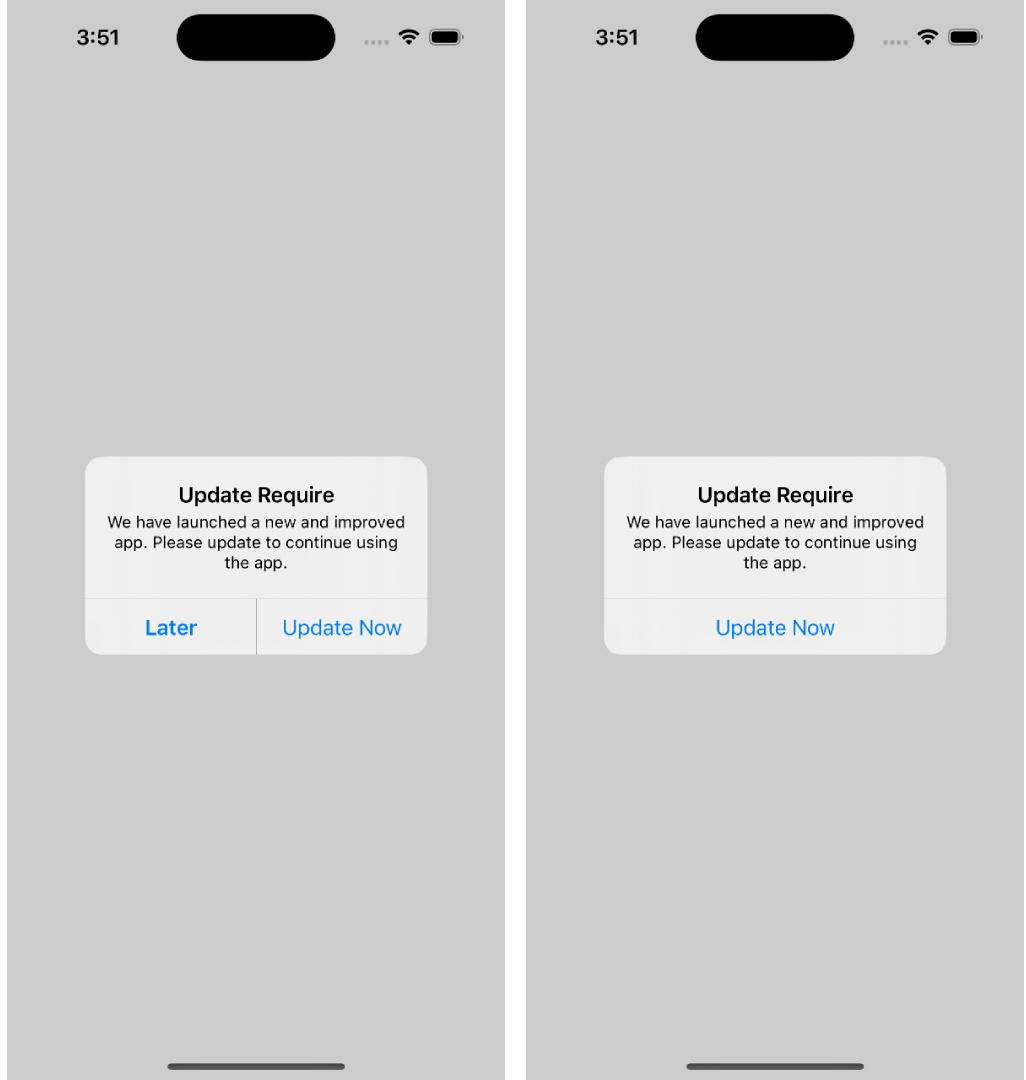App Upgrade: iOS Swift Demo App is a sample iOS app written in Swift integrated with App Upgrade iOS SDK to demonstrate how Force upgrade works in ios app with App Upgrade.
To get started, clone the repo:
$ git clone https://github.com/appupgrade-dev/app-upgrade-ios-swift-demo-app
-
Open the directory in xCode.
-
Open the
ContentView.swiftfile, and replace required values in line 16-23Key Value Description xApiKeyYour API Key. Required. appNameYour app name. Required. appVersionYour app version. Required. platformYour app platform, ex: android or iOS. Required. environmentYour app environment, ex: dev, stating, production. Required. appLanguageYour app language, ex: en, es etc. Optional. -
Save
ContentView.swiftfile. -
Run the app.
- Head to App Upgrade and signup if not already.
- Create a new Project.
- Grab the API Key. You will need to provide the same in the required fields mentioned in above section.
- Create a new version with the required details and force upgrade field as selected. Make sure the details provided in version matches with the details provided in the App.js file.
- Refresh the app and you will be able to see a popup for force upgrade.
- Edit the version in dashboard with Force upgrade field unselected. Refresh the app and you will see a popup with soft upgrade with a button to upgrade later.
For full details on how to use App Upgrade dashboard read our Documentation
If you're looking for help, try our Documentation or our FAQ. If you need support please write to us at support@appupgrade.dev