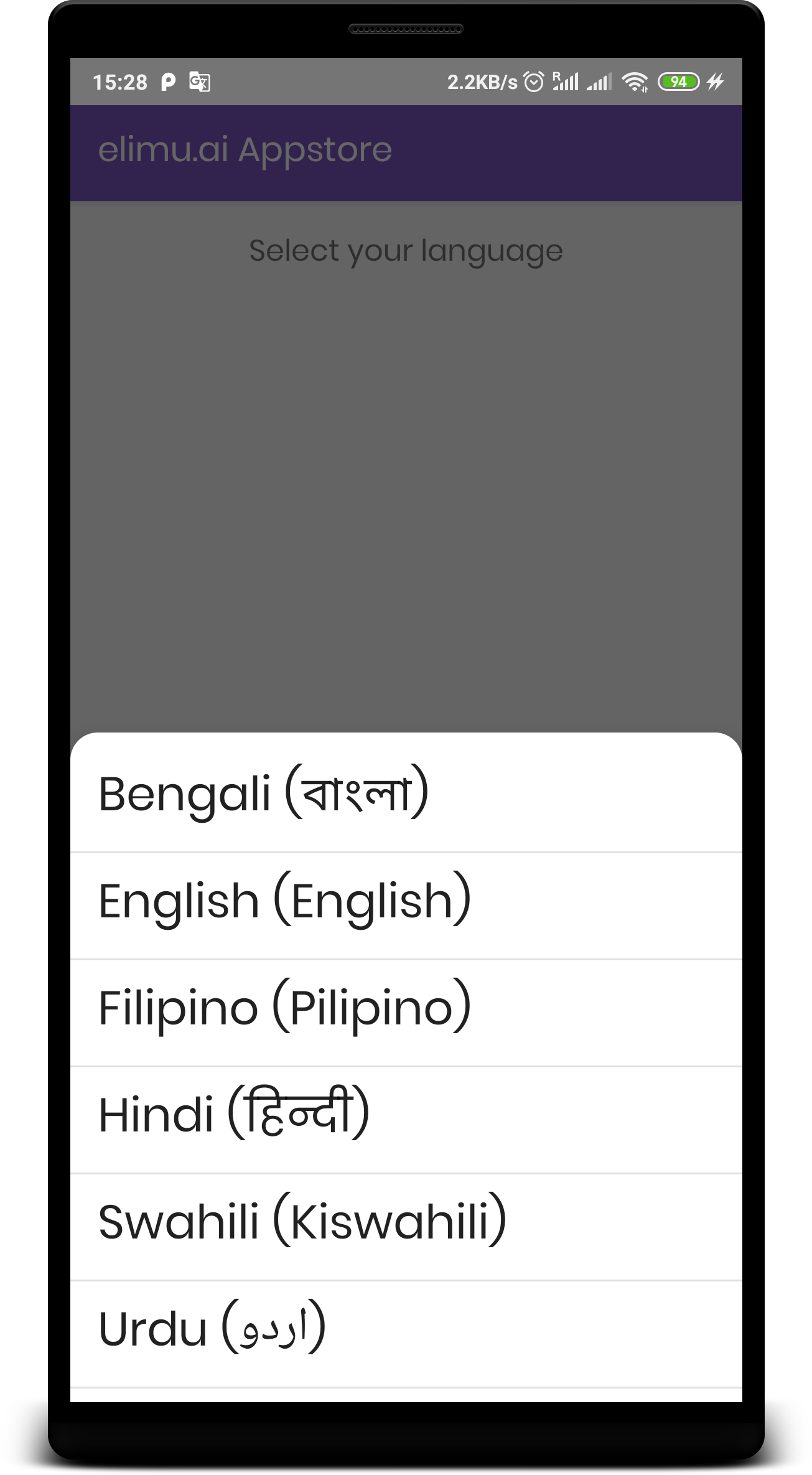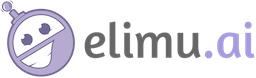Android application which downloads and installs educational apps stored on the elimu.ai platform.
Download APK (ai.elimu.appstore-<versionCode>.apk) at https://github.com/elimu-ai/appstore/releases
When opening the APK, you might see a prompt saying "Install unknown apps". If so, select "Allow from this source", and return to the installation.
For step-by-step instructions on how to download and install the software, see Wiki: elimu.ai Software Installation.
We are building our software for Android devices with 6"-10" displays installed with Android API version 24 (7.0) or higher.
Note that the REST_URL depends on the build type you choose when installing the app:
debug: http://<language>.test.elimu.ai/rest/qa_test: http://<language>.test.elimu.ai/rest/release: http://<language>.elimu.ai/rest/
A list of the currently supported languages is available at https://github.com/elimu-ai/model/blob/master/src/main/java/ai/elimu/model/enums/Language.java
The first time you launch the Appstore application, it will ask you to select the language that you want to use:
For information on how to add support for a new language, see https://github.com/elimu-ai/wiki/blob/master/LOCALIZATION.md.
- For a high-level description of the project, see https://github.com/elimu-ai/wiki/blob/master/README.md.
- For project milestones, see https://github.com/elimu-ai/wiki/projects.