-
Notifications
You must be signed in to change notification settings - Fork 11
Home
Art Trenton edited this page Aug 22, 2023
·
5 revisions
"Wiki" is a Hawaiian word meaning "quick".
So, here is where you can find information on how to quickly get started with the free MyJournal.Notebook open source add-in for Microsoft OneNote for Windows desktop application software. The OneNote for Windows 10 app does not support add-ins.
What does the MyJournal.Notebook add-in for OneNote do? OneNote uses a hierarchical structure to organize its notebooks:
1️⃣ Notebook
2️⃣ Section Group
3️⃣ Section
4️⃣ Page
With one button click, the add-in automates the creation of this structure on your local or OneDrive - Personal storage and does nothing more; leaving you to document your daily interactions, ideas and inspirations in OneNote.
- Name: My Journal
- Type: Directory
- Location: Documents » OneNote Notebooks » My Journal

- Name: Year (4-digit YYYY format)
- Type: Directory
- Location: Documents » OneNote Notebooks » My Journal » YYYY
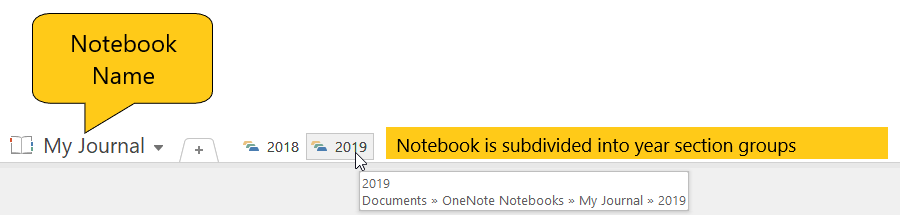
- Name: Month (MMMM format; OneNote revision store .one file)
- Type: File
- Location: Documents » OneNote Notebooks » My Journal » YYYY » MMMM.one

- The MyJournal.Notebook add-in supports the following user configurable settings for the journal page:
- Color: Sixteen background color selections from the OneNote page color palette
- Title: Nine different date format styles to provide either a business or personal look and feel
- Rule Lines: Four rule line styles
-
Template: Four page template styles
- Default (business)
- Bullet (business)
- OrdinalDay (personal — see example below)
- HappyDay (personal)




