-
Notifications
You must be signed in to change notification settings - Fork 10
Troubleshooting
-
Ensure that BGSTally is active: In File → Settings → BGS-Tally, ensure BGS Tally Active is ticked.
-
EDMC and BGSTally must be running while you're playing the game. i.e. if you forget and launch EDMC later, it won't 'catch up' on your previous activity in-game.
-
Please note that the Latest Activity window doesn't update while it's open. You need to close it and reopen to see your latest activity.
-
We always recommend you run EDMC first, then log into the game. If you forget and load EDMC later, you don't need to completely quit the game - just exit to the game main menu and back in.
-
Ensure you have actually done activity that counts for the BGS. For example, handing in BVs for a faction that isn't present in the system doesn't count for anything.
-
Ensure that EDMC is picking up Elite's journal file location correctly: Go to File → Settings → Configuration and check the E:D journal file location is pointing to your active game journal.
-
If the in-game overlay doesn't appear, ensure you've installed the EDMCOverlay plugin from here and restarted EDMC.
-
Also ensure you have enabled the overlay in the BGS-Tally settings panel:
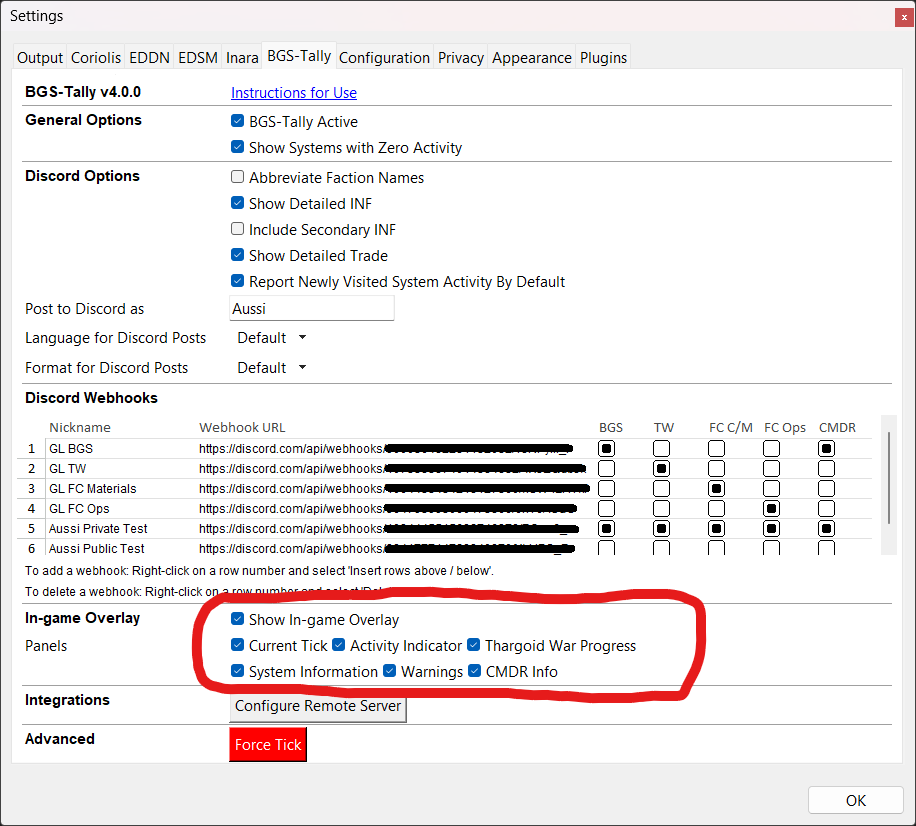
-
The Overlay requires Elite Dangerous to be running in either "Windowed" or "Borderless Fullscreen" modes.
-
If it still doesn't show up, try restarting EDMC with the game already running and at the main menu. This is especially important if you are running Windows 11 or if you run multiple accounts and switch between the Steam, Frontier and Epic versions of the game - EDMCOverlay can get very confused by this.
This is the urgent warning message, which should be black text on a red background, but due to a bug in EDMCOverlay, it doesn't always draw the text so ends up showing a solid red block. This is an intermittent error.
Firstly check there actually has been a tick - tick times can sometimes vary wildly so the tick may not have happened when you think it should. The easiest way to check is to hit CMDR Zoy's Detector and check the lastGalaxyTick value - this gives the latest tick date and time using in-game time, so compare this time with the in-game clock.
If there has definitely been a tick, and you are running v1 of BGS-Tally, you need to jump to another system before it will be detected. If you are running v2 or later, it should check every minute, but because of caching please leave up to 5 minutes before reporting this as a bug.
This is a known game bug, where it sometimes simply doesn't log your Carto sales. Unfortunately there's nothing we can do about this, you'll have to keep track of it manually when this happens.
Unfortunately the game does not log provide enough information for tracking installation scenarios automatically, so you will need to tally these manually. Megaship scenarios should be tracked automatically.
To be able to post to Discord, you must:
- Set up at least one Discord webhook in your BGS-Tally settings. Instructions are here →.
- Set a Discord username in your BGS-Tally settings. Instructions are here →.
Firstly, please note there is a known issue when playing with multiple accounts / CMDRs. BGS-Tally's Fleet Carrier tracking can get confused between the accounts, this will be fixed in a future version.
For Fleet Carrier tracking functionality to work, you need to do the following:
-
You must be running EDMC 5.8.0 or higher.
-
You must authenticate EDMC with your Frontier account, which happens automatically when you launch EDMC if you're not already authenticated (a web browser opens, asking you to log in).
-
In the EDMC settings → Configuration tab, you must ensure Enable Fleetcarrier CAPI Queries is ticked.
-
You must own a Fleet Carrier (!).
-
You must visit your Fleet Carrier management screen in-game.
Also, please note that EDMC enforces a 15 minute gap between requests to fetch your Carrier Data, so it will not refresh any quicker than that.
If your buy or sell orders are not correct, this is most likely because your connection to your Frontier account has expired. You'll need to re-authenticate using Frontier auth, which should pop up in a web browser window when you launch EDMC.
Otherwise, follow the troubleshooting steps in Fleet Carrier Button is Greyed Out above.
If the 'From' system is showing as 'Unknown' then this is most likely because your connection to your Frontier account has expired. You'll need to re-authenticate using Frontier auth, which should pop up in a web browser window when you launch EDMC.
Otherwise, follow the troubleshooting steps in Fleet Carrier Button is Greyed Out above.
If you quit EDMC, jump to a new system, then relaunch EDMC, BGS-Tally realises that you are in a new system but it isn't able to get hold of faction or conflict information in this situation. If you haven't visited the system already in the current tick, this can mean BGS and TW activity is not logged correctly.
If you plan to work in the new system, you should jump to another system and back, or re-log to the main menu and back, either of which will properly load up the factions and conflicts.
For certain mission types, for example illegal black box collection, the negative INF component of the mission is sometimes not tallied. Unfortunately this is due to an intermittent game bug where it fails to log the target faction. Nothing can be done about this, so the only solution is to tally this -ve INF manually.
If you've tried the solutions above and still think you have found a bug, I'm available for chat on the BGS-Tally Discord server or the EDCD Community Developers and Elite Kode Discord servers (user Aussi), or you can raise a bug here on GitHub in the Issues area - please attach the following files to help with diagnosing the problem:
-
EDMarketConnector-debug.log- The folder containing this file can be found quickly by going to Help → Open Log Folder in EDMC. -
EDMarketConnector.log- Found in the same folder. -
%USERPROFILE%\Saved Games\Frontier Developments\Elite Dangerous\Journal.[latest date/time].log- The folder containing this file can be found quickly by going to File → Settings → Configuration in EDMC and looking at the file path shown in the E:D journal file location box.