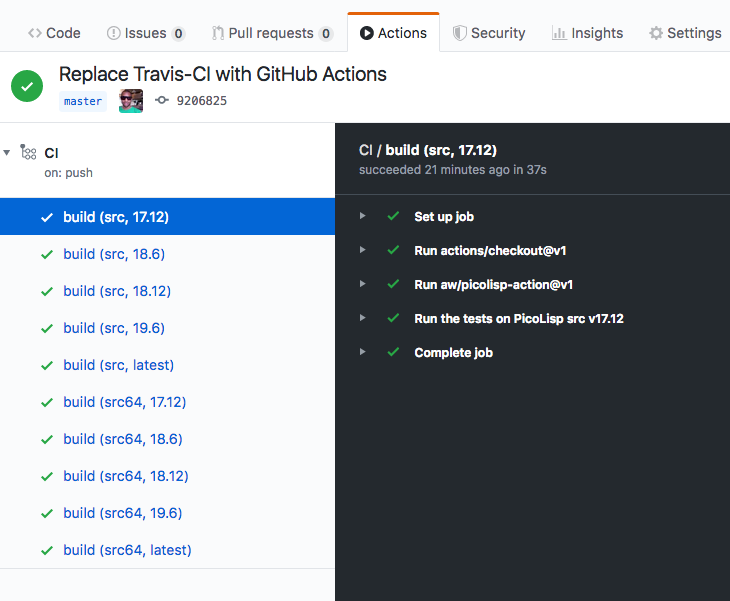This action downloads, compiles, and globally installs PicoLisp. It can be used to run PicoLisp code such as units tests.
- uses: aw/picolisp-action@v3
- name: Print Hello World with the full PicoLisp version number
run: pil -'prin "Hello World: "' -version -bye
See the picolisp-json workflow for a more detailed usage example.
This action is written in CoffeeScript, see index.coffee
- Unknown values will be replaced with the default value (ex: version: 1.2.3, will become version: pil21)
- The PicoLisp environment is extracted to
/tmp/picoLisp - 32-bit PicoLisp is not compiled anymore
- 64-bit PicoLisp which is not
pil21is not compiled anymore
To build this action:
- Install
NodeJS v12 - Install the dev dependencies with
npm install - Generate the
dist/index.jswithnpm run build
- [January 3, 2023]
v3.0.0- Default builds for
pil21 - Builds with LLVM 14
- Removed support for 32-bit PicoLisp and 64-bit PicoLisp (except for 64-bit pil21)
- Default builds for
- [August 28, 2020]
v2.2.0- Add support for building and testing with PicoLisp 21:
pil21
- Add support for building and testing with PicoLisp 21:
- [July 27, 2020]
v2.1.0- Force
curlto usehttp1.1when fetching the PicoLisp source code. - Update default PicoLisp version to 20.6
- Force
Copyright (c) 2019~ Alexander Williams, On-Prem license@on-premises.com