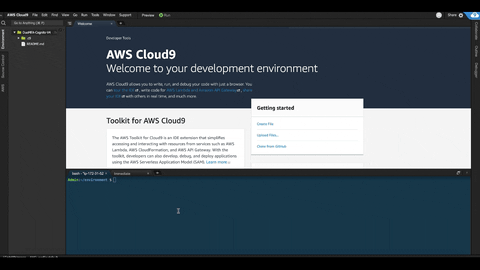This project is a demonestration of how to integrate Duo Multi-Factor Authentication with Amazon Cognito user pools.
- AWS account and permissions to create CloudFromation stacks, Cognito resources and lambda functions
- Nodejs and NPM
- Duo account
$ git clone https://github.com/aws-samples/duomfa-with-amazon-cognito.git
$ cd duomfa-with-amazon-cognitoFollow the first steps to create Duo account and an application to protect from Duo dashboard. If you already have an account then ignore this step and move to the next one. After creating the application, note the client id, client secret and API hostname. You will need these three keys in the next step.
Create AWS resaources by running the CLI command below, replace clientid, clientsecret and apihostname with the correct values from previous steps. Note that creating these resources might incur cost in your account. This command will create Cognito resources, lambda functions that will be used to drive custom authentication flow and it will also create a secret in secrets manager to store Duo keys
$ aws cloudformation create-stack --stack-name duomfa-cognito --template-body file://aws/UserPoolTemplate.yaml --capabilities CAPABILITY_AUTO_EXPAND CAPABILITY_IAM CAPABILITY_NAMED_IAM --parameters ParameterKey=DUOClientId,ParameterValue=clientid ParameterKey=DUOClientSecret,ParameterValue=clientsecret ParameterKey=DUOAPIHostname,ParameterValue=apihostname ParameterKey=AppRedirectURL,ParameterValue=http://localhost:8080/Wait for the stack to be created successfully and then get the user-pool-id and app-client-id from outputs section. you can do this from CloudFromation console or using describe-stacks command
$ aws cloudformation describe-stacks --stack-name duomfa-cognito Edit the file public/view-client.js to use the new user-pool that you just created.
var poolData = {
UserPoolId: 'user_pool_id',
ClientId: 'app_client_id'
};Install and run the application
$ npm install
$ node server.jsHere is a quick demo of deploying and running this project in a fresh Cloud9 environment. If you run this application in your local machine, you need to configure SSL and access the application with HTTPS.
Registration is performed by collecting user data in UI and making a call to signUp() in /public/view-client.js
This call creates a user in Cognito, an automated email will be sent to verify email address and a prompt will be displayed to collect verification pin.
Authentication starts by collecting username and password then making a call to signIn() method in /public/view-client.js
signIn() starts a custom authentication flow with secure remote password (SRP). Cognito then responds with a custom challenge which is used to initialize and display Due MFA iframe.
Notice the call to cognitoUser.authenticateUser(authenticationDetails, authCallBack); the custom challenge will be send to authCallBack function and this is where Duo SDK is initialized and used as below:
//redirect to Duo MFA
window.location.href = challengeParameters.authUrl;The end user needs to fullfil Duo MFA challenge on the Duo web MFA page.
This lamda function is triggered when authentication flow is CUSTOM_AUTH to evaluate the authentication progress and decide what is the next step. For reference, the code of this lambda trigger is under aws/DefineAuthChallenge.js
Define auth challenge will go through the logic below to decide next challenge:
/**
* 1- if user doesn't exist, throw exception
* 2- if CUSTOM_CHALLENGE answer is correct, authentication successful
* 3- if PASSWORD_VERIFIER challenge answer is correct, return custom challenge. This is usually the 2nd step in SRP authentication
* 4- if challenge name is SRP_A, return PASSWORD_VERIFIER challenge. This is usually the first step in SRP authentication
* 5- if 5 attempts with no correct answer, fail authentication
* 6- default is to respond with CUSTOM_CHALLENGE --> password-less authentication
* */This lambda function is triggered when the next step (returned from define auth challenge) is CUSTOM_CHALLENGE. For reference, the code of this lambda trigger is under aws/CreateAuthChallenge.js
This function will load Duo keys from secrets manager and store them in global variables which will make these keys availbale for the life-time of this instance of the function. this will save us a call to secrts manager everytime the function is called.
A duo client will be created using Duo APIs and returned to application as custom challenge, this is achieved by making this call const client = new Client({clientId, clientSecret, apiHost, redirectUrl: 'http://localhost:8080/' });
This lambda will be triggered when challenge response is passed on from client to Cognito service, this is done throug the call cognitoUser.sendCustomChallengeAnswer(data.duo_code, authCallBack);
challenge response includes the duo auth code generated from Duo MFA, this response will be validated by the Duo API. For reference, the code of this lambda trigger is under aws/DefineAuthChallenge/index.mjs
Verification of a valid response should return the username that was used to create the duo mfa redirect url and also provide the redirect state value. if the verification is successful then the challenge maked as successful.
See CONTRIBUTING for more information.
This library is licensed under the MIT-0 License. See the LICENSE file.