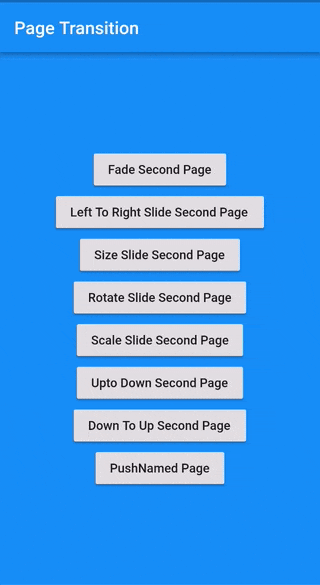This package gives you beautiful page transitions.
It is really easy to use!
You should ensure that you add the page_transition as a dependency in your flutter project.
dependencies:
page_transition: "^2.0.4"Would you prefer a video tutorial instead? Check out (Johannes Milke's tutorial) [https://www.youtube.com/watch?v=q-e5t3qnB_M&t=1s]
Than you can use it with below examples.
Navigator.push(context, PageTransition(type: PageTransitionType.fade, child: DetailScreen()));
Navigator.push(context, PageTransition(type: PageTransitionType.leftToRight, child: DetailScreen()));
Navigator.push(context, PageTransition(type: PageTransitionType.rightToLeft, child: DetailScreen()));
Navigator.push(context, PageTransition(type: PageTransitionType.topToBottom, child: DetailScreen()));
Navigator.push(context, PageTransition(type: PageTransitionType.bottomToTop, child: DetailScreen()));
Navigator.push(context, PageTransition(type: PageTransitionType.scale, alignment: Alignment.bottomCenter, child: DetailScreen()));
Navigator.push(context, PageTransition(type: PageTransitionType.size, alignment: Alignment.bottomCenter, child: DetailScreen()));
Navigator.push(context, PageTransition(type: PageTransitionType.rotate, duration: Duration(second: 1), child: DetailScreen()));
Navigator.push(context, PageTransition(type: PageTransitionType.rightToLeftWithFade, child: DetailScreen()));
Navigator.push(context, PageTransition(type: PageTransitionType.leftToRightWithFade, child: DetailScreen()));First, define the onGenerateRoute property in the MaterialApp widget like below and in switch cases you can transition to your new routes:
onGenerateRoute: (settings) {
switch (settings.name) {
case '/second':
return PageTransition(child: SecondPage(), type: PageTransitionType.scale);
break;
default:
return null;
}
},After that you can use your new route like this:
Navigator.pushNamed(context, '/second');First, define the onGenerateRoute property in the MaterialApp widget like below and in switch cases you can transition to your new routes:
onGenerateRoute: (settings) {
switch (settings.name) {
case '/second':
return PageTransition(
child: SecondPage(),
type: PageTransitionType.scale,
settings: settings,
);
break;
default:
return null;
}
},After that you can use your new route like this:
Navigator.pushNamed(context, '/second', arguments: "arguments data");for more detail you can look example project.
set ctx with BuildContext. ctx mandatory when inheritTheme set to true
Navigator.push(
context,
PageTransition(
type: PageTransitionType.rightToLeft,
child: TargetPage(),
inheritTheme: true,
ctx: context),
);- fade
- rightToLeft
- leftToRight
- topToBottom
- bottomToTop
- scale (with alignment)
- rotate (with alignment)
- size (with alignment)
- rightToLeftWithFade,
- leftToRightWithFade,
- leftToRightJoined,
- rightToLeftJoined,
You can use any type of CurvedAnimation curves.
You can use size, scale and rotate transform alignment
Pull requests are welcome. For major changes, please open an issue first to discuss what you would like to change.
Please make sure to update tests as appropriate.