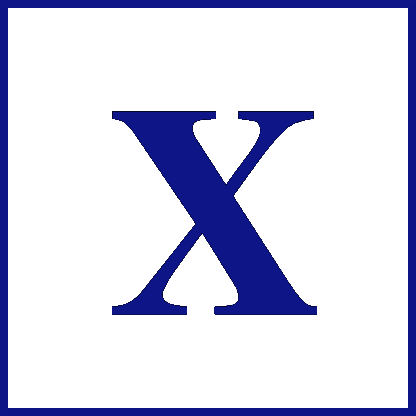docxtemplater is a library to generate docx/pptx documents from a docx/pptx template. It can replace {placeholders} with data and also supports loops and conditions. The templates can be edited by non-programmers, for example your clients.
- Replace a {placeholder} by a value
- Use loops: {#users} {name} {/users}
- Use loops in tables to generate columns
- Use conditions (if users.length>3) with angular Parsing
- Insert custom XML {@rawXml} (for formatted text for example)
- Installation in node
- Installation in the browser
- Generate a document in node
- Generate a document in the browser
- Generate a document in React, Angular or Vue
The full documentation of the latest version can be found on read the docs.
See CHANGELOG.md for information about how to migrate from older versions.
Functionality can be added with modules. Here is the list of existing modules:
PRO Modules developped by docxtemplater core team :
- Image module to add a given image with the syntax:
{%image}. - Html Module to insert formatted text in a docx document.
- XLSX Module to be able to do templating on Excel files (xlsx extension), also with loops and conditions.
- Chart Module to replace a chart by using data from the JSON object that you give
- Html-Pptx Module to insert formatted text in a pptx document.
- Slides Module to create multiple slides dynamically.
- Subtemplate Module to include an external docx file inside a given docx file.
- Subsection Module to include subsections (headers/footers) from an other document.
- Subtemplate-pptx Module to include an external pptx file inside a given pptx file.
- Word-Run Module to include raw runs (<w:r>) inside the document. This makes it possible to include styled text without having to remove the enclosing paragraph like in the {@rawXml} tag.
- QrCode Module to replace an image, keeping any existing properties.
- Error Location Module to show the errors in the template with comments inside the template.
- Table Module to create tables from two dimensional data.
- Meta Module to make a document readonly, add a text watermark or update the margins.
- Styling Module restyle a paragraph, a cell or a table depending on some data.
- Footnotes Module to be able to add footnotes to a document.
- Paragraph Placeholder Module to simplify conditions that should show or hide a given paragraph.
There are a few similar libraries that work with docx, here’s a list of those I know a bit about:
- docx4j : JAVA, this is probably the biggest docx library out there. There is no built in templating engine, but you can generate your docx yourself programmatically.
- docx : Javascript in the browser, you can create your docx from scratch, but not with template syntax, you need to "code your document" in Javascript.
- redocx : Create Docx document from scratch, using JSX syntax, last commit on December 2018.
- officegen : works only server side for the moment.