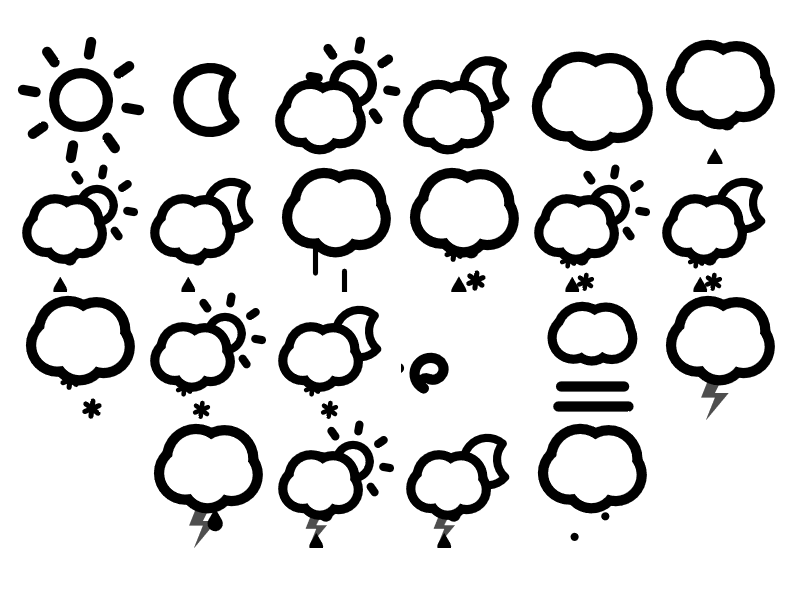Easy to use react component for Skycons. Extended version with more icons from this skycons fork and option to colorize each part of the icon.
Install React-Skycons-Extended with npm
npm install react-skycons-extendedor
yard add react-skycons-extendedCheck Demo to see it in action.
import {
ReactSkycon,
RseClearDay,
RsePartlyCloudyNight,
} from "react-skycons-extended";
function App() {
return (
<div className="App">
<ReactSkycon icon="CLEAR_DAY" />
<ReactSkycon icon="SNOW_SHOWERS_NIGHT" />
<RseClearDay />
<RsePartlyCloudyNight
size={100}
color={{ moon: "#ff0000", light_cloud: "gray" }}
/>
</div>
);
}
export default App;ReactSkycon-
icon:
- CLEAR_DAY
- CLEAR_NIGHT
- PARTLY_CLOUDY_DAY
- PARTLY_CLOUDY_NIGHT
- CLOUDY
- RAIN
- SHOWERS_DAY
- SHOWERS_NIGHT
- SLEET
- RAIN_SNOW
- RAIN_SNOW_SHOWERS_DAY
- RAIN_SNOW_SHOWERS_NIGHT
- SNOW
- SNOW_SHOWERS_DAY
- SNOW_SHOWERS_NIGHT
- WIND
- FOG
- THUNDER
- THUNDER_RAIN
- THUNDER_SHOWERS_DAY
- THUNDER_SHOWERS_NIGHT
- HAIL
-
size: number value
-
animate:
true(default) if you want to animate the iconfalseif otherwise -
color: One value (either hex or named) to paint whole icon to given color or object with
ColorableParts(see below) and its color value.- sun
- moon
- light_cloud
- cloud
- dark_cloud
- rain
- snow
- thunder
- wind
- leaf
- hail
- sleet
- fog
-
or use icon components:
<RseClearDay />
<RseClearNight color={{ moon: "red" }} />
<RsePartlyCloudyDay />
<RsePartlyCloudyNight />
<RseCloudy />
<RseRain />
<RseShowersDay />
<RseShowersNight />
<RseSleet />
<RseRainSnow />
<RseRainSnowShowersDay animate={false} />
<RseRainSnowShowersNight />
<RseSnow />
<RseSnowShowersDay size={100} />
<RseSnowShowersNight />
<RseWind color={{ leaf: "hotpink", wind: "#ff00ff" }} />
<RseFog />
<RseThunder />
<RseThunderRain />
<RseThunderShowersDay />
<RseThunderShowersNight />
<RseHail />