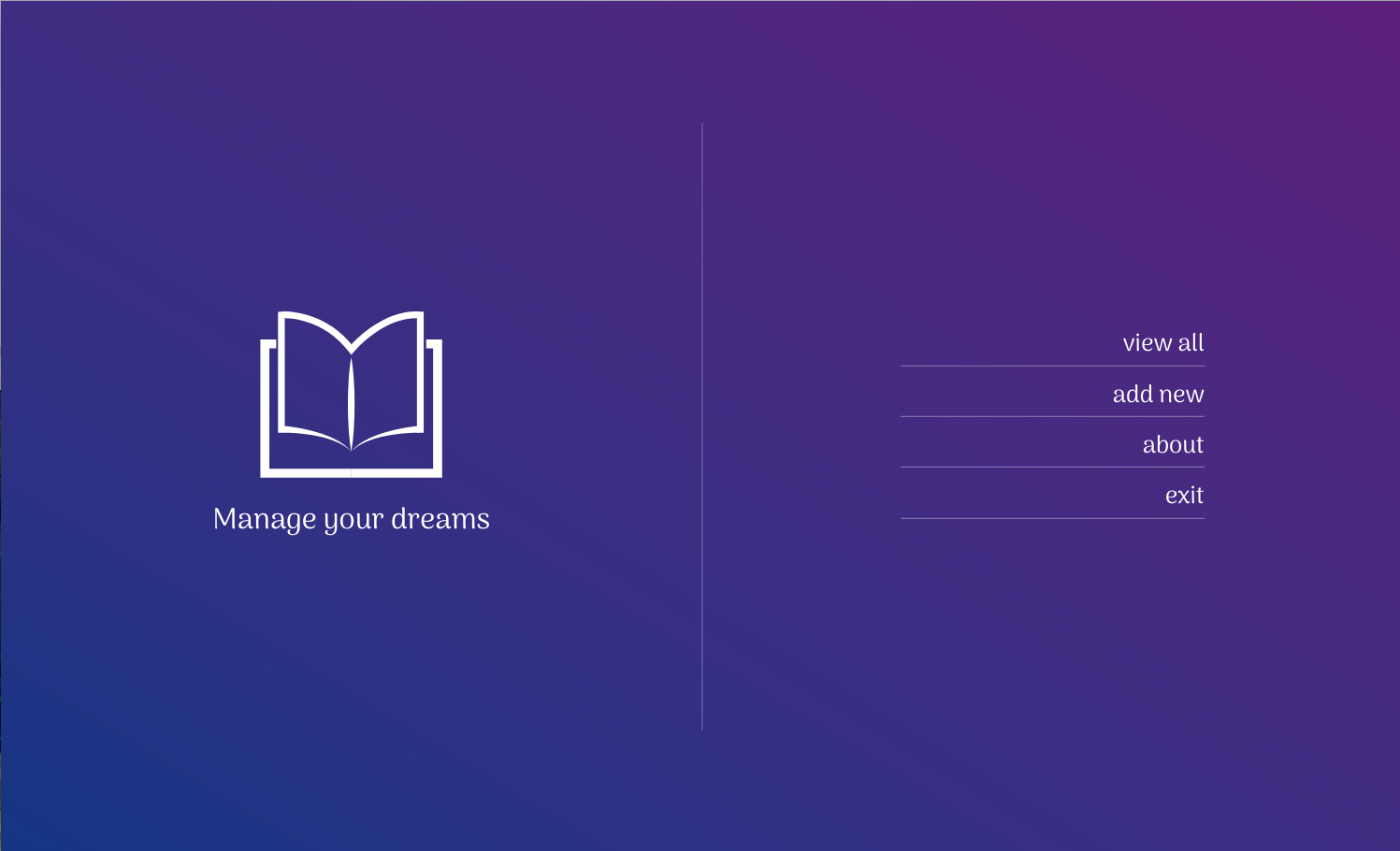A simple personal library management application.
- First clone the repo:
$ git clone git@github.com:bdTechies/book-manager.git- Then install the dependencies:
$ npm install- Finally run the app:
- For Linux and Mac users:
$ npm start- For Windows users:
$ npm run start:winRun the following commands to build and package the app for distribution. The packager will create packages based on the platform. [Linux: deb, AppImage; Win: exe; Mac: dmg]
- Only Current platform:
$ npm run make- All platform (dmg will not be created if platform is not a mac):
$ npm run make:all- If any problem occurs on Mac OS while packaging the app try the following command:
$ npm config set python /usr/bin/python2.7Special Thanks to Rafat Ahmed & Touhidul Islam for helping me with the Mac and Windows build.
If you want to contribute to this project, please follow the contribution guide.