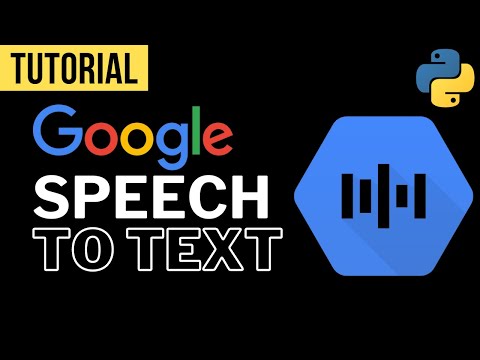Utilizing the Google Speech-To-Text API, you can transform spoken words into written text, transcribe video content, and identify specific custom keywords. In this tutorial, we will embark on a journey to begin working with the Google Speech-to-Text API using Python, starting from the very basics. I will guide you through every step, starting with the creation of a Python script to interact with the Google Cloud Speech-To-Text API. If you are new to Google Cloud services, this video serves as an excellent introductory resource for getting started.
 |
or click on the image below
If you like my work, you can support me by buying me a coffee by clicking the link below