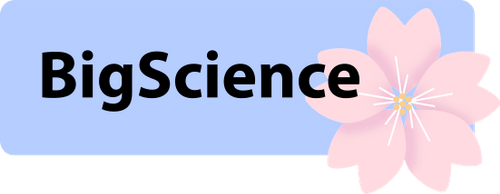-
Notifications
You must be signed in to change notification settings - Fork 525
Making the server a systemd service
Systemd is a service management system available in most modern Linux distributions. If you create a Petals service inside systemd, it will allow you to:
- Start, stop, and restart the server using a single command
- Make the server start automatically after reboot
- Save all logs from the server
Here are the instructions for making the Petals server a systemd service:
-
Configure systemd to keep shared memory files when a user logs out.
Open
/etc/systemd/logind.conf, find the section[Login]and add the lineRemoveIPC=no. Then, reboot your machine. -
Create the Petals service.
Create the file
/etc/systemd/system/petals.servicewith the following contents:[Unit] Description=Petals After=network.target StartLimitIntervalSec=0 [Service] Type=simple Restart=always RestartSec=1 User=user Environment=PYTORCH_CUDA_ALLOC_CONF=max_split_size_mb:128 Environment=CUDA_VISIBLE_DEVICES=0 ExecStart=python -m petals.cli.run_server petals-team/StableBeluga2 [Install] WantedBy=multi-user.target
Here, replace
pythonwith the path of the Python 3.7+ interpreter you'd like to use to run Petals. This should be the interpreter where you have previously installed Petals with thepython -m pip install petalscommand. Next, replaceuserfrom the lineUser=userwith the name of a Linux user you'd like to use for running Petals. You can use your own user or create a separate one specifically for Petals to isolate the server from your personal files. -
Run this to start the server and check its status:
sudo systemctl start petals sudo systemctl status petals
-
You can check the Petals logs at any time by running:
sudo journalctl -u petals -f
-
If everything goes fine, you can make Petals to be started after reboot:
sudo systemctl enable petals -
If you'd ever need to pause Petals and use your GPU for something else, run this:
sudo systemctl stop petals # The GPU is free, do whatever you want... # Once you're done sudo systemctl start petals