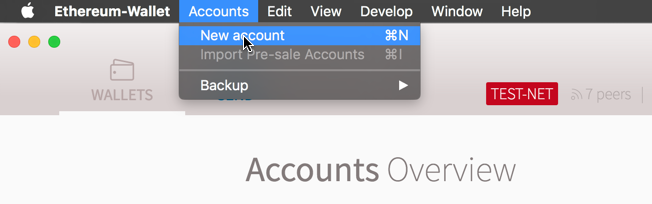-
Notifications
You must be signed in to change notification settings - Fork 497
How to create an account
There are several ways to create a new account.
Please be aware that accounts on the Main Network and the testnet (Morden) are separate. If you don't want to test, you need only accounts on the Main Network
In the Mist GUI, just hit Ctrl + N to open the "Create account" dialogue. Enter a new password and you're done.
The same function can be called via the Menubar: Accounts > New account
geth is the ethereum node, writen in go-lang. The MIST Wallet uses the geth API for all functions. For further information about managing your accounts with geth look here
In a terminal, just execute geth account new to create a new account. The account will be recognized within MIST.
You can start geth via command line with geth console.
Once in geth, you can create an account using the command personal.newAccount("passphrase").
MyEtherWallet has some nice functions to generate single or bulk wallets. You can use these wallets as cold wallets too. MyEtherWallet is client-side-only, the private keys displayed will not be transfered anywhere and will not be stored. So you have to store them or print the codes.
- Table of Contents
- Wiki Home
- View The DAO on the Ethereum Wallet
- DAO v1.0 Verification and JSON
- DAO Deployment
- The DAO Accounting
- Proposal Creation
- Token Creation and Transfer
- Proposal Voting and Executing
- DAO Splits
- Why Stalking Solo Splitters Makes No Sense
- Turn the Ethereum Wallet into a Mist Browser to Vote
- Proposal Framework Explanation
- PFOffer Workflow
- DAO-Improvement-Requests