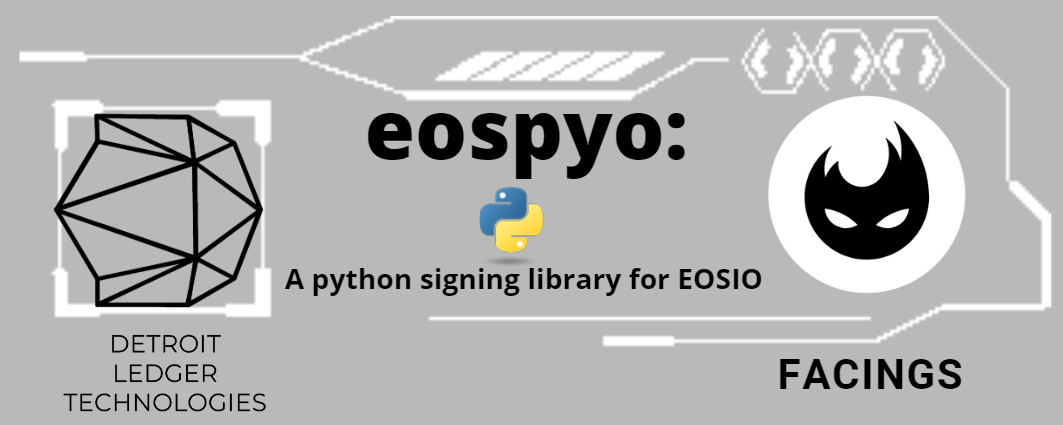pyntelope is a python library to interact with Antelope blockchains.
Its main focus are server side applications.
This library is heavily influenced by µEOSIO. Many thanks to them for the astonishing job!
- Send transactions Its main usage today is to send transactions to the blockchain
- Statically typed This library enforces and verifies types and values.
- Serialization pyntelope serializes the transaction before sending to the blockchain.
- Paralellization
Although python has the GIL we try to make as easier as possible to paralellize the jobs.
All data is as immutable and all functions are as pure as we can make them.
This work is in alpha version. That means that we make constant breaking changes to its api.
Also there are known (and, of course unknown) bugs and various limitations.
Given that, we at FACINGS have been using this library in production for over an year now.
However we'd advise for you to fix its version when deploying to prod.
Just pip install pyntelope and play around.
(we don't support, and have no plans to support conda)
Rather then starting with long docs, just a simple example:
import pyntelope
print("Create Transaction")
data=[
pyntelope.Data(
name="from",
value=pyntelope.types.Name("me.wam"),
),
pyntelope.Data(
name="message",
value=pyntelope.types.String("hello from pyntelope"),
),
]
auth = pyntelope.Authorization(actor="me.wam", permission="active")
action = pyntelope.Action(
account="me.wam", # this is the contract account
name="sendmsg", # this is the action name
data=data,
authorization=[auth],
)
raw_transaction = pyntelope.Transaction(actions=[action])
print("Link transaction to the network")
net = pyntelope.WaxTestnet() # this is an alias for a testnet node
# notice that pyntelope returns a new object instead of change in place
linked_transaction = raw_transaction.link(net=net)
print("Sign transaction")
key = "a_very_secret_key"
signed_transaction = linked_transaction.sign(key=key)
print("Send")
resp = signed_transaction.send()
print("Printing the response")
resp_fmt = json.dumps(resp, indent=4)
print(f"Response:\n{resp_fmt}")There are some other examples here
- Serialization of multi-byte utf-8 characters is somewhat unpredictable in the current implementation, therfore any String input containing multi-utf8 byte characters will be blocked for the time being.
All contributions, bug reports, bug fixes, documentation improvements, enhancements, and ideas are welcome.
If you find a bug, just open a issue with a tag "BUG".
If you want to request a new feature, open an issue with a tag "ENH" (for enhancement).
If you feel like that our docs could be better, please open one with a tag "DOC".
Although we have the next few steps already planned, we are happy to receive the community feedback to see where to go from there.
If you want to develop for pyntelope, here are some tips for a local development environment. We'll be more then happy to receive PRs from the community. Also we're going full Black and enforcing pydocstyle and isort (with the limitations described in the .flake8 file)
Create a virtual env Ensure the dependencies are met:
pip install poetry
poetry install
The tests are run against a local network.
Before running the tests you'll need to docker-compose up to create the local network, users and contracts used in the tests.
When ready, just:
pytest