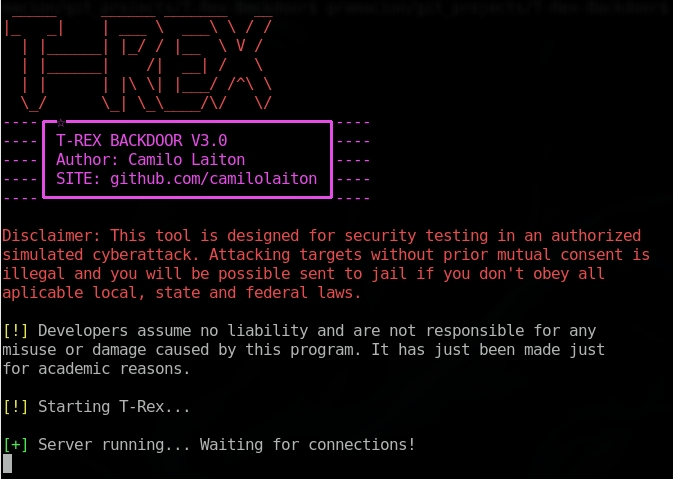A backdoor created in Python 3 for Linux machines.
T-Rex console view from Linux
Usage of T-Rex Backdoor for attacking targets without prior mutual consent is illegal. It's the end user's responsibility to obey all applicable local, state and federal laws. Developers assume no liability and are not responsible for any misuse or damage caused by this program. It has just been made just for academic reasons.
- Download a file from the current user.
- Upload a file from the server's machine to the client's machine.
- Download a file from an URL.
- Run an installed software in client's machine.
- Show system's client information.
- Take screenshots from client's machine.
- Take pictures from client's webcam machine.
- Keylogger (Keyrex).
- Create, remove and check persistence in client's machine.
- Lock client's machine.
- Shutdown client's machine.
- Restart client's machine.
Inside server.py and client.py you will find the Ip address and port that will be used to create the connection. You can change these values using a ngrok tcp tunnel. Remember, this should be done with prior mutual consent.
$ python3 server.py$ python3 client.pyInsert the credentials, they are 'trex' for username and password by default and run --help command to get a better overview of available commands.
If you want to improve this repository, please send a pull request and I will read your code. If I consider it helps then I will accept. Thanks for reading
If you want to communicate with me then go to my Github Account and there is my Instagram's profile. You can send me a message.
Check also my other repositories. You might find them interesting.
Spoken Languages 😊
- Spanish 🇪🇸
- English 🇺🇸
- French 🇫🇷
See also the list of contributors who participated in this project directly from the repository.