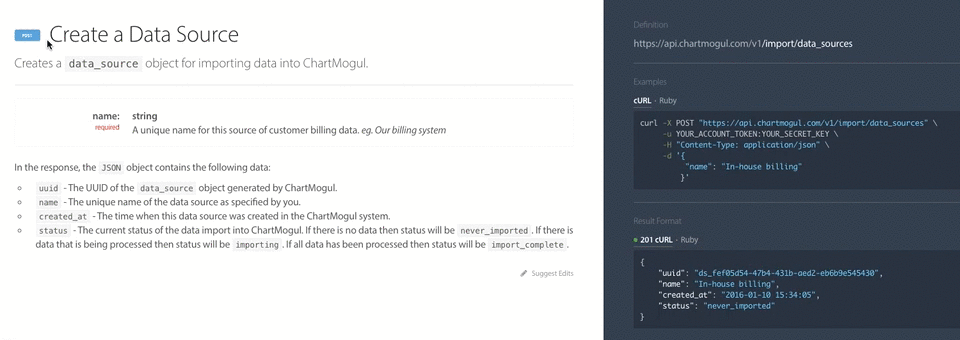chartmogul-ruby provides convenient Ruby bindings for ChartMogul's API.
Installation | Configuration | Usage | Development | Contributing | License
Add this line to your application's Gemfile:
gem 'chartmogul-ruby', require: 'chartmogul'And then execute:
$ bundle
Or install it yourself as:
$ gem install chartmogul-ruby
This gem supports Ruby 2.7 and above.
Configure chartmogul-ruby with your API Key, available from the administration section of your ChartMogul account.
You can either do this in the global scope for the whole runtime (eg. in initializer):
ChartMogul.global_api_key = '<API key goes here>'Or in a thread-safe scope for the current thread only (eg. different accounts in different async jobs):
ChartMogul.api_key = '<API key goes here>'Thread-safe configuration is used if available, otherwise global is used.
Test your authentication:
ChartMogul::Ping.pingFor example, to create a Data Source object,
Request:
ChartMogul::DataSource.create!(
name: 'In-house billing'
)Response:
#<ChartMogul::DataSource:0x007ff9f127d628
@name="In-house billing",
@uuid="ds_cfc2b8f2-ad2c-4e3d-b64f-58d0bb282824",
@status="never_imported",
@created_at=2016-06-27 11:27:37 UTC
>You can find examples for each endpoint in the ChartMogul API documentation.
The library will keep retrying if the request exceeds the rate limit or if there's any network related error. By default, the request will be retried for 20 times (approximated 15 minutes) before finally giving up.
You can change the retry count with:
ChartMogul.max_retries = 15Set it to 0 to disable it.
After checking out the repo, run bin/setup to install dependencies. Then, run rake spec to run the tests. You can also run bin/console for an interactive prompt that will allow you to experiment.
To install this gem onto your local machine, run bundle exec rake install. To release a new version, update the version number in version.rb, and then run bundle exec rake release, which will create a git tag for the version, push git commits and tags, and push the .gem file to rubygems.org.
Bug reports and pull requests are welcome on GitHub at https://github.com/chartmogul/chartmogul-ruby.
The gem is available as open source under the terms of the MIT License.
Copyright (c) 2020 ChartMogul Ltd.
Permission is hereby granted, free of charge, to any person obtaining a copy of this software and associated documentation files (the "Software"), to deal in the Software without restriction, including without limitation the rights to use, copy, modify, merge, publish, distribute, sublicense, and/or sell copies of the Software, and to permit persons to whom the Software is furnished to do so, subject to the following conditions:
The above copyright notice and this permission notice shall be included in all copies or substantial portions of the Software.
THE SOFTWARE IS PROVIDED "AS IS", WITHOUT WARRANTY OF ANY KIND, EXPRESS OR IMPLIED, INCLUDING BUT NOT LIMITED TO THE WARRANTIES OF MERCHANTABILITY, FITNESS FOR A PARTICULAR PURPOSE AND NONINFRINGEMENT. IN NO EVENT SHALL THE AUTHORS OR COPYRIGHT HOLDERS BE LIABLE FOR ANY CLAIM, DAMAGES OR OTHER LIABILITY, WHETHER IN AN ACTION OF CONTRACT, TORT OR OTHERWISE, ARISING FROM, OUT OF OR IN CONNECTION WITH THE SOFTWARE OR THE USE OR OTHER DEALINGS IN THE SOFTWARE.