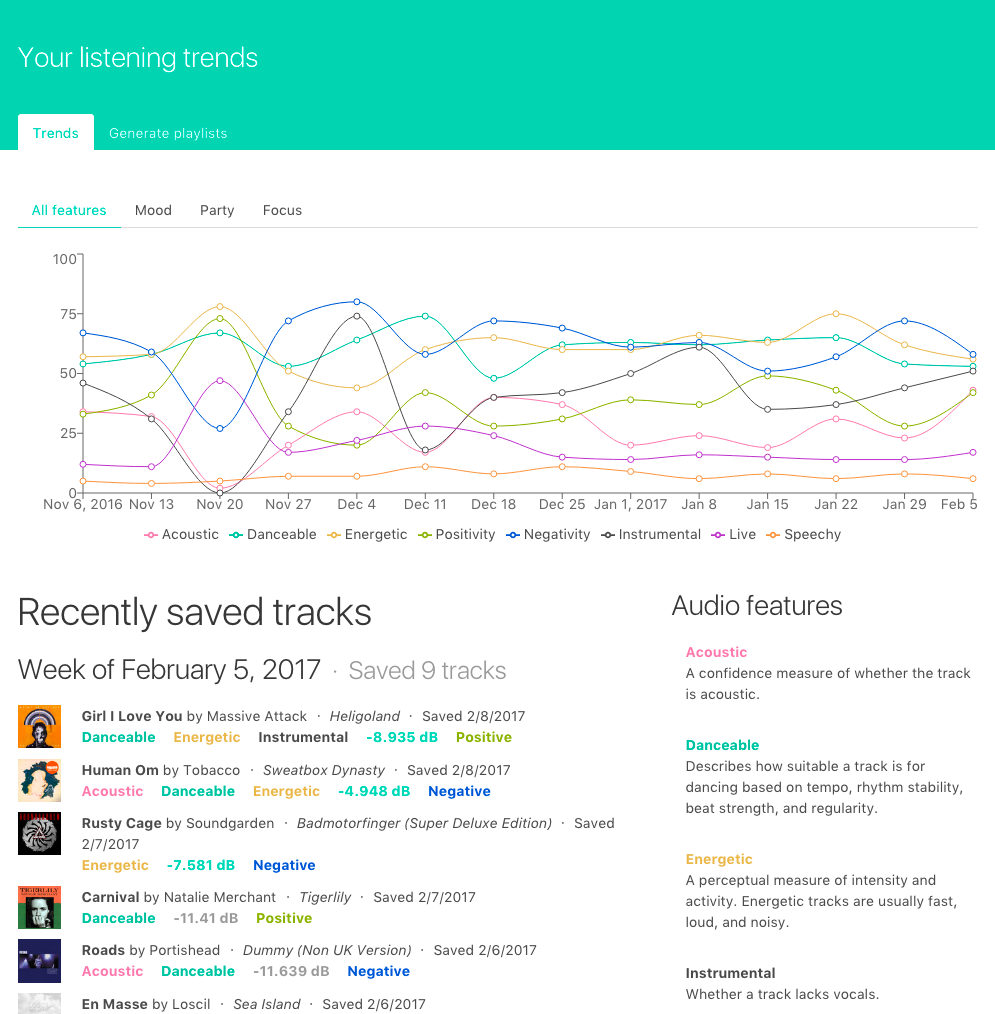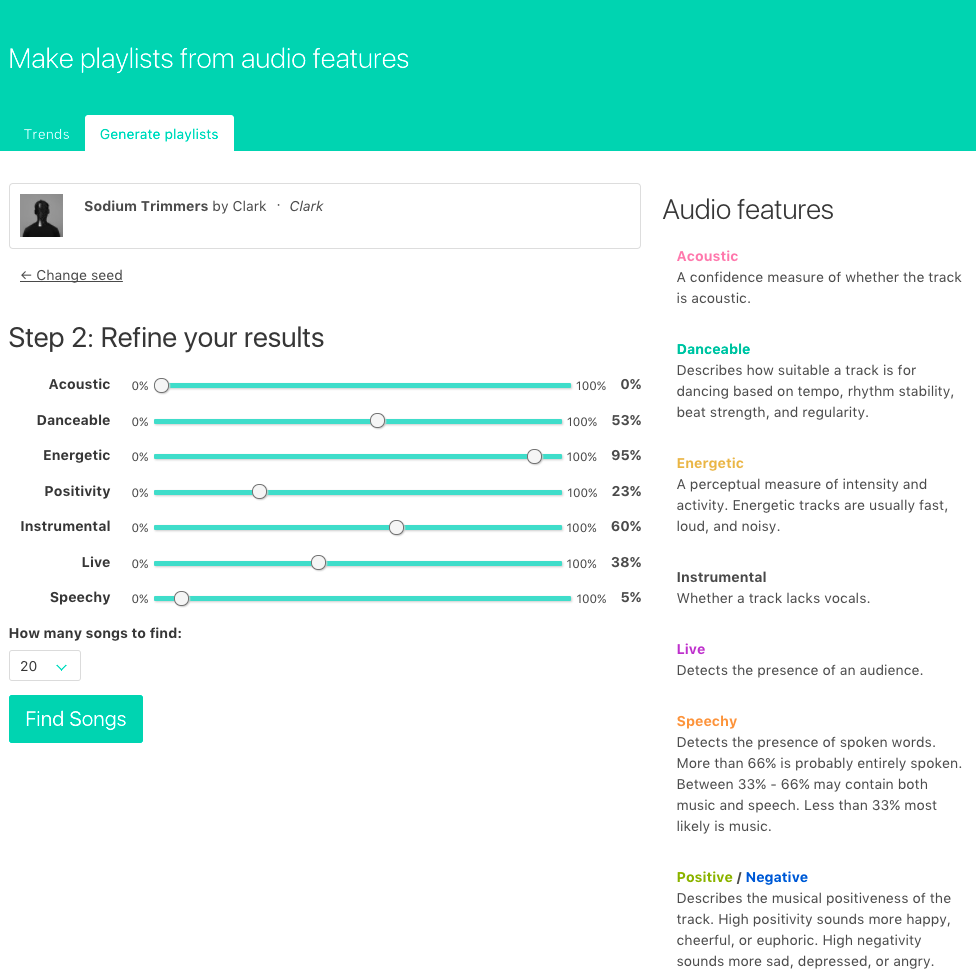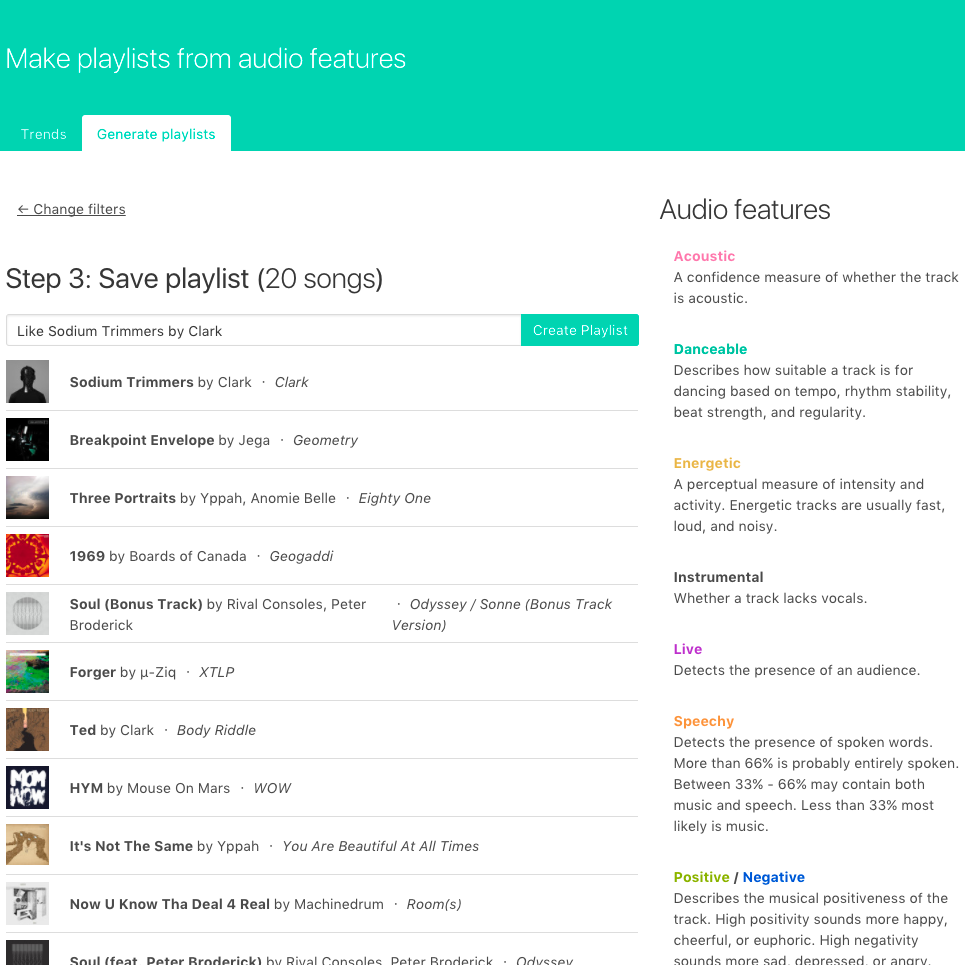Show trends about your music listening habits over time using different audio features like acousticness, danceability, and energy, based on the tracks you save to your Spotify library. Also generate playlists like a given song or artist, but with the specified audio features.
You will need Homebrew installed in macOS.
Create
a Spotify application and copy
your app's client ID to src/public/config.json. Add http://localhost:3000/auth
as a redirect URI in your Spotify app.
brew update
brew install yarn
yarn install
gulp
open http://localhost:3000yarn install
yarn testThis will run the style checker and the Jest tests. You can run just the
style checker via yarn run style. You can run just the Jest tests
via yarn run unit-test.
Snapshots are used --
see test/components/__snapshots__/ --
to test that a React component is rendered the same way consistently based
on the props it's given. If you update a component, a test may fail
because the snapshot is now different from what is rendered. Manually
compare the two and if the change is expected, update the now out-of-date
snapshot with yarn run unit-test -- -u.
See also:
In your Spotify application, you'll need to add your Heroku app's URL, with /auth,
as a valid redirect URI. You probably want to add two redirect URIs: one with
https and the other with http.
git push heroku master