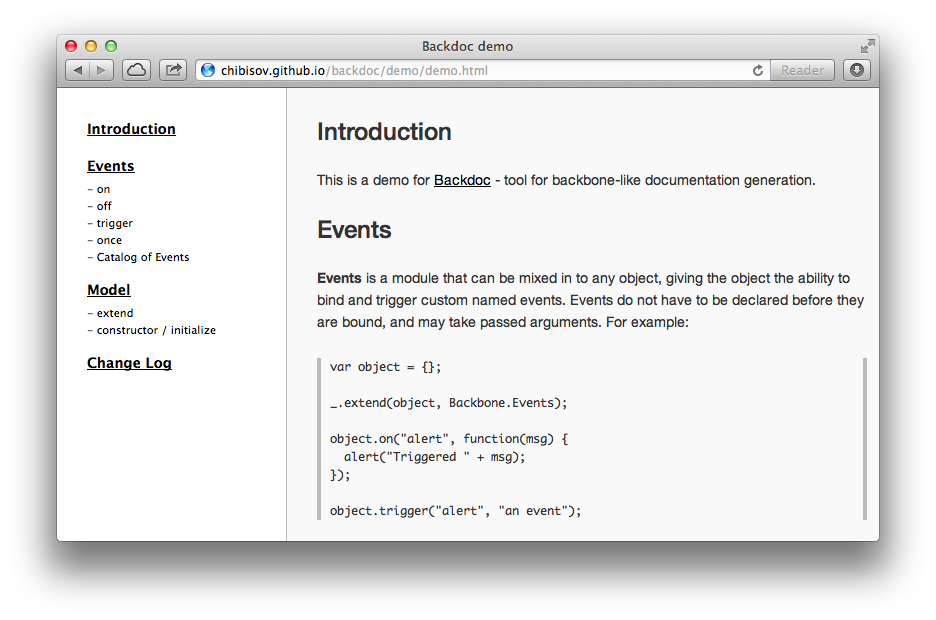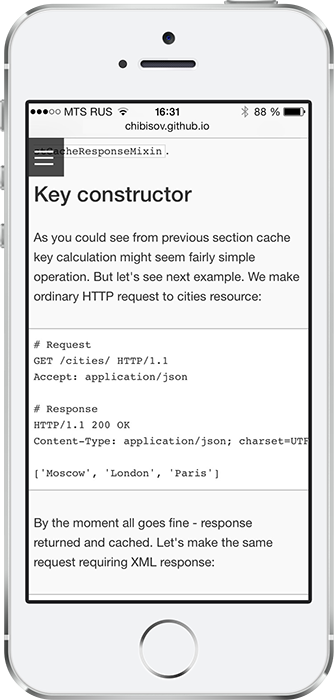Backdoc is a tool for backbone-like documentation generation. Backdoc main goal is to help to generate one page documentation from one markdown source file.
Resulting html is a solid markup with inline styles and responsive template.
After generation you can save result to github-pages or even send html file by email.
Real world examples:
$ wget https://raw.github.com/chibisov/backdoc/master/backdoc.py
$ python backdoc.py --source doc.md > doc.html
$ # or
$ echo "# Hello" | python backdoc.py > doc.html
$ echo "# Hello" | python -c "$(curl https://raw.github.com/chibisov/backdoc/master/backdoc.py)" > doc.html
-s,--source- markdown source file path-t,--title- documentation title header
Example - generate documentation from ~/doc.md with title Backbone documentantion to ~/doc.html file:
$ python backdoc.py --source ~/doc.md --title "Backbone documentation" > ~/doc.html
Or using short names:
$ python backdoc.py -s ~/doc.md -t "Backbone documentation" > ~/doc.html
Python >=2.7 and 3.x
For simplicity sake backdoc.py script should be solid python script, without any requirements to install.
If you add any third-party libraries you should download theme to src folder.
This is the folder, where all source files kept. After dowload you should add compilation logic to compile.py.
Development algorithm:
1. Write code to src/backdoc.py
2. Run `python compile.py`
3. Regenerate demo with `python backdoc.py --source demo/demo.md --title "Backdoc demo" > demo/demo.html`
4. Commit
How to test:
$ cd src/
$ python tests.py
-
Oct. 12, 2015:
-
Sen. 9, 2014:
- Added responsiveness
- Added anchors
-
Mar. 13, 2013:
- Added title param
- Added unit tests