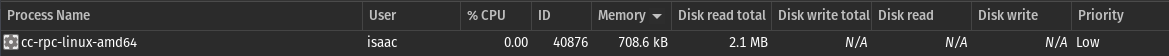A super simple program to add a Christmas Countdown to your Discord status.
All you need is a single (very small) executable file which can be run directly in your Downloads folder.
- Download
cc-rpc-win-amd64.exe.⚠️ Your browser will probably give you a warning when you try to download it and Windows will try to stop you from running it. In both cases, you can click "Keep" or "Run anyway". It's not a virus, as you can see in main.go. - Optionally, make it run at startup. It has an extremely minimal performance impact.
Normally, running the .exe file will open a terminal window.
To make it hidden (run in the background) create a file, ChristmasCountdownRPC.vbs, in the same folder that the .exe is in, and paste the following:
Dim WShell
Set WShell = CreateObject("WScript.Shell")
WShell.Run "cc-rpc-win-amd64.exe", 0
Set WShell = NothingNote
If you have renamed the .exe file, replace cc-rpc-win-amd64 with the new name in your .vbs file.
Example:
- WShell.Run "cc-rpc-win-amd64.exe", 0
+ WShell.Run "christmas.exe", 0.vbs file instead of the .exe file, as this will start it in the background.
- Download the build for your system from the releases page.
- Optionally, make it run at startup (example guide for Ubuntu)
The buttons work for other people, but Discord doesn't let you click your own buttons.
If double-clicking the file on Windows does not work, try opening Command Prompt and then type the file location (e.g. Downloads/cc-rpc-win-amd64.exe) followed by the enter key.
On Linux, you may need to right-click on the file, go to Properties, Permissions, and then allow execution as a program.
Make sure you have the Discord desktop app installed and it is running. Discord must be started first.