-
Notifications
You must be signed in to change notification settings - Fork 8
Virtual Entity
circles-arrows edited this page Sep 1, 2018
·
5 revisions
- Insert a new entity and name it as “BaseEntity” and add a “Uid” property as a string type, set index as unique and check the IsKey field.
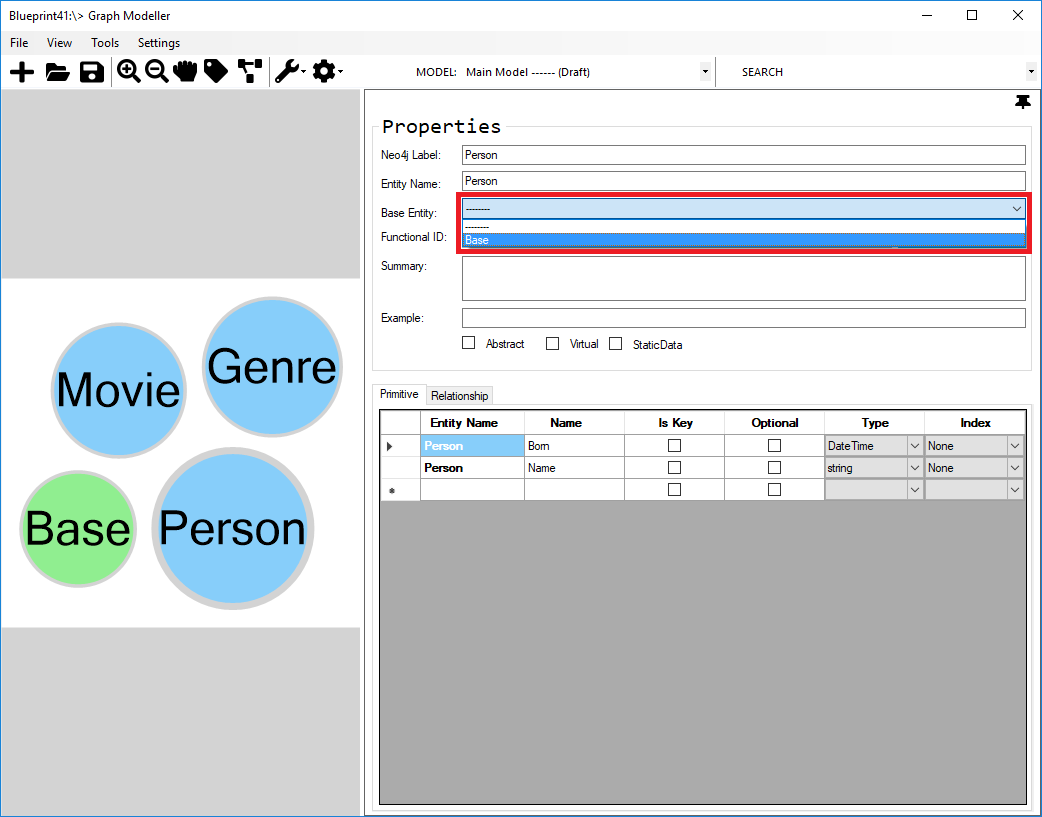
- Set the “BaseEntity” as a Virtual entity type.
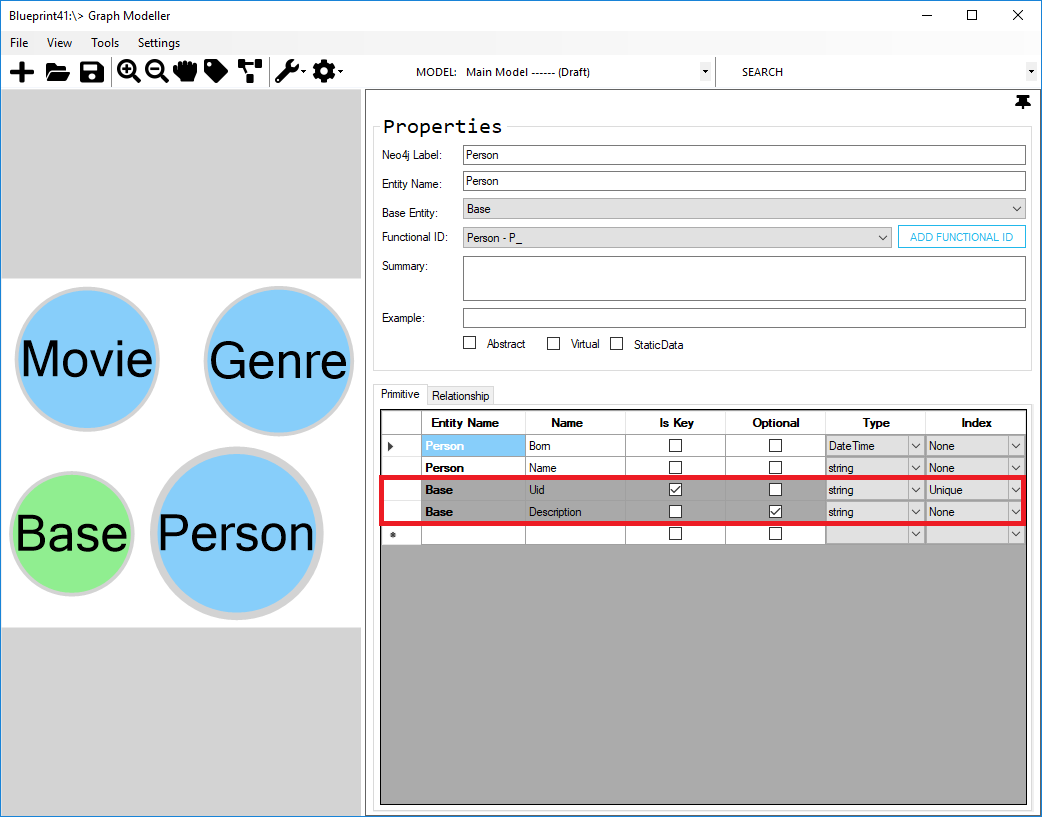
As you've noticed, the Abstract entity has automatically checked. It is because the Virtual entity type is also an Abstract entity type.
- Set the base entity for “Person”, “Title”, “Greeting” and "SocialMedia". Go to properties pane, select the "BaseEntity" for their base entity.
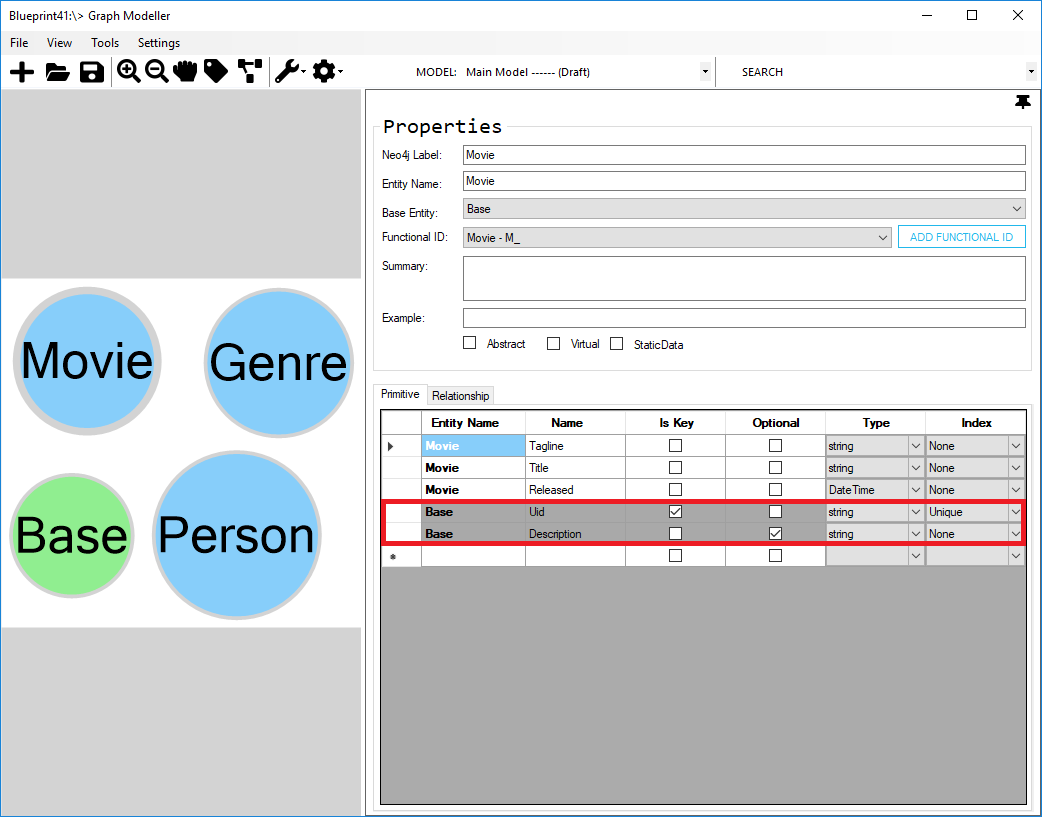
You can now see in the properties pane that the "Person", "Greeting", "Title" and "SocialMedia" entities inherit the properties from "BaseEntity".
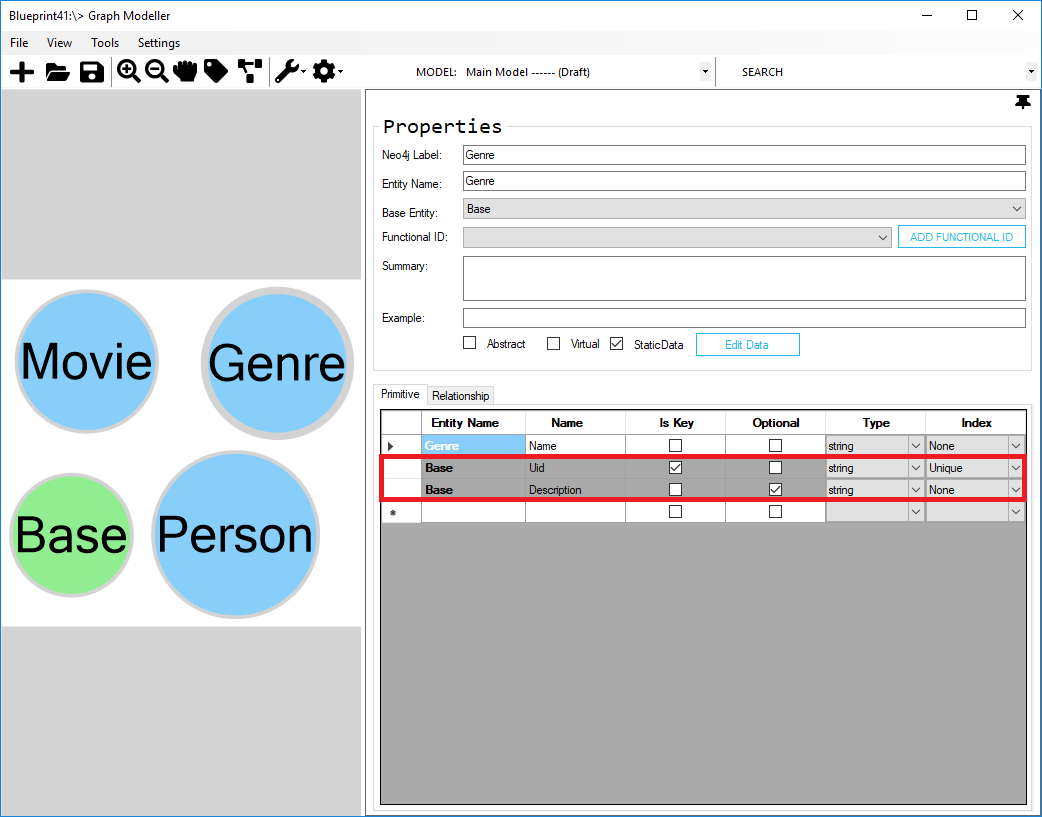
But there's a problem: the entities that inherit the "BaseEntity" now contain two "Uid" properties.
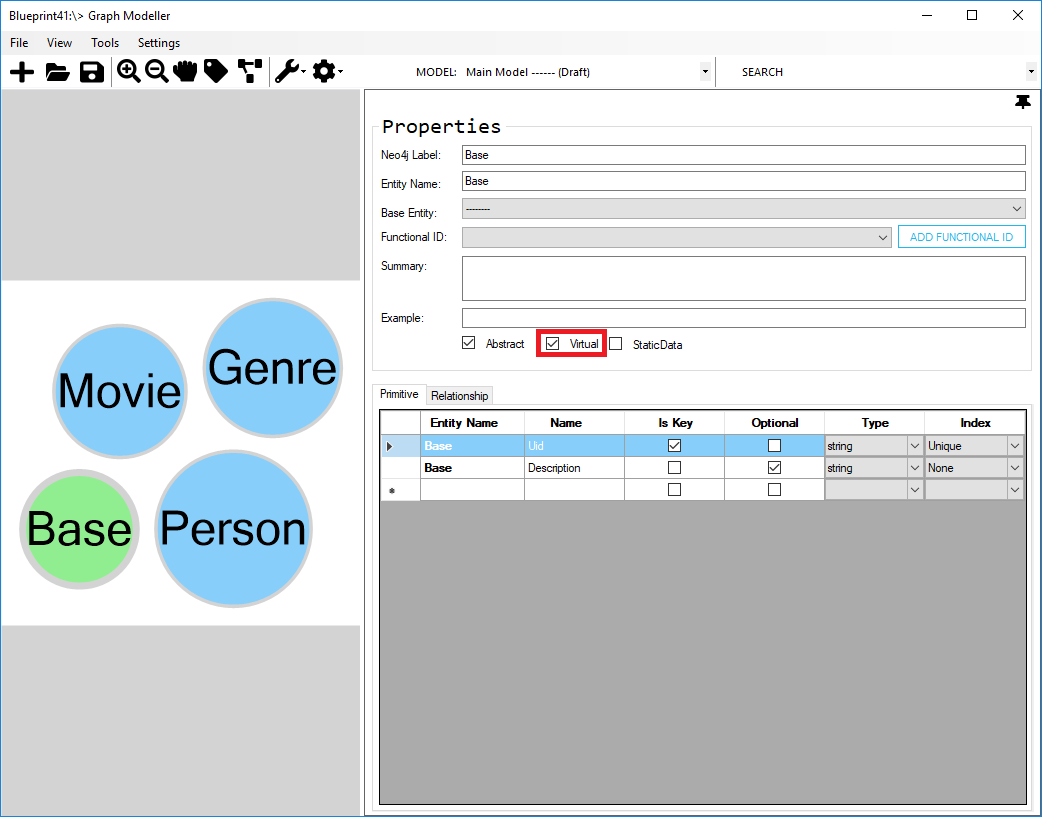
To resolve this, we need to delete the property "Uid" from "Person", "Greeting", "Title" and "SocialMedia" entities.
- Select the Person entity and in the properties pane, select the row for property "Uid" and press Delete key on your keyboard.
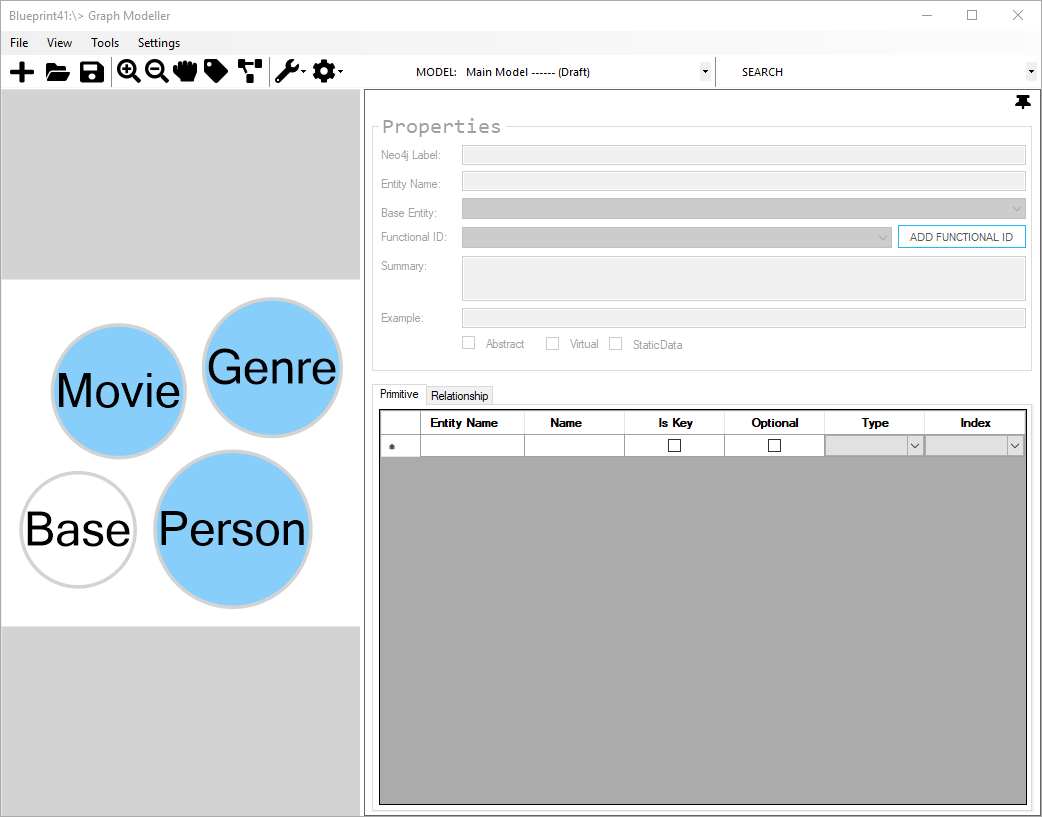
You can continue deleting the "Uid" property for the “Title”, “Greeting” and "SocialMedia" entities.
You have successfully created a Virtual entity type and have used it as a base entity.
Let's take a look at how to create relationships between entities.