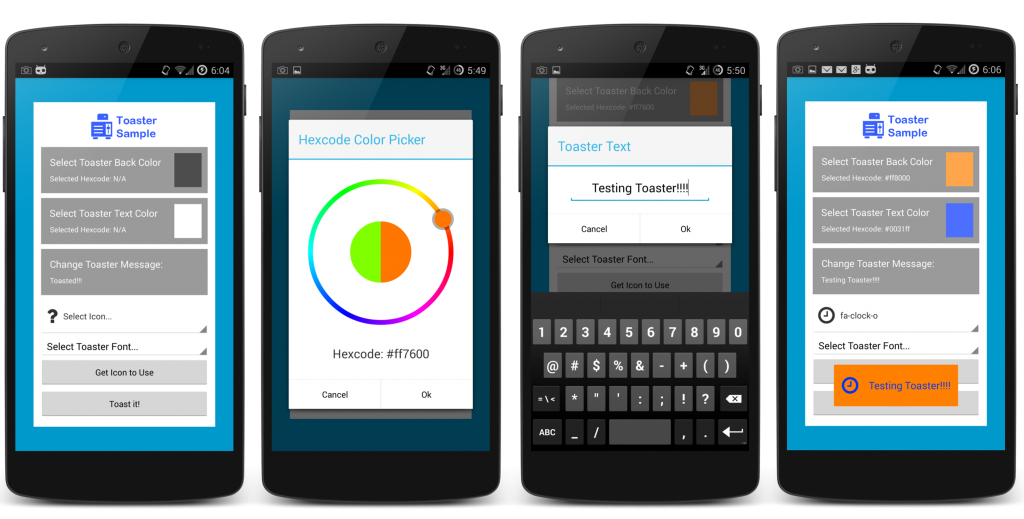A demo android app that shows the different options available while using the Toaster Lib.
A simple demo application can be found on Google Play Store.

Create a Toaster Object and Initialize it:
//--Toaster Object--
ToastIt toastIt;
//--Initialize our toaster as such--
toastIt = new ToastIt(this);
//--OR--
//--If using images/icons then initialize our toaster as such--
toastIt = new ToastIt(this, true);
Make a call to show toaster object:
//--Basic call to toaster object--
toastIt.show(
"Custom Toaster Message", //--pass message to be displayed--
font, //--pass typeface font file to be used--
textHexCode, //--pass hexcode value for the text color of toaster--
bgHexCode); //--pass hexcode value for the background color of toaster--
//--OR--
/*
* If passing images you have two options, you can pass either an image file
* or you can use the font awesome icons that are included in the Toaster Lib by
* simply passing it the name of the icon.
*/
//--Basic call to toaster object if using images--
toastIt.show(
getResources().getDrawable(R.drawable.ic_launcher), //--pass image--
"Custom Toaster Message", //--pass message to be displayed--
font, //--pass typeface font file to be used--
textHexCode, //--pass hexcode value for the text color of toaster--
bgHexCode); //--pass hexcode value for the background color of toaster--
//--Basic call to toaster object if using font awesome icon--
toastIt.show(
"fa-github"), //--pass icon name--
"Custom Toaster Message", //--pass message to be displayed--
font, //--pass typeface font file to be used--
textHexCode, //--pass hexcode value for the text color of toaster--
bgHexCode); //--pass hexcode value for the background color of toaster--Bootstrap icon implementation (used in Toaster Lib): https://github.com/Bearded-Hen/Android-Bootstrap
Usage of the HoloColorPicker control: https://github.com/LarsWerkman/HoloColorPicker