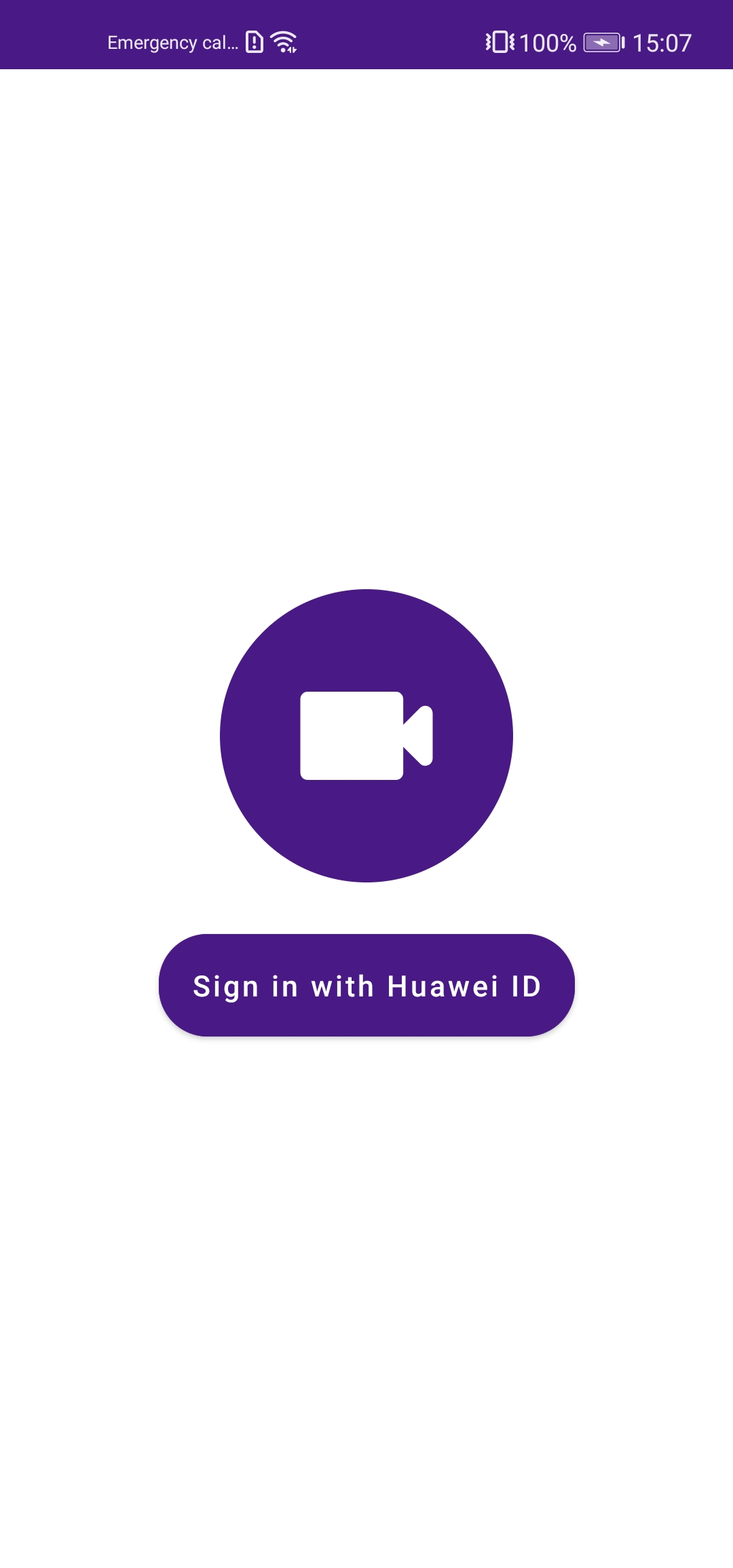- MVVM (Model, View, ViewModel)
- LiveData
- Navigation Component (NavGraph)
- Hilt for Dependency Injection
- WebRTC to perform Video and Voice call (Source)
- Signing in with Huawei ID using Huawei Auth Service (Source)
- Cloud DB to store data (Source)
-
Notifications
You must be signed in to change notification settings - Fork 1
cnrture/Video-Calling-App
Folders and files
| Name | Name | Last commit message | Last commit date | |
|---|---|---|---|---|
Repository files navigation
About
A video calling application built using Huawei Cloud DB and WebRTC.
Topics
Resources
Stars
Watchers
Forks
Releases
No releases published
Packages 0
No packages published