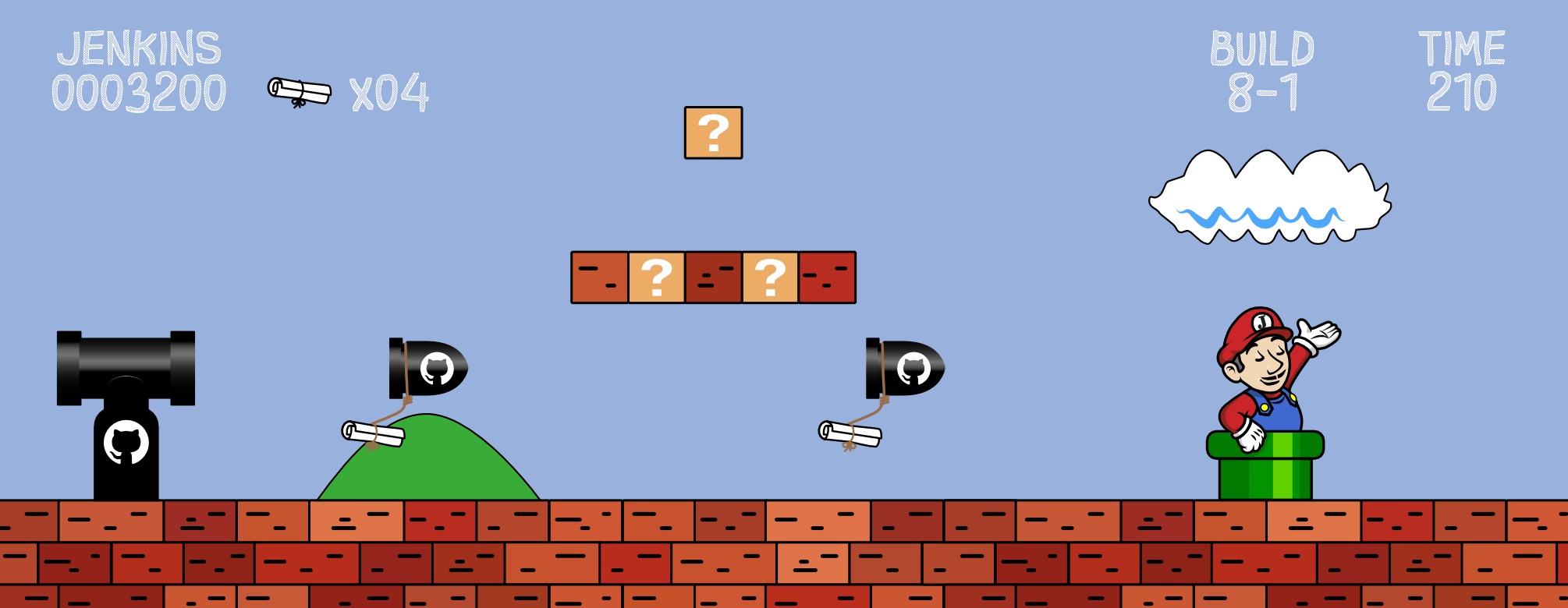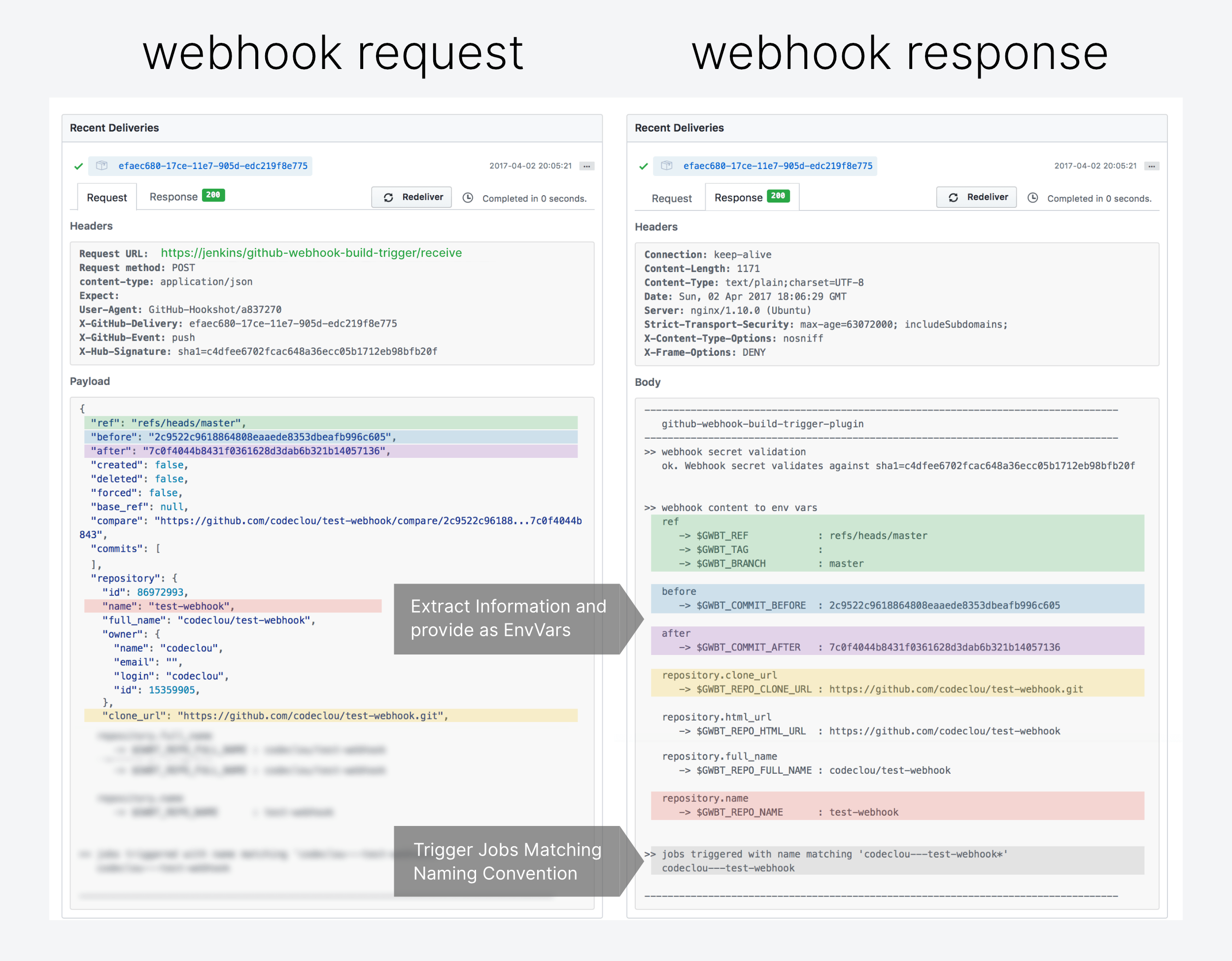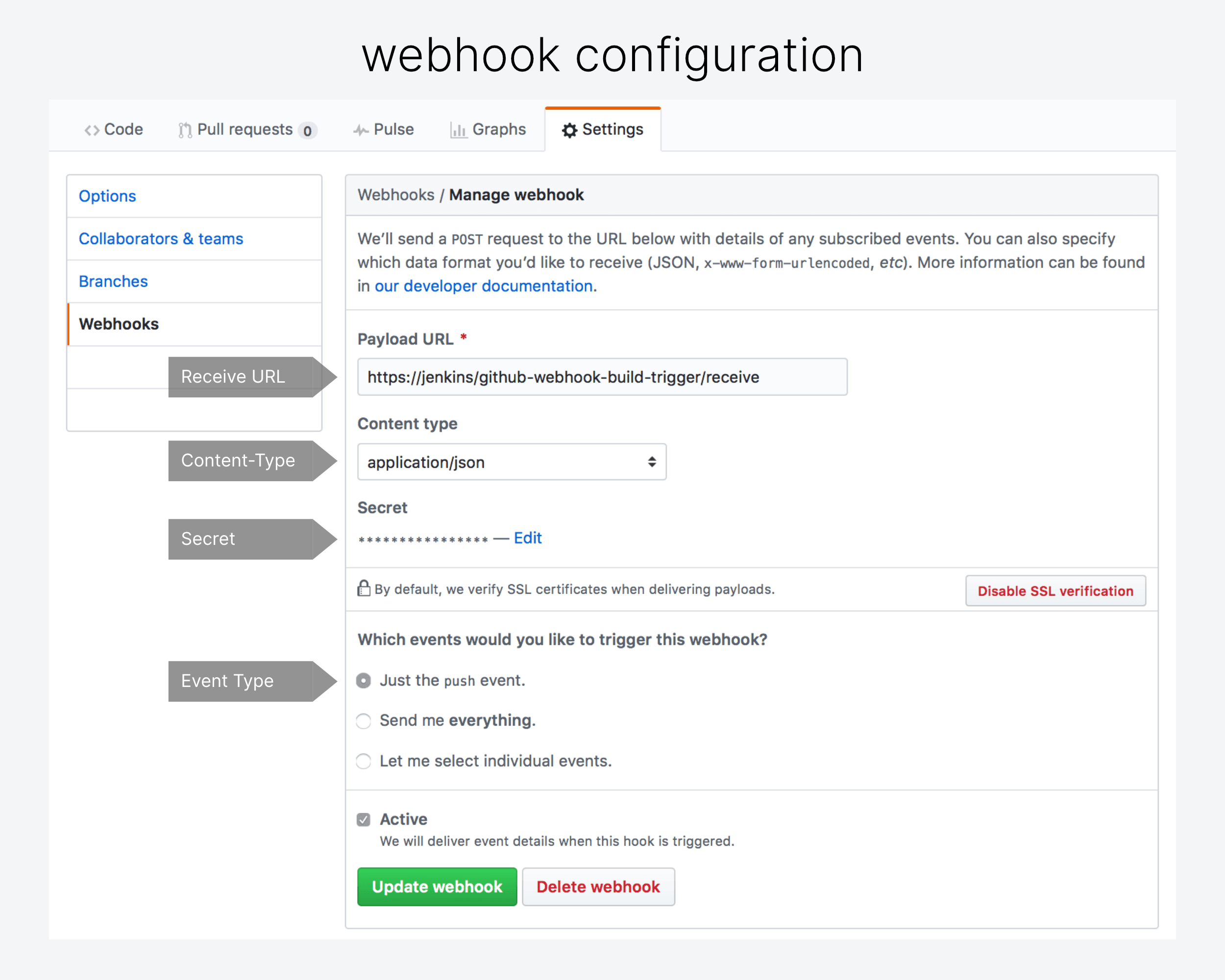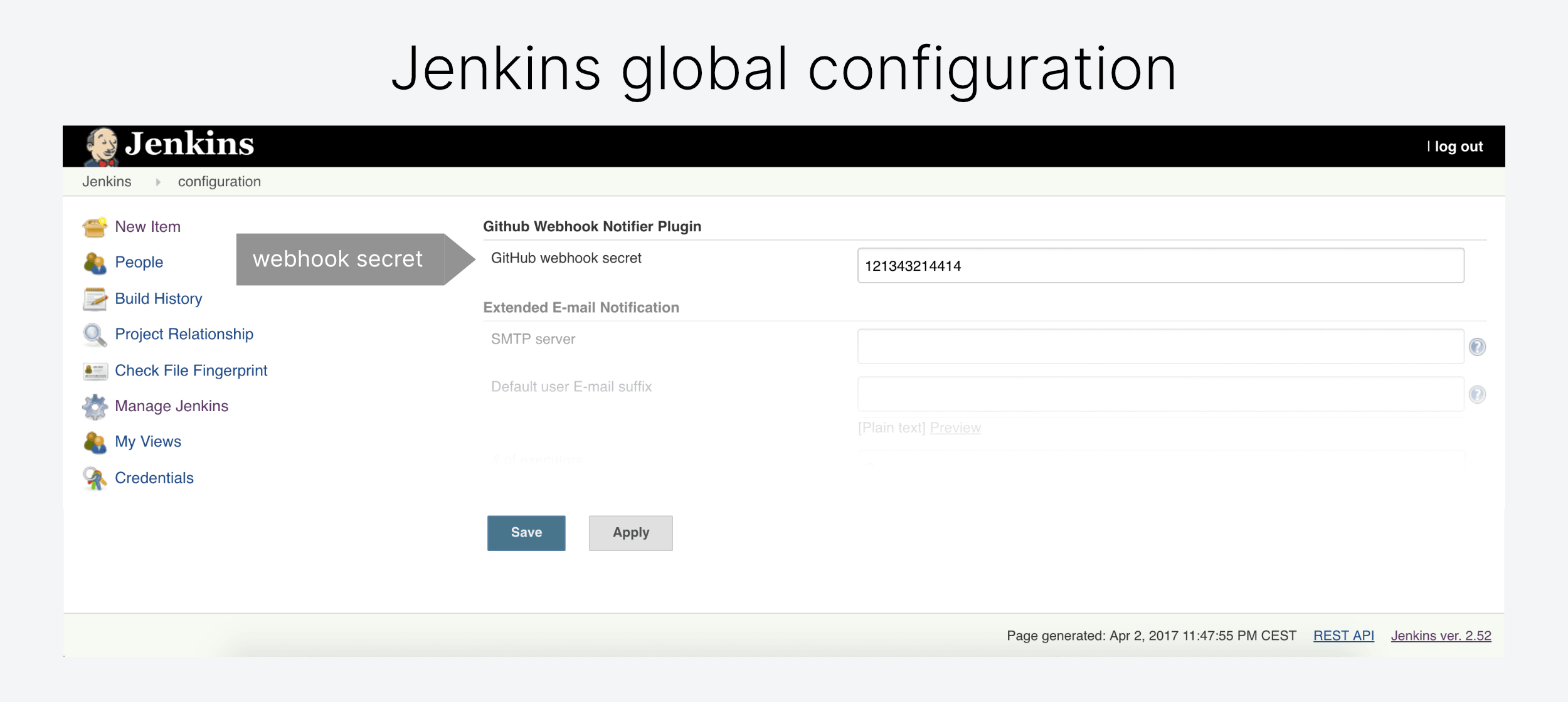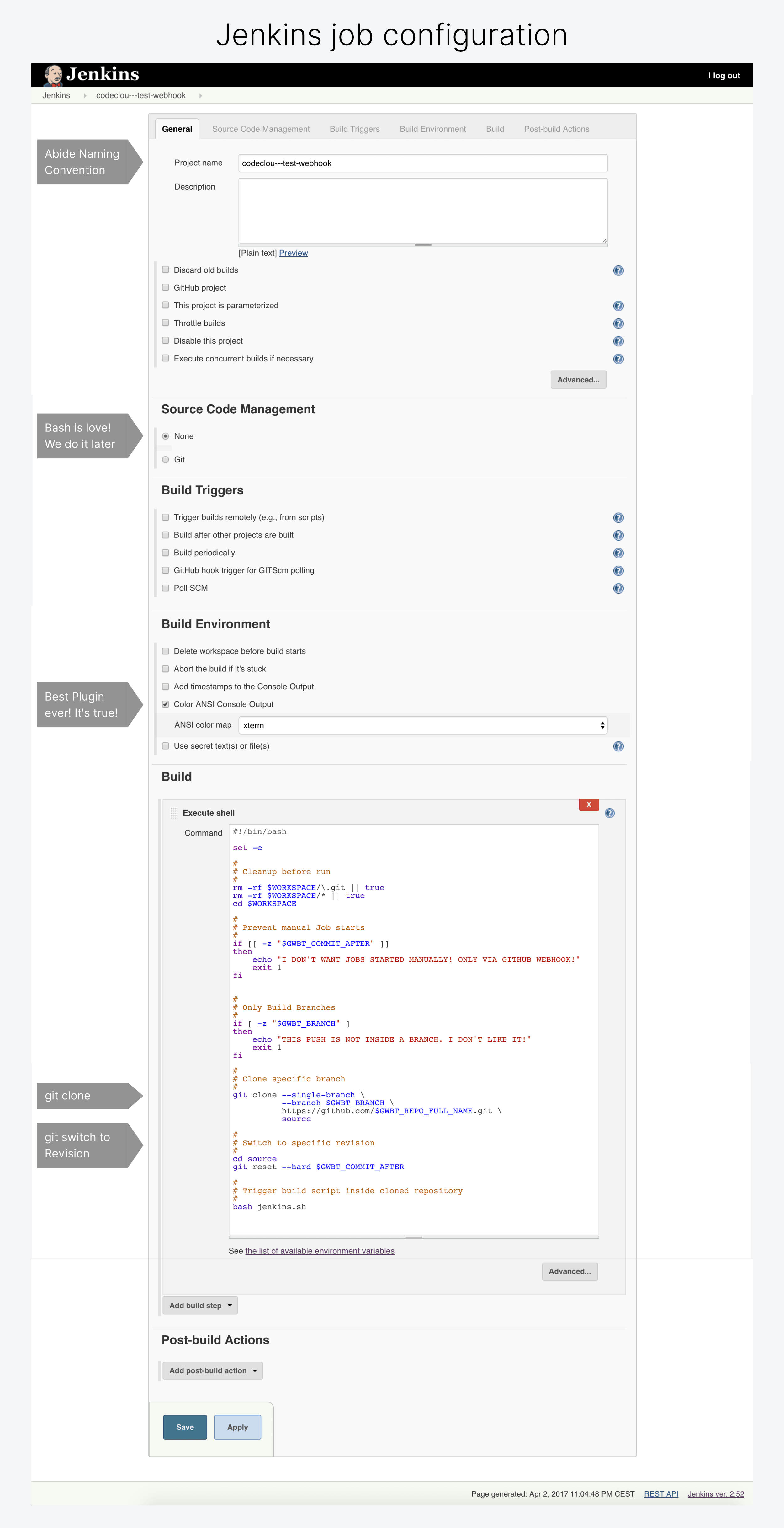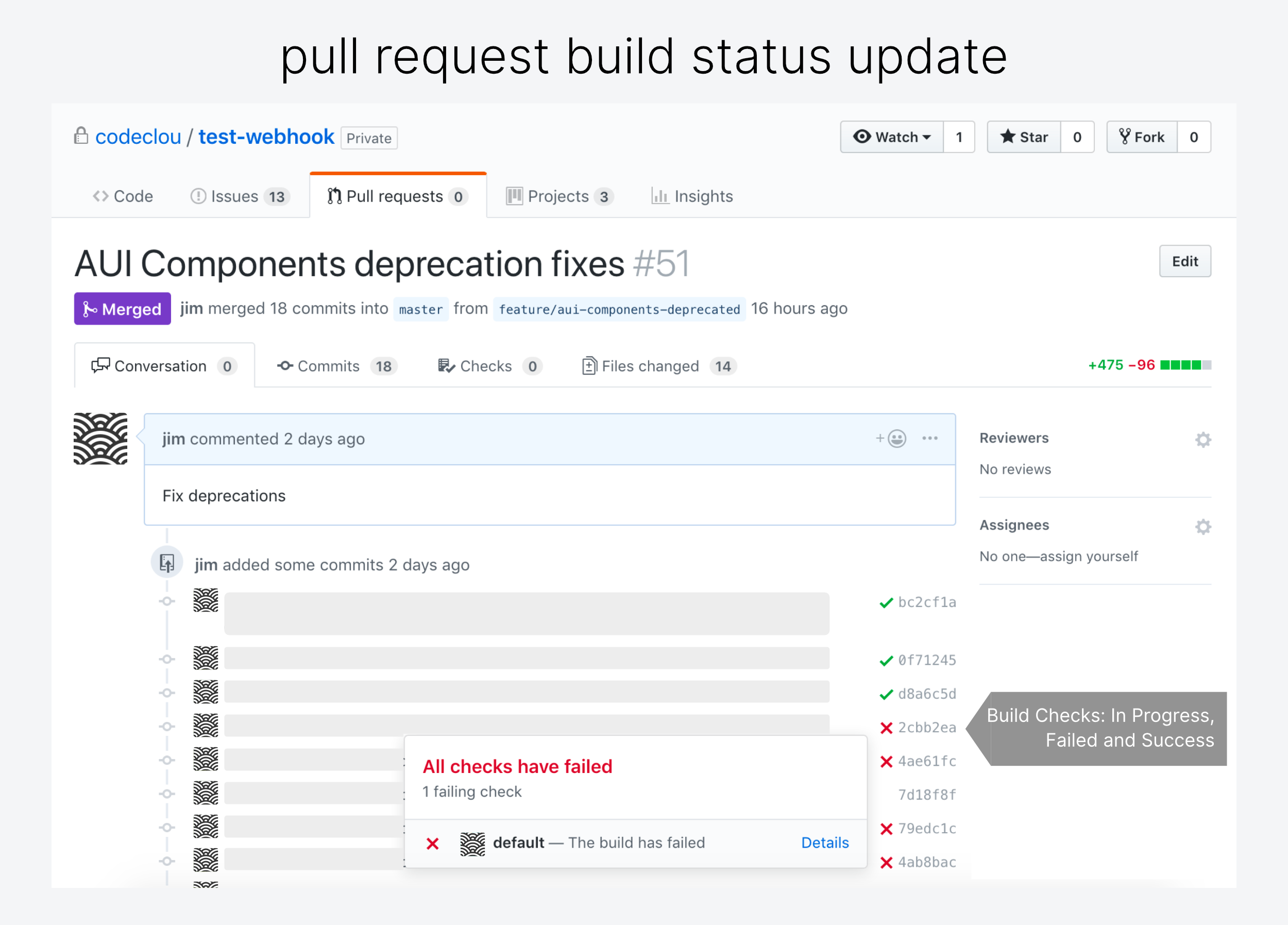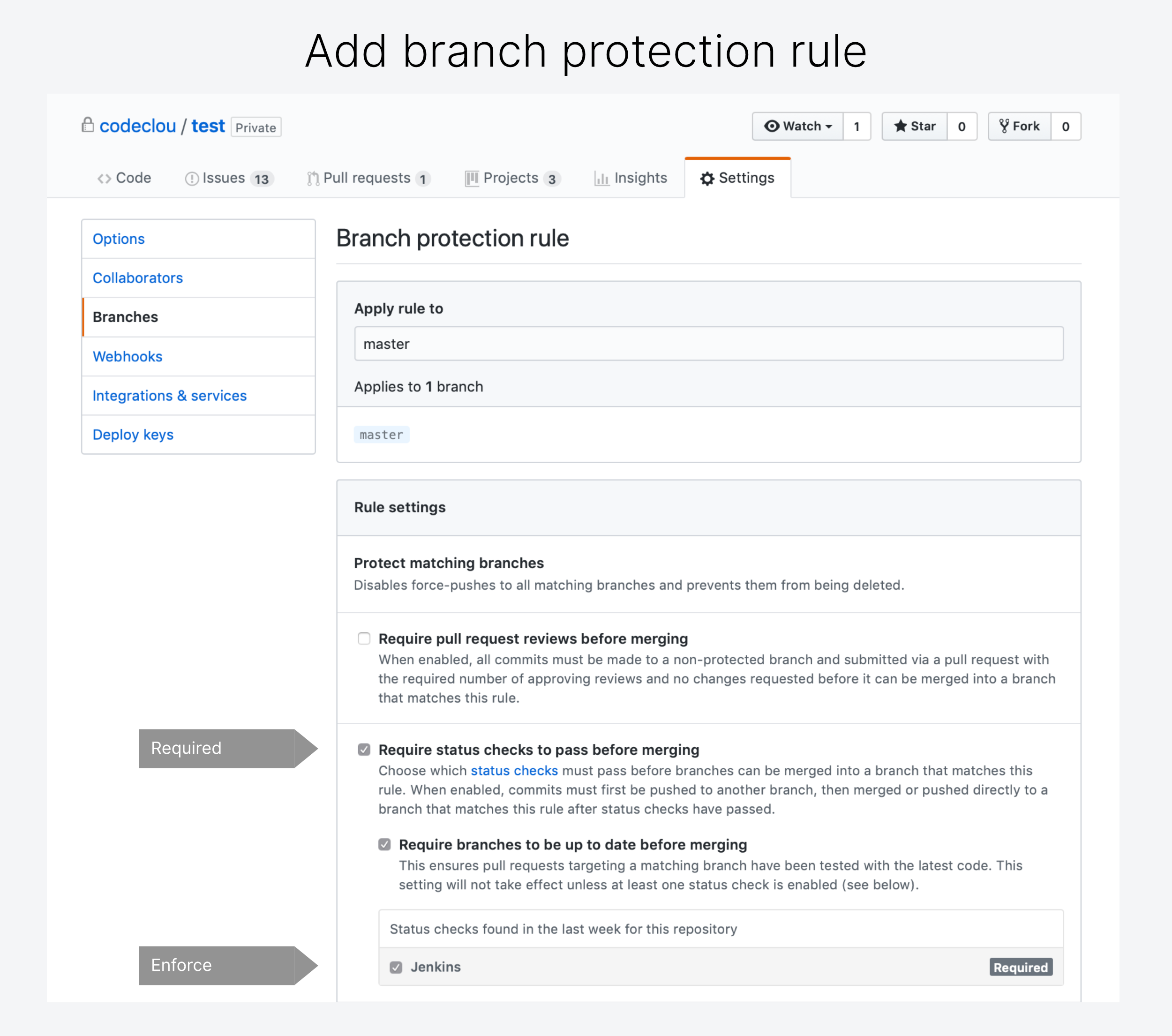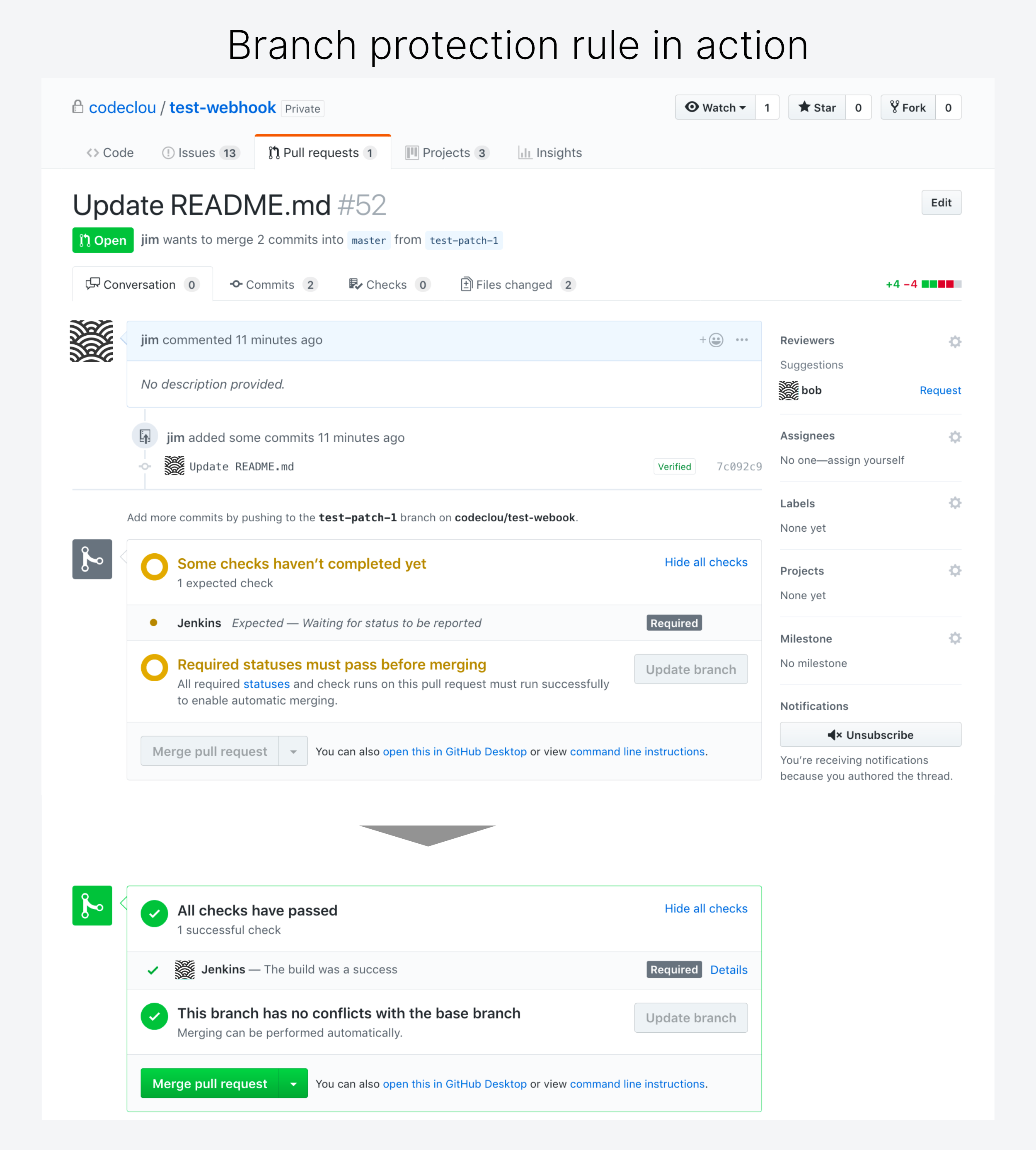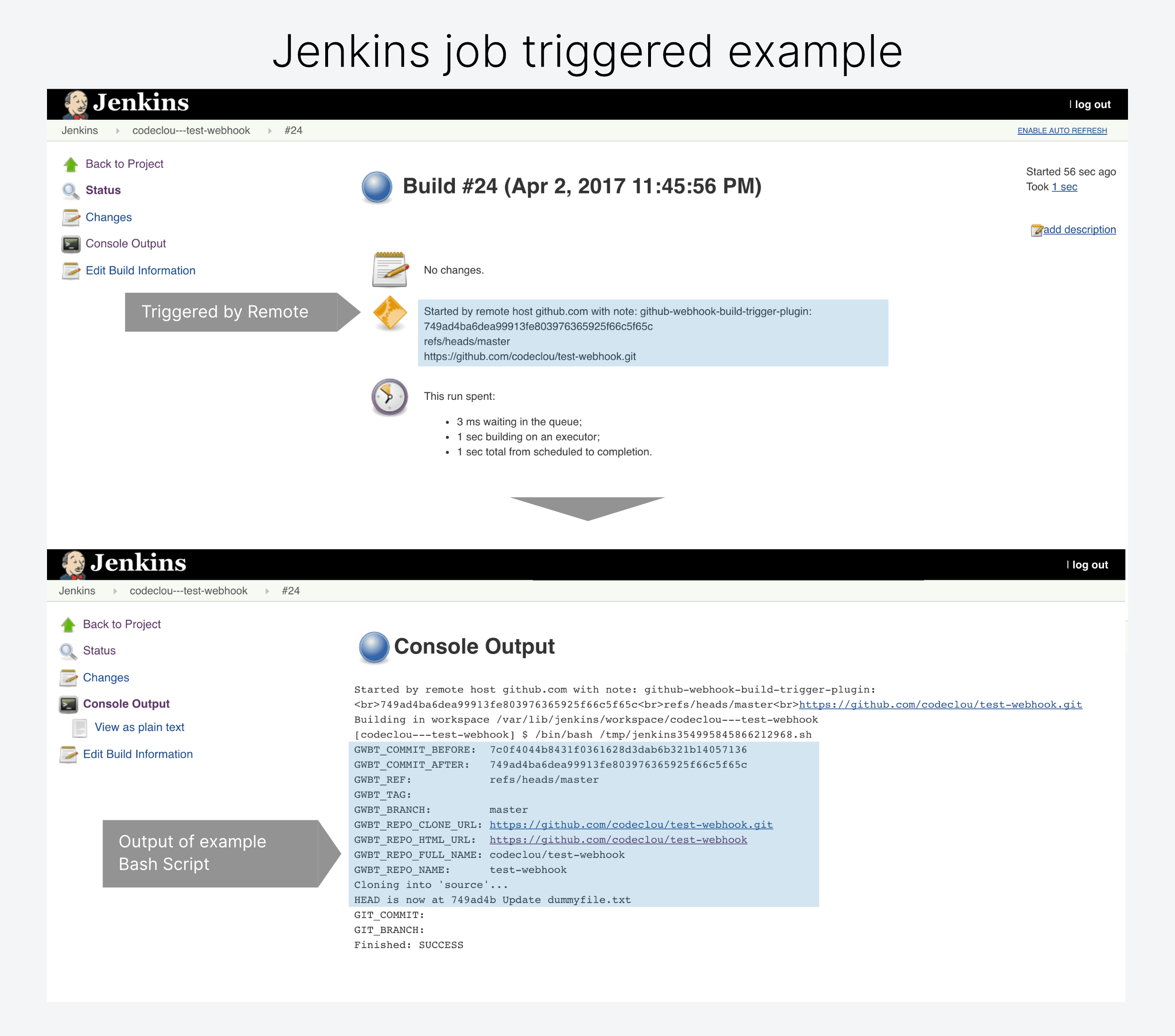📣 End of Lifetime Notice: We no longer provide support for this repository. It will be made readonly, you can still fork it and adapt it to your needs.
Trigger Jenkins Jobs via GitHub Webhooks and provide Webhook Payload Information as Environment Variables inside your Job.
This plugin is made by codeclou. We love GitHub and Jenkins.
- (1) Install the Pipeline plugins via the Pipeline Bundle.
- (2) Download:
github-webhook-notifier-plugin-1.2.0.hpi.zipand install the plugin. - (3) In Jenkins global configuration define a "Webhook Secret" (see below)
- (4) Create a job called
{gitHubRepoOwner}---{repoName}like e.g.codeclou---myapp - (5) Configure a GitHub Webhook for push event. (see below)
- (6) Push a code change and job should be triggered
If you can agree with all statements, then this is for you.
- Bash is love. Bash is live.
- Using the git commandline client in Jenkins Jobs:
- gives me the control I want and need.
- replaces all other mostly defunct and/or bloated Git Plugins.
- I only use GitHub.com for my repositories.
- I only 'git clone' via
https://URLs. - I work with git branches and tags.
- I want my Jenkins jobs triggered at every push (branch or tag).
- I want my Jenkins jobs triggered exclusively via GitHub Webhook Push Events.
- I use Linux to run Jenkins.
- I want my Jenkins jobs triggered automatically by convention over configuration job naming.
Ok. Still here?! Then this might be for you ![]()
- Plugin REST Endpoint parses the actual GitHub Webhook JSON Payload and extracts its information.
- It then triggers all Jenkins jobs matching
{repositoryOwner}---{repositoryName}.* - Lastly it injects Environment Variables into the job run for you to determine what branch and revision is to clone.
This is how you need to configure the GitHub Webhook in your repository 'Settings'.
- Payload URL
https://jenkins/github-webhook-build-trigger/receive- Note:
- The endpoint can be called without authentication.
- Content type
application/json
- Secret
- Choose a good secret, at best a random sha512 hash. Use that secret for all webhooks of all your repositories.
- Which events ...
- Just the
pushevent
- Just the
You can configure the Webhook Secret Globally via 'Manage Jenkins' → 'Configure System' → 'Github Webhook Notifier Plugin'. If you do not configure it, HTTP 500 will be the response from the API.
Concerning 'Manage Jenkins' → 'Configure Global Security', 'Prevent Cross Site Request Forgery exploits' can be enabled (the plugin will still work).
When using matrix-based security 'Anonymous' needs 'Job' → build,discover,read permissions.
Configure your Jenkins Job like this so that it gets triggered by the Webhook events.
First of all the naming conventions is {repositoryOwner}---{repositoryName}.*.
That means if your repository is https://github.com/codeclou/test-webhook.git then your job must be called
codeclou---test-webhook. You can have multiple jobs if you want for example a job that handles releases, just call it codeclou---test-webhook-release.
We do not use 'Source Code Management' and we do not need to specify some 'Build Triggers' since it is all done magically by convention over configuration.
Available Environment Variables from Webhook
| Variable | Description | Example |
|---|---|---|
$GWBT_COMMIT_BEFORE |
before commit id as sha1 hash from Webhook Payload, specifying the commit revision the repository was in before the event happened. |
3be1cb4b6b86533b5dab2b0083fa9fb8b401b430 or 0000000000000000000000000000000000000000 if push event was a tag |
$GWBT_COMMIT_AFTER |
after commit id as sha1 hash from Webhook Payload, specifying the commit revision the repository is now in. Meaning the current revision. |
2c9522c9618864808eaaede8353dbeafb996c605 or 0000000000000000000000000000000000000000 if push event was deletion of a branch e.g. after pr merge |
$GWBT_REF |
ref from Webhook Payload representing the branch or tag that was pushed |
refs/heads/{branchname} or refs/tags/{tagname} |
$GWBT_TAG |
short tag name derived from ref and stripped of clutter. |
When ref is refs/tags/1.0.0 then it is 1.0.0. When ref is not a tag, it is empty! |
$GWBT_BRANCH |
short branch name derived from ref and stripped of clutter. |
When ref is refs/heads/master then it is master. When ref is not a branch, it is empty! |
$GWBT_REPO_CLONE_URL |
GitHub repository clone url. | https://github.com/{repoOwner}/{repoName}.git e.g. https://github.com/codeclou/jenkins-github-webhook-build-trigger-plugin.git |
$GWBT_REPO_HTML_URL |
GitHub repository browser url. | https://github.com/{repoOwner}/{repoName} e.g. https://github.com/codeclou/jenkins-github-webhook-build-trigger-plugin |
$GWBT_REPO_FULL_NAME |
GitHub repository full name | {repoOwner}/{repoName} e.g. codeclou/jenkins-github-webhook-build-trigger-plugin |
$GWBT_REPO_NAME |
GitHub repository full name | {repoName} e.g. jenkins-github-webhook-build-trigger-plugin |
Example Build Script Snippet
#!/bin/bash
set -e
echo "GWBT_COMMIT_BEFORE: $GWBT_COMMIT_BEFORE"
echo "GWBT_COMMIT_AFTER: $GWBT_COMMIT_AFTER"
echo "GWBT_REF: $GWBT_REF"
echo "GWBT_TAG: $GWBT_TAG"
echo "GWBT_BRANCH: $GWBT_BRANCH"
echo "GWBT_REPO_CLONE_URL: $GWBT_REPO_CLONE_URL"
echo "GWBT_REPO_HTML_URL: $GWBT_REPO_HTML_URL"
echo "GWBT_REPO_FULL_NAME: $GWBT_REPO_FULL_NAME"
echo "GWBT_REPO_NAME: $GWBT_REPO_NAME"
#
# Cleanup before run
#
rm -rf $WORKSPACE/\.git || true
rm -rf $WORKSPACE/* || true
cd $WORKSPACE
#
# Prevent manual Job starts
#
if [[ -z "$GWBT_COMMIT_AFTER" ]]
then
echo "I DON'T WANT JOBS STARTED MANUALLY! ONLY VIA GITHUB WEBHOOK!"
exit 1
fi
#
# Do not build "delete branch push event"
#
if [ "$GWBT_COMMIT_AFTER" == "0000000000000000000000000000000000000000" ]
then
echo "DO NOT REACT ON BRANCH DELETE PUSHES"
exit 0
fi
#
# Only Build Branches
#
if [ -z "$GWBT_BRANCH" ]
then
echo "THIS PUSH IS NOT INSIDE A BRANCH. I DON'T LIKE IT!"
exit 1
fi
#
# Clone specific branch
#
git clone --single-branch \
--branch $GWBT_BRANCH \
https://github.com/${GWBT_REPO_FULL_NAME}.git \
source
#
# Switch to specific revision
#
cd source
git reset --hard $GWBT_COMMIT_AFTER
#
# Trigger build script inside cloned repository
#
bash jenkins.sh
Example Build Script Snippet for Cloning Private Repositories
It is best to use Personal Access Tokens.
Put a Global Environment Variable named GITHUB_AUTH_TOKEN in your Jenkins Configuration or specify at Job level.
Then you can clone a private repository like this:
#
# Clone specific branch
#
git clone --single-branch \
--branch $GWBT_BRANCH \
https://${GITHUB_AUTH_TOKEN}@github.com/${GWBT_REPO_FULL_NAME}.git \
source
Usage with Pipeline Jobs
Since version 1.1.0 Pipeline Job Types (NOT MultiBranch Pipeline) are supported.
Make sure you have at least the following Plugins installed.
java.lang.ClassNotFoundException: org.jenkinsci.plugins.workflow.job.WorkflowJob Exceptions of some sort.
Pipeline: Groovy
Pipeline: Job
Pipeline: API
Pipeline: Step API
Pipeline: Stage Step
Pipeline: Basic Steps
Pipeline: Model API
A simple Jenkinsfile could look like this:
node {
stage('foo') {
sh 'git clone --single-branch --branch ${env.GWBT_BRANCH} https://github.com/${env.GWBT_REPO_FULL_NAME}.git source'
dir('source') {
sh 'npm install'
}
}
}
To trigger build status of Pull Requests on GitHub.com you can do this via the GitHub Statuses REST API and your personal access token.
node {
try {
stage('inform github') {
sh 'curl -X POST -H \'Authorization: token ' + env.GITHUB_AUTH_TOKEN + '\' ' +
' https://api.github.com/repos/${GWBT_REPO_FULL_NAME}/statuses/${GWBT_COMMIT_AFTER} ' +
' -d \'{ "state": "pending", "context": "Jenkins", "target_url": "' + env.BUILD_URL + '", "description": "The build has started" }\' '
}
stage('foo') {
sh 'git clone --single-branch --branch ${env.GWBT_BRANCH} https://github.com/${env.GWBT_REPO_FULL_NAME}.git source'
dir('source') {
sh 'npm install'
sh 'npm build'
}
}
} catch (Exception err) {
currentBuild.result = 'FAILURE'
} finally {
if (currentBuild.result == 'FAILURE') {
sh 'curl -X POST -H \'Authorization: token ' + env.GITHUB_AUTH_TOKEN + '\' ' +
' https://api.github.com/repos/${GWBT_REPO_FULL_NAME}/statuses/${GWBT_COMMIT_AFTER} ' +
' -d \'{ "state": "failure", "context": "Jenkins", "target_url": "' + env.BUILD_URL + '", "description": "The build has failed" }\' '
} else {
sh 'curl -X POST -H \'Authorization: token ' + env.GITHUB_AUTH_TOKEN + '\' ' +
' https://api.github.com/repos/${GWBT_REPO_FULL_NAME}/statuses/${GWBT_COMMIT_AFTER} ' +
' -d \'{ "state": "success", "context": "Jenkins", "target_url": "' + env.BUILD_URL + '", "description": "The build was a success" }\' '
}
}
}A pull request will now get status updates for each commit.
You can further enforce that a status check has to be successful in order to merge a PR. Go to via 'Settings' → 'Branches' → 'Add Branch protection rule'.
This is how it looks, when a Job gets triggered by a GitHub Webhook push.
Build Plugin
Have Jave Oracle Java 8 and Apache Maven 3 installed. And then build like this:
git clone https://github.com/codeclou/jenkins-github-webhook-build-trigger-plugin.git
cd jenkins-github-webhook-build-trigger-plugin
mvn clean
mvn compile
mvn hpi:hpiNow you should have a file called ./target/github-webhook-notifier-plugin.hpi which
you can upload manually to Jenkins under 'Manage Plugins' → 'Advanced' → 'Upload Plugin'.
What's the story behind it?
I needed something that forcefully triggers my Jenkins Jobs by passing the actual git revision and branch or tag information.
The default behaviour of existing plugins is to receive the GitHub Webhook Payload, but
only using the after commit id and "deciding if it needs to rebuild the job".
Example: You are on your master Branch and you create a tag of off the master branch
and called 1.0.0. When pushing 1.0.0 tag, the jenkins job will not trigger an actual build.
What happens? It will do some strange git fetch requests and comes to the result, that the revision
was already built with the previous push done by master branch. And partly he is right.
Until further commits happen, the master branch has the same revision as the 1.0.0 tag.
But I want tag pushes to trigger a build anyway. And since I hate 'API-wrappers' of stuff,
I decided to create a single purpose tool that just passes the information of the webhook payload
through to the job. And it is the jobs logic that can now decide what to do.