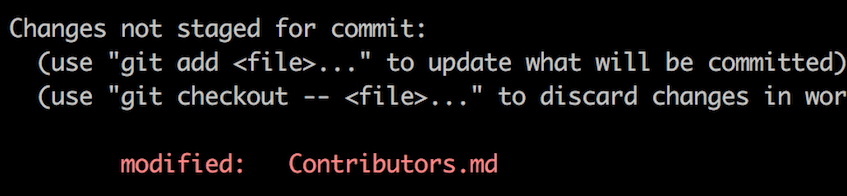- Refer to Contributing Guide
- Don't forget to follow @Anandsg ⭐😊
And yes it is open source with a public repository on GitHub.
- Refer to Steps to Contribute
Before pushing code please go through our guidelines:
- Always push the code in the specified folder.
- Mention proper name for the code before making PR.
- Repetetive Pull Requests with same code in the same language won't be counted and will be marked as spam.
- If you want to push the code in some other language which is not present in this repo, make a seperate folder with language name and then push it.
- Explain your code with proper comments along with problem statement(especially for DSA). It's better if you can write time and space complexities.
If you're not comfortable with command line, here are tutorials using GUI tools.
If you don't have git on your machine, install it.
Fork this repository by clicking on the fork button on the top of this page. This will create a copy of this repository in your account.
Now clone the forked repository to your machine. Go to your GitHub account, open the forked repository, click on the code button and then click the copy to clipboard icon.
Open a terminal and run the following git command:
git clone "url you just copied"
where "url you just copied" (without the quotation marks) is the url to this repository (your fork of this project). See the previous steps to obtain the url.
For example:
git clone <url>
Change to the repository directory on your computer (if you are not already there):
cd Hacktoberfest-2023
Now create a branch using the git switch command:
git switch -c your-new-branch-name
For example:
git switch -c add-Anandsg
Now open Contributors.md file in a text editor, add your name to it. Don't add it at the beginning or end of the file. Put it anywhere in between. Now, save the file.
If you go to the project directory and execute the command git status, you'll see there are changes.
Add those changes to the branch you just created using the git add command:
git add Contributors.md
Now commit those changes using the git commit command:
git commit -m "Add Vasu to Contributors.md"
replacing your-name with your name.
Push your changes using the command git push:
git push -u origin your-branch-name
replacing your-branch-name with the name of the branch you created earlier.
If you get any errors while pushing, click here:
-
remote: Support for password authentication was removed on August 13, 2021. Please use a personal access token instead. remote: Please see https://github.blog/2020-12-15-token-authentication-requirements-for-git-operations/ for more information. fatal: Authentication failed for 'https://github.com//first-contributions.git/'
Go to GitHub's tutorial on generating and configuring an SSH key to your account.
If you go to your repository on GitHub, you'll see a Compare & pull request button. Click on that button.
Now submit the pull request.
I will merge all your changes into the main project branch shortly, and you will receive a notification email once the merge is complete.
|
Anand Gadagin |
Aditya Gupta |