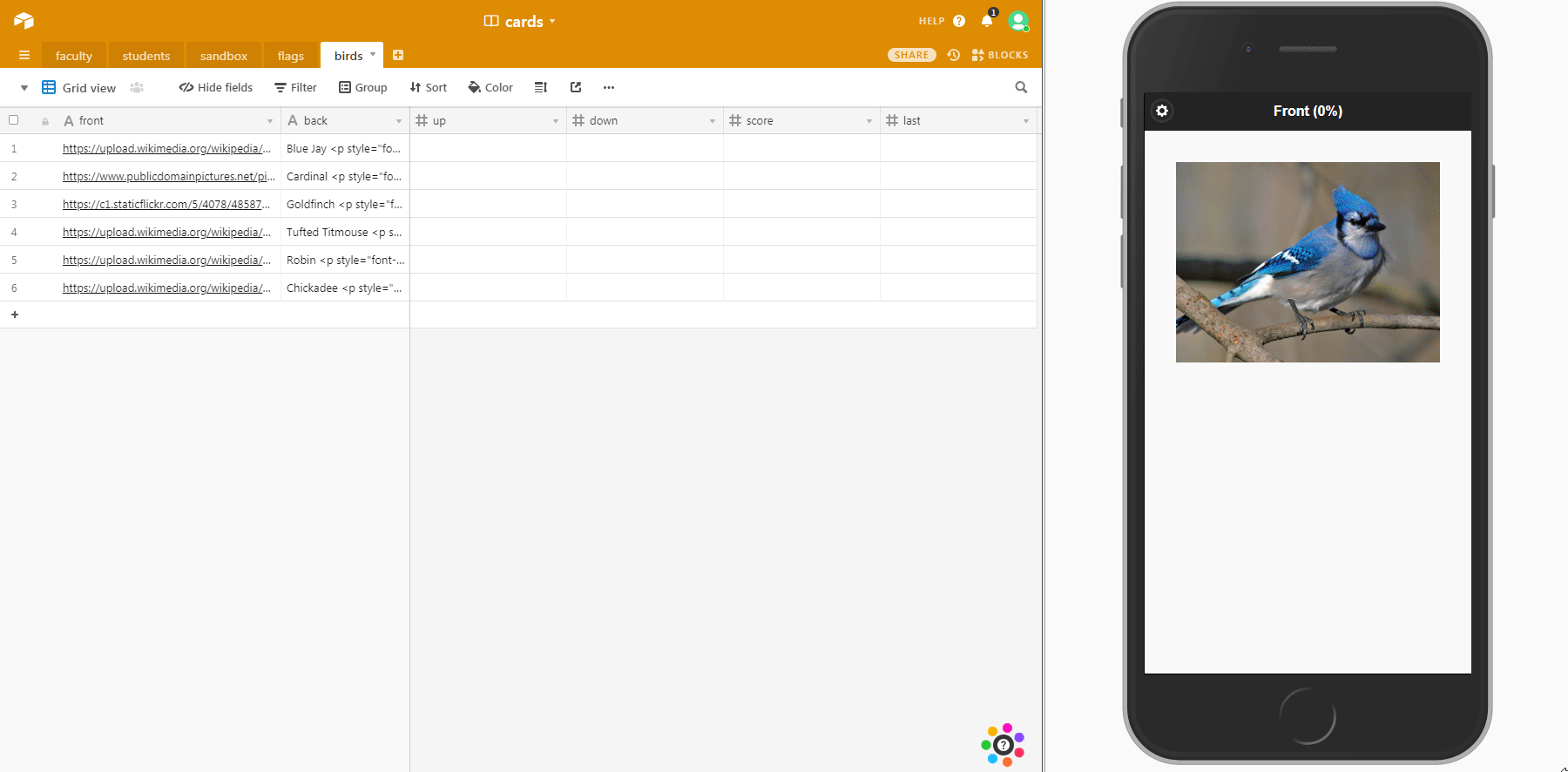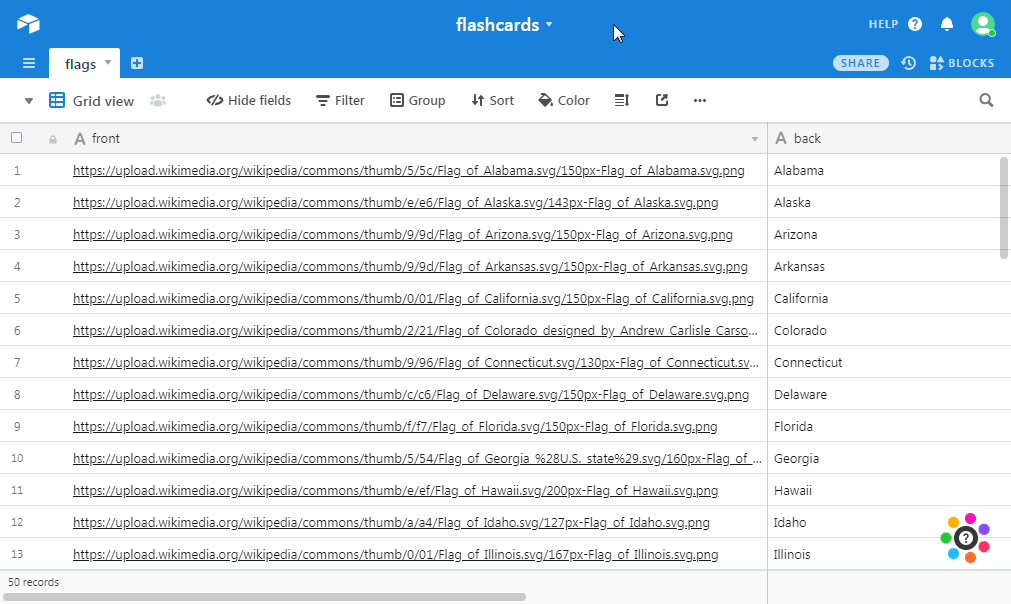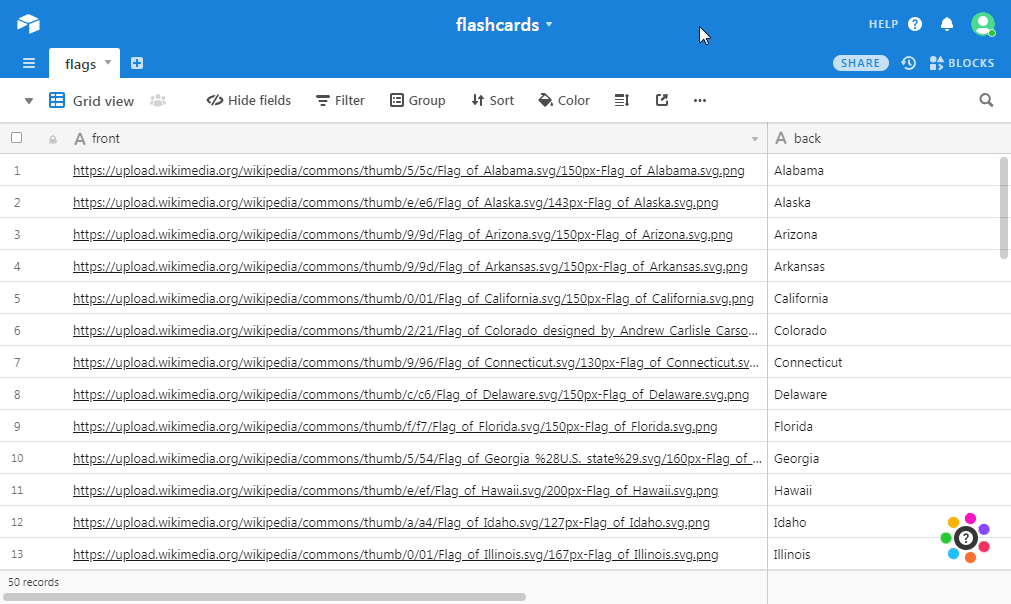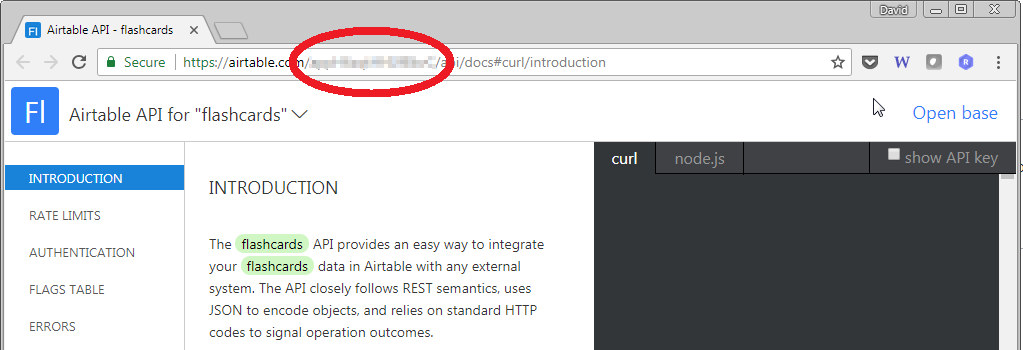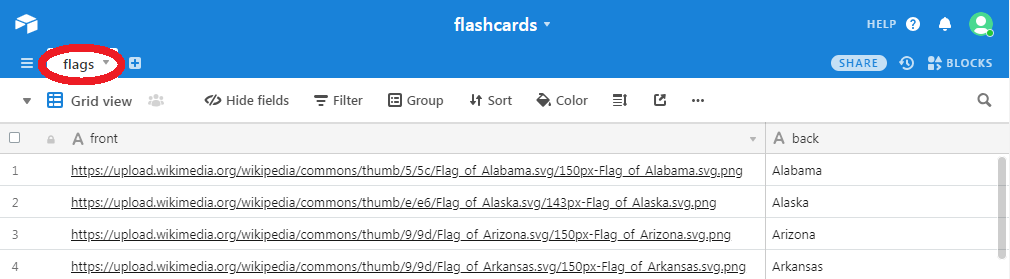Serve and order a stack of virtual flashcards based on how well you've memorized its content. (1) make a spreadsheet with columns for the "front" and "back" of your cards; (2) add your content as rows to the sheet; (2) link that sheet to the web app; and (3) work your way through the cards. Context and instructions below.
See https://colarusso.github.io/flashcards/ for the web app. Also, all of the project files are available here: https://github.com/colarusso/flashcards
When I studied for the bar, I reduced my notes to not quite three thousand "flashcards." In truth, they were virtual flashcards. I created a database of 2,705 question-answer pairs and put them up on a web server. I accessed the server from my phone which presented the questions as cards based on how well the server thought I knew the material.
I'd view a question (the front of a card), answer it, check the answer (the back of the card), and tell my phone whether I got it right or wrong. Based on this reporting, the server would figure out where to put the card in the metaphorical stack. If I always got a question right, the card went to the back of the queue. If I never got it right, it stayed near the front, and as the balance of my answers moved from wrong to right, a card's position drifted to the back. The cards were categorized based on the topics on the Bar and I could dive in based on a topic of my choosing or a representative mix of topics.
As a consequence, I always had my cards with me, and I always knew I was reviewing the material I needed to work on most. In fact, the ordering was based on the calculation of a confidence score which effectively was an estimate of how likely I was to "know" the content. So I actually had a pretty good sense of where I was. To be clear the most important part was probably the fact that the data entry forced me to distill and engage with my notes in a meaningful way. Whatever the case, I look back fondly on what I called the BarBot.
Since passing the bar, I haven't really had the need to commit such a large amount of information to memory. However, I recently started teaching full-time at Suffolk Law, and I wanted an easy way to memorize student names. Traditionally, I make flashcards with student photos so I can greet students on the first day by name. It occurred to me that it would be pretty cool if I could do my review on the train during my commute. So I decided to revisit the virtual flashcard idea. Inspired by one of my student's projects, I decided to run the whole thing off GitHub Pages and Airtable. Consequently, anyone can create their own set of cards by making an Airtable (free on-line spreadsheet) and access it by following the directions below.
- Create an Airtable account if you don't already have one.
- Create an table with the columns: "front", "back", "up", "down", "score", "last," and "rondom," where "up", "down", "score", and "last" are number columns. You can use this base as a template if you like. Just click on the title then "Duplicate Base." You can then add your own tables.
- Fill your Airtable with your cards by placing your desired text or the URL of an image in both the "front" and "back" cells of a row. The other columns will capture the history of your interactions (e.g., how many times you got it right).
- Note your API key (instructions below), the table's base ID (instructions below), and the table's name (instructions below).
- Visit https://colarusso.github.io/flashcards/, enter the info from 3 into the prompts, and have at it.
- You can clear out the history of your interactions by editing your table directly (e.g., deleting all the entries other than front and back).
- The percentage in the parenthetical at the top of a card is the system's perdiction that you will get a card right. It starts at 50% and moves up or down based on your interactions. The system moves the cards with the lowest score to the top of your stack. So once you start to consistently see high percentages, you know you're doing well. FWIW, this score is an approximation of the Wilson Confidence Interval.
- If you place the url for an image (
.jpg,.gif, or.png) in either the "front" or "back" column of your sheet, the web app will display the image (e.g., the picture of a state flag from wikipedia). - You can add multiple tables to a single base, making it easy for you to switch between them in the web app.
- You aren't restricted to plain text. You can use html to when wrting your cards.
Note: SeRiouS offers a virtual flashcard system for bar prep similar to the one described above. It didn't exist back when I took the bar, but if you don't want to create a few thousand cards from scratch, they have a nice set of decks made by professionals. Also, the company's run by a good friend of mine. FWIW, I do not have a financial stake in the company. I just find it interesting. That being said, I'm sure not everyone reading this is studying for the bar.
To find your API key, after logging in, visit your account page. It will be listed under API Key.
To find your bases' ID, click on the Help link then API Documentation. This will open a new window.
The string of text between https://airtable.com/ and /api/docs#curl/introduction is your Base ID. It should look something like this appH6ratSHISfBjvC.
Your table name is the name of the tab your table displays in. For example, "flags."