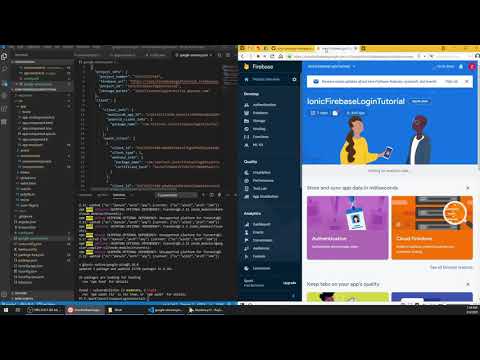Do you want to implement native authentication as well as in browser authetication for your Ionic application? This package is for you!
The easiest to use flexible hybrid module for Ionic (Angular) with complete documentation and step-by-step guide. We use Firestore for authentication service and its Firestore for storing information about users.
No more pain with login implementation troubles!
Platforms:
- Browser
- Android
- iOS
See documentation and guides on: https://github.com/cothema/ionic-universal-firebase-login
- Google - see guide
- Facebook - see guide
- Twitter (browser only)
- Github (browser only)
- Phone
- Anonymous
Supported login types:
- Pop up / Native
- Redirect (not implemented at this time)
What's included?
- Basic authentication service: see documentation
- Unified providers API, platform recognition
- Simple authentication guard: see documentation
- Basic user model
You can customize almost everything to your own needs (e.g. by extending, overloading or composition).
Override or change options property of BaseAuthService
| Option name | Default value | Description |
|---|---|---|
| afterSignInPage | "/" | Path where user will be redirected after successful sign in. If false, no redirect will be done. |
| providers | {} | List of provider configurations. See example configuration. |
| redirectBack | true | When true, user will be redirected back to requested router path after sign in |
| signInPage | "/sign-in" | Path where user will be redirected when sign in is required (and after logout). If false, no redirect will be done. |
| storage | false | You can store user profile data in Firestore ('firestore') or nowhere (false). |
| storageUserTable | "users" | If you specify storage, than this table name / key will be used. |
| mapUserToStorageFunc | You can use custom strategy to map user model to storage. See example configuration. | |
| storageUserFactoryFunc | You can use custom model object for user in storage. See example configuration. | |
| userFactoryFunc | You can use custom model object for user. See example configuration. |
import { NgModule } from "@angular/core";
import { AngularFireModule } from "@angular/fire";
import { AngularFirestoreModule } from "@angular/fire/firestore";
import { FacebookAuthModule, GoogleAuthModule, UniFirebaseLoginModule } from "ionic-universal-firebase-login";
import { environment } from "../environments/environment";
import { Player } from "./model/player.model";
import * as firebase from "firebase";
export function mapFirebaseUserToStorageFunc(user: firebase.User) {
return {
uid: user.uid,
email: user.email,
displayName: user.displayName,
photoURL: user.photoURL,
};
}
export function userFactoryFunc(): Player {
return new Player();
}
@NgModule({
imports: [
...
AngularFireModule.initializeApp(environment.firebase),
AngularFirestoreModule,
UniFirebaseLoginModule.forRoot({
storage: "firestore",
storageUserTable: "players",
signInPage: "login",
userFactoryFunc,
mapFirebaseUserToStorageFunc
}),
GoogleAuthModule,
FacebookAuthModule,
],
...
})
export class AppModule {
}Usage in template:
import { Component, OnInit } from "@angular/core";
import { BaseAuthService } from "ionic-universal-firebase-login";
@Component({
selector: "app-sample",
template: `
Username: {{ auth.user?.displayName }}
Email: {{ auth.user?.email }}
`,
})
export class SamplePage {
constructor(
public auth: BaseAuthService,
) {}
}- Before you start, be sure that you have signed your application. It is required for native authentication on Android and iOS.
Install with npm:
npm install firebase @angular/fire ionic-universal-firebase-login- Go to https://firebase.google.com/ → create a new Firebase project
(if you don't have it already).
- Project overview → Create Web app
- Firebase settings → General tab → Web app project (at the bottom) → Config → copy Firebase SDK snippet (Configuration is the same for all platforms, so you have to do this step only once.)
- Edit
src/environments/environment.tsand paste the config from previous step as in example below:
export const environment = {
...
firebase: {
apiKey: "XXX",
authDomain: "XXX.firebaseapp.com",
databaseURL: "https://XXX.firebaseio.com",
projectId: "XXX",
storageBucket: "XXX.appspot.com",
messagingSenderId: "XXX",
appId: "XXX",
measurementId: "G-XXX",
},
}- Edit
src/app/app.module.tsand add:
import { NgModule } from '@angular/core';
import {AngularFireModule} from '@angular/fire';
import {environment} from '../environments/environment';
import {UniFirebaseLoginModule, GoogleAuthModule, FacebookAuthModule} from 'ionic-universal-firebase-login';
@NgModule({
...
imports: [
...
AngularFireModule.initializeApp(environment.firebase),
UniFirebaseLoginModule.forRoot(),
GoogleAuthModule, // if you want to use Google as a provider
FacebookAuthModule, // if you want to use Facebook as a provider
]
})App for Android platform:
- Create Android app in Firebase similarly as Web app
- Android package name have to be same as you have in
config.xml(<widget id="..."). If you have some default package id inconfig.xml, edit it. - If you don't have SHA-1 key, see guide for Android:
- Create your keystore with a key: https://coderwall.com/p/r09hoq/android-generate-release-debug-keystores
- Get SHA-1 from your keystore: https://developers.google.com/android/guides/client-auth
- Enter SHA1 key in the first step of Android app creation.
- Click to Download google-services.json and copy it to your project root
- Skip last (4th) step, because its for Android Studio project only.
See our guide for each provider:
-
Use
AuthGuardin your router like this:
import { NgModule } from "@angular/core";
import { PreloadAllModules, RouterModule, Routes } from "@angular/router";
import { AuthGuard } from "ionic-universal-firebase-login";
const routes: Routes = [
{
path: "",
loadChildren: () =>
import("./home.module").then(m => m.HomePageModule),
canActivate: [AuthGuard],
canActivateChild: [AuthGuard],
},
{
path: "sign-in",
loadChildren: () => import("./sign-in/sign-in.module").then(m => m.SignInPageModule),
},
];
@NgModule({
imports: [
RouterModule.forRoot(routes, { preloadingStrategy: PreloadAllModules }),
],
exports: [RouterModule],
})
export class AppRoutingModule {
}See example project
Real use cases:
Feel free to send pull requests or create new issues.