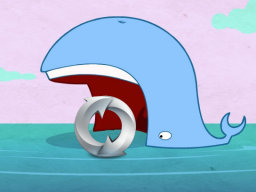This project is not maintained anymore and is abandoned. Feel free to fork and make your own changes if needed.
Firefox Sync Server Docker image.
Note
Want to be notified of new releases? Check out 🔔 Diun (Docker Image Update Notifier) project!
- Features
- Build locally
- Image
- Environment variables
- Volumes
- Ports
- Usage
- Notes
- Upgrade
- Contributing
- License
- Run as non-root user
- Multi-platform image
- Traefik as reverse proxy and creation/renewal of Let's Encrypt certificates (see this template)
git clone https://github.com/crazy-max/docker-firefox-syncserver.git
cd docker-firefox-syncserver
# Build image and output to docker (default)
docker buildx bake
# Build multi-platform image
docker buildx bake image-all| Registry | Image |
|---|---|
| Docker Hub | crazymax/firefox-syncserver |
| GitHub Container Registry | ghcr.io/crazy-max/firefox-syncserver |
Following platforms for this image are available:
$ docker run --rm mplatform/mquery crazymax/firefox-syncserver:latest
Image: crazymax/firefox-syncserver:latest
* Manifest List: Yes
* Supported platforms:
- linux/amd64
- linux/arm/v6
- linux/arm/v7
- linux/arm64
- linux/386
- linux/ppc64le
- linux/s390x
TZ: The timezone assigned to the container (defaultUTC)PUID: Process UID (default1000)PGID: Process GID (default1000)FF_SYNCSERVER_ACCESSLOG: Display access log (defaultfalse)FF_SYNCSERVER_LOGLEVEL: Log level output (defaultinfo)FF_SYNCSERVER_PUBLIC_URL: Must be edited to point to the public URL of your server (defaulthttp://localhost:5000).FF_SYNCSERVER_SECRET: This is a secret key used for signing authentication tokens. It should be long and randomly-generated.FF_SYNCSERVER_ALLOW_NEW_USERS: Set this tofalseto disable new-user signups on the server. Only request by existing accounts will be honoured (defaulttrue).FF_SYNCSERVER_FORCE_WSGI_ENVIRON: Set this totrueto work around a mismatch between public_url and the application URL as seen by python, which can happen in certain reverse-proxy hosting setups (defaultfalse).FF_SYNCSERVER_SQLURI: Defines the database in which to store all server data (defaultsqlite:///data/syncserver.db).FF_SYNCSERVER_FORWARDED_ALLOW_IPS: Set this to*or an IP range if you use an Nginx reverse proxy (optional).
💡
FF_SYNCSERVER_SECRET_FILEcan be used to fill in the value from a file, especially for Docker's secrets feature.
/data: Contains SQLite database ifFF_SYNCSERVER_SQLURIis untouched
⚠️ Note that the volumes should be owned by the user/group with the specifiedPUIDandPGID. If you don't give the volume correct permissions, the container may not start.
5000: Gunicorn port
Docker compose is the recommended way to run this image. You can use the following docker compose template, then run the container:
docker-compose up -d
docker-compose logs -fYou can also use the following minimal command:
$ docker run -d -p 5000:5000 --name firefox_syncserver \
-e TZ="Europe/Paris" \
-e FF_SYNCSERVER_SECRET="5up3rS3kr1t" \
-v $(pwd)/data:/data \
crazymax/firefox-syncserver:latestSet FF_SYNCSERVER_SQLURI=pymysql://user:password@mysql_server_ip/db_name
Set FF_SYNCSERVER_SQLURI=postgresql://user:password@postgresql_server_ip/db_name
Recreate the container whenever I push an update:
docker-compose pull
docker-compose up -dWant to contribute? Awesome! The most basic way to show your support is to star the project, or to raise issues. You can also support this project by becoming a sponsor on GitHub or by making a Paypal donation to ensure this journey continues indefinitely!
Thanks again for your support, it is much appreciated! 🙏
MIT. See LICENSE for more details.