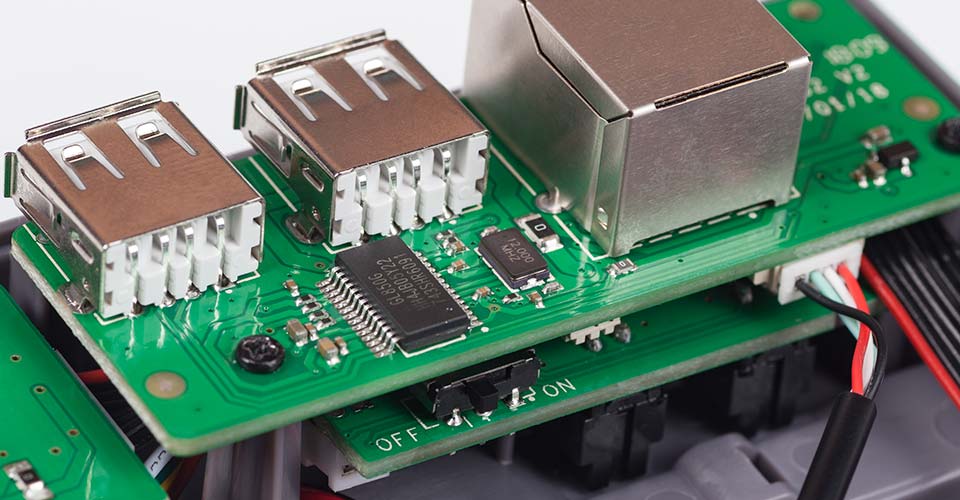Section 1
Installers for NesPi+, MegaPi, SuperPi cases and (since 2020/08/22) NESPI4
Support for RetroPie, RecalBox and BATOCERA
Section 2
Installer for the GPi case
Support for RetroPie and BATOCERA
Section 3
Uninstall for all systems and all cases
This means uninstaller for NesPi+, MegaPi, SuperPi and GPi cases
for RetroPie, RecalBox and BATOCERA
with advanced shutdown features for more natural behaviour:
- If you press restart if emulator is currently running, then you will be kicked back to ES main menu
- If you press restart in ES main screen, ES will be restartet (no reboot!), good for quick saving metadata or internal saves.
- If you press power-off then Raspberry will shutdown
All metadata is always saved
Turn switch "SAFE SHUTDOWN" on PCB to ON.
- Make sure internet connected.
- Make sure keyboard connected.
- Press F4 enter terminal.
- In the terminal, type the one-line command below (case sensitive):
wget -O - "https://raw.githubusercontent.com/crcerror/retroflag-picase/master/install.sh" | sudo bash
- Make sure internet connected.
- Make sure keyboard connected.
- Press F4 first. And then press ALT-F2 enter termial.
- User: root Password: recalboxroot
- In the terminal, type the one-line command below (case sensitive):
For Recalbox:
wget -O - "https://raw.githubusercontent.com/crcerror/retroflag-picase/master/install_recalbox.sh" | bash
For Batocera:
wget -O - "https://raw.githubusercontent.com/crcerror/retroflag-picase/master/install_batocera.sh" | bash
You can edit the python script and add some parameters to the script calls:
--restart will RESTART EmulationStation only
--kodi will startup KODI Media Center
--emukill to exit any running EMULATORS
--espid to check if EmulationStation is currently active
--emupid to check if an Emulator is running"
with advanced shutdown features for more natural behaviour:
- If you press power-off then Raspberry will shutdown and always save metadata even if you are in an ingame session
All metadata is always saved
- Make sure internet connected.
- Make sure keyboard connected.
- Press F4 enter terminal.
- In the terminal, type the one-line command below (case sensitive):
wget -O - "https://raw.githubusercontent.com/crcerror/retroflag-picase/master/install_gpi.sh" | sudo bash
- Make sure internet connected.
- Make sure keyboard or SSH connected.
- User: root Password: linux
- In the terminal, type the one-line command below (case sensitive):
wget -O - "https://raw.githubusercontent.com/crcerror/retroflag-picase/master/install_gpi_batocera.sh" | bash
Type in the terminal, type the one-line command below (case sensitive):
wget -O - "https://raw.githubusercontent.com/crcerror/retroflag-picase/master/uninstall_all.sh" | sudo bash
Type in the terminal, type the one-line command below (case sensitive):
wget -O - "https://raw.githubusercontent.com/crcerror/retroflag-picase/master/uninstall_all.sh" | bash