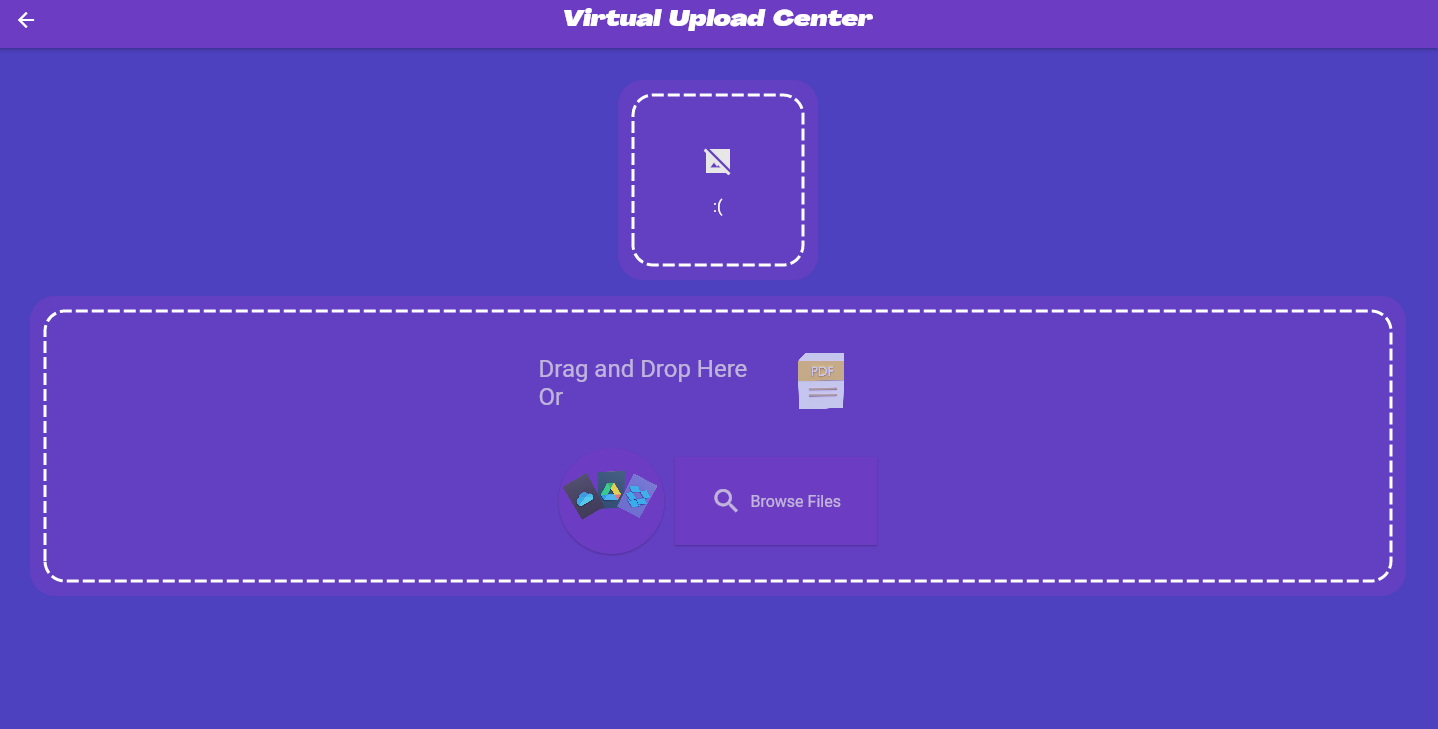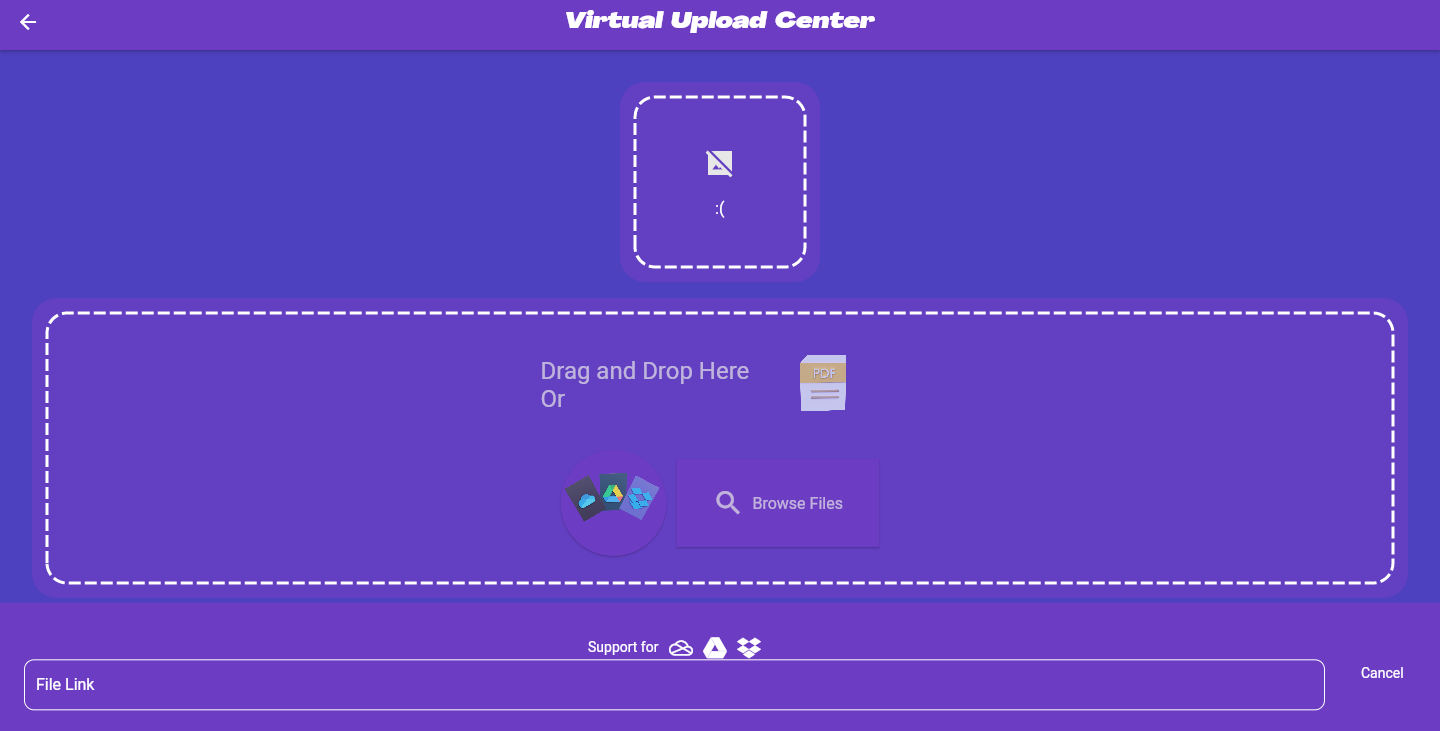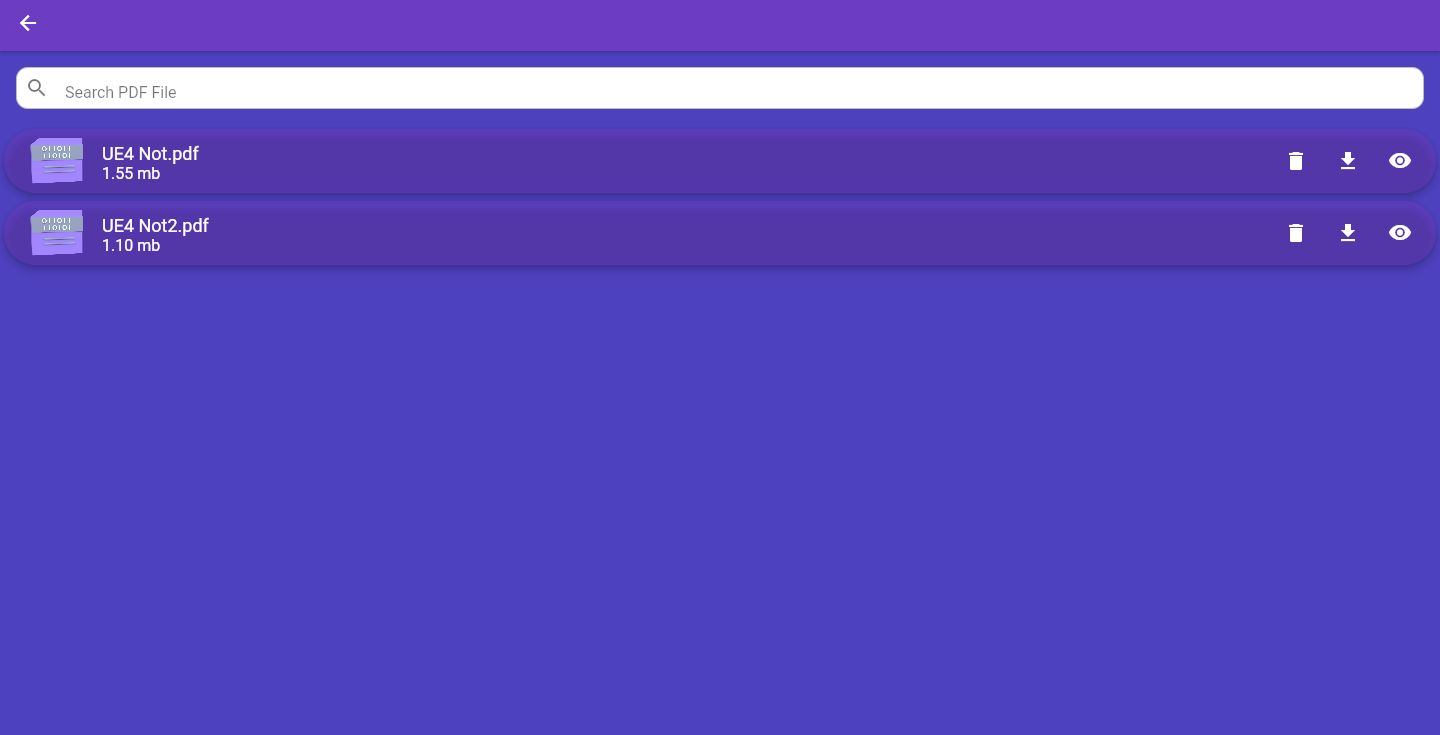Birçok teknolojiyi kullanarak sanal pdf kütüphanesi oluşturdum. Bunun sayesinde istediğiniz gibi intranet pdf dosyalarını saklayabilir ve Google Drive, Dropbox, Onedrive üzerinden dosya alıp rahatça işlem yapabilirsiniz. Tek executable dosya ile erişim sağlanmasından dolayı alanında çok özel bir yere sahip olması ve bunu paylaşma isteğimden dolayı açık kaynak olarak sizlere sunuyorum.
I created a virtual pdf library using many technologies. Thanks to this, you can store intranet pdf files as you wish, and you can receive files from Google Drive, Dropbox, Onedrive and process them comfortably. I present it to you as open-source because it has a very special place in its field due to access with a single executable file and I want to share it.

- Onedrive, Google Drive, Dropbox ile aldığınız paylaşım linkini yükleme kısmından girdiğinizde otomatik olarak dönüştürüp dosyayı indirmenize ve yüklemenize olanak sunar.
(When you enter the sharing link you get with OneDrive, google drive, dropbox, from the upload section, it automatically converts and allows you to download and upload the file.) - Çevrimiçi veya çevrimdışı fark etmeksizin çalışmaya devam eder.
(It continues to work no matter online or offline.) - Her program oturumu için 10 dakika süresi vardır. Bu sürenin ardından otomatik olarak kapanır.
(There are 10 minutes for each program session. After this time, it will turn off automatically.) - Tüm işlemlerin çalışması main.exe’ye bağlanmıştır. Açtıktan sonra herhangi bir işlem gerektirmez ve direkt siteye girerek ulaşabilirsiniz.
(All processes are dependent on main.exe. After opening, it does not require any action and you can access the site directly.) - main.exe açtıktan sonra localhost:8080 adresinden erişebilirsiniz. / After opening main.exe, you can access it from localhost:8080.
- Tek exe dosyası ile çalışmasını sağlamak için .vbs ve .bat kullandım. / I used .vbs and .bat to make it work with a single exe file.
- Alt taraftan görsel olarak inceleyebilirsiniz. / You can visually inspect below
- Depolama ve api yaratımı kısmında django kullanılmıştır. Backend klasöründen ulaşabilirsiniz.
(Django is used in the storage and API creation part. You can access it from the backend folder.) - Server golang ile kodlanmış ve otomatik olarak kapanması için 10 dakika oturum süresi verilmiştir. Oturum süresini değiştirmek için sadece Source Code/web/server/main.go içerisinden çarpım değerini değiştirmeniz yeterlidir.
(The server is coded with golang and a session time of 10 minutes is given to shut down automatically. To change the session duration, you just need to change the product value in Source Code/web/server/main.go.) - Website kısmı flutter framework'ü kullanılarak geliştirilmiştir ve gerekli api bağlantıları yapılmıştır.
(The website part has been developed using flutter framework and the necessary API connections have been made.) - Drive linklerini çevirme işlemi Source Code/web/app/lib/api/driveapi.dart içerisinden yapılmaktadır.
(Converting drive links is done in Source Code/web/app/lib/api/driveapi.dart.) - Çevrimdışı çalışmasını sağlamak için canvaskit ile çıktı alınmıştır eğer değişiklik yaparsanız html çıktısı ile otomatik geçişe bu sürümde izin verilmiyor. Çıktı almak için komut: flutter build web --web-renderer canvaskit --release
(Printed with canvas kit to make it work offline. If you make changes, automatic switching with HTML output is not allowed in this version. Command to output: flutter build web --web-renderer canvaskit --release) - Siteye ulaşmak için local localhost:8080 / django kısmı için 127.0.0.1:8000 kullanmanız yeterlidir.
(To reach the site, it is sufficient to use local localhost:8080 / for django part 127.0.0.1:8000.)
ALTERNATİF - Virtual-pdf-library/Final/WPy64-31001/ dosyası python kurulu olmasa bile çalışması için portable olarak ayarlanmıştır eğer django kurulu ise komut satırını açıp Virtual-pdf-library/Final/backend/files_app/ klasörüne geldikten sonra python manage.py runserver yazarak sunucuyu başlatabilirsiniz.
- PDF dosyalarını saklamak ve kullanmak için uint8list dönüşümü yapıldı.
(Converted uint8list to store and use PDF files.)
(OPTIONAL - NOT NECESSARY)
(Virtual-pdf-library/Final/WPy64-31001/ file is set as portable to work even if python is not installed if Django is installed, open command line and Virtual-pdf-library/Final/backend After coming to the /files_app/ folder, you can start the server by typing python manage.py runserver.) - Görseller, tasarımlar ve modellemeler tamamen bana aittir.
(Images, designs, and models are entirely my own.)
-PDF-
When you drag or select the PDF file and upload it, it automatically converts to uint8list and then shows you a notification that it has been uploaded. After completing this process, you can delete the PDF file from the computer because your PDF is now in the database. Apart from these, if you enter the sharing link you received from Google Drive, Dropbox, or OneDrive into the program, it automatically converts it to a downloadable link and starts downloading it. After the download process is finished, you can drag and upload the file.
In the process of showing PDF, I convert the uint8list in the database in the database section and show it to the user without downloading it again. If the user wants to download it, he can download the converted version by pressing the download button.
-EXE / Server- I use portable python so that it can work on computers that do not have python, so it helps me to access Django. On the server-side, it only runs by typing "python manage.py runserver" into the console to compile the website and run the API / Database part of Django. After the session time (10 minutes) expires, it closes everything and ends. Normally it will show you the cmd to run these commands. Therefore, you have to trade with your hand or close. With the .bat, .VBS I wrote in this program, can run the portable python + server without any need for them.
Packages: -django -djangorestframework -djangeo-cors-headers -psycopg2-binary -pysqlite3
django admin panel information username: admin email: admin@admin.com pw: -izaqUt*lWr3f#FuC4L5
News that inspired me to do this: https://www.theverge.com/22684730/students-file-folder-directory-structure-education-gen-z