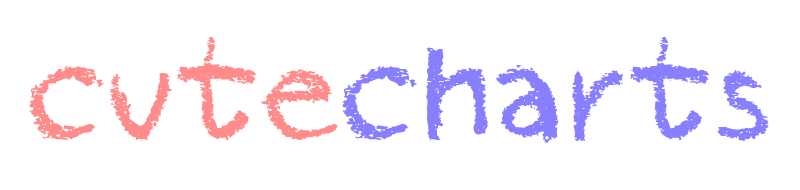🎨A hand drawing style charts library in functional Java.
This is a functional version of cutecharts.java which I want try to write Java on non-Java. 🐶
Definitely, It is more fun to make something has more possibilities.
All the configurations detail you can find on there chart.xkcd.
Using the
Functionalstuff, it should beJDK8at least.It uses the
Lombokplugin, you may need access your IDE support.
Maven
<dependency>
<groupId>com.koy</groupId>
<artifactId>cutecharts-func</artifactId>
<version>1.0.0</version>
</dependency>Gradle
compile group: 'com.koy', name: 'cutecharts-func', version: '1.0.0'Basically, you can make it like this.
Chart line = Chart.newChart(ChartType.LINE)
.setGlobalOptions(
GlobalOptions.setTitle("Demo-Line"),
GlobalOptions.setXLabel("X-axis Week"),
GlobalOptions.setYLabel("Y-axis Amount")
).setSeriesOptions(
SeriesOptions.setBackgroundColor("orange")
)
.setDataLabels(1, 2, 3, 4, 5, 6, 7)
.setDataSeriesOptions(
DataSet.addDataSet("Beer", 1, 2, 3, 4, 2, 5, 4),
DataSet.addDataSet("Juice", 1, 4, 7, 4, 1, 3, 2)
)
.build();
RenderExecutor.renderToPath("./").accept(line);Absolutely, you can be more functional !
Chart line = setTitle("Demo-Line")
.and(setXLabel("X-axis Week"))
.and(setYLabel("Y-axis Amount"))
.and(setBackgroundColor("orange"))
.and(addDataSet("Beer", 1, 2, 3, 4, 2, 5, 4))
.and(addDataSet("Juice", 1, 4, 7, 4, 1, 3, 2))
.and(setDataLabels(1, 2, 3, 4, 5, 6, 7))
.apply(chartSupplier(ChartType.LINE).get());
RenderExecutor.renderToPath("./line.html").accept(line);MIT ©Koy