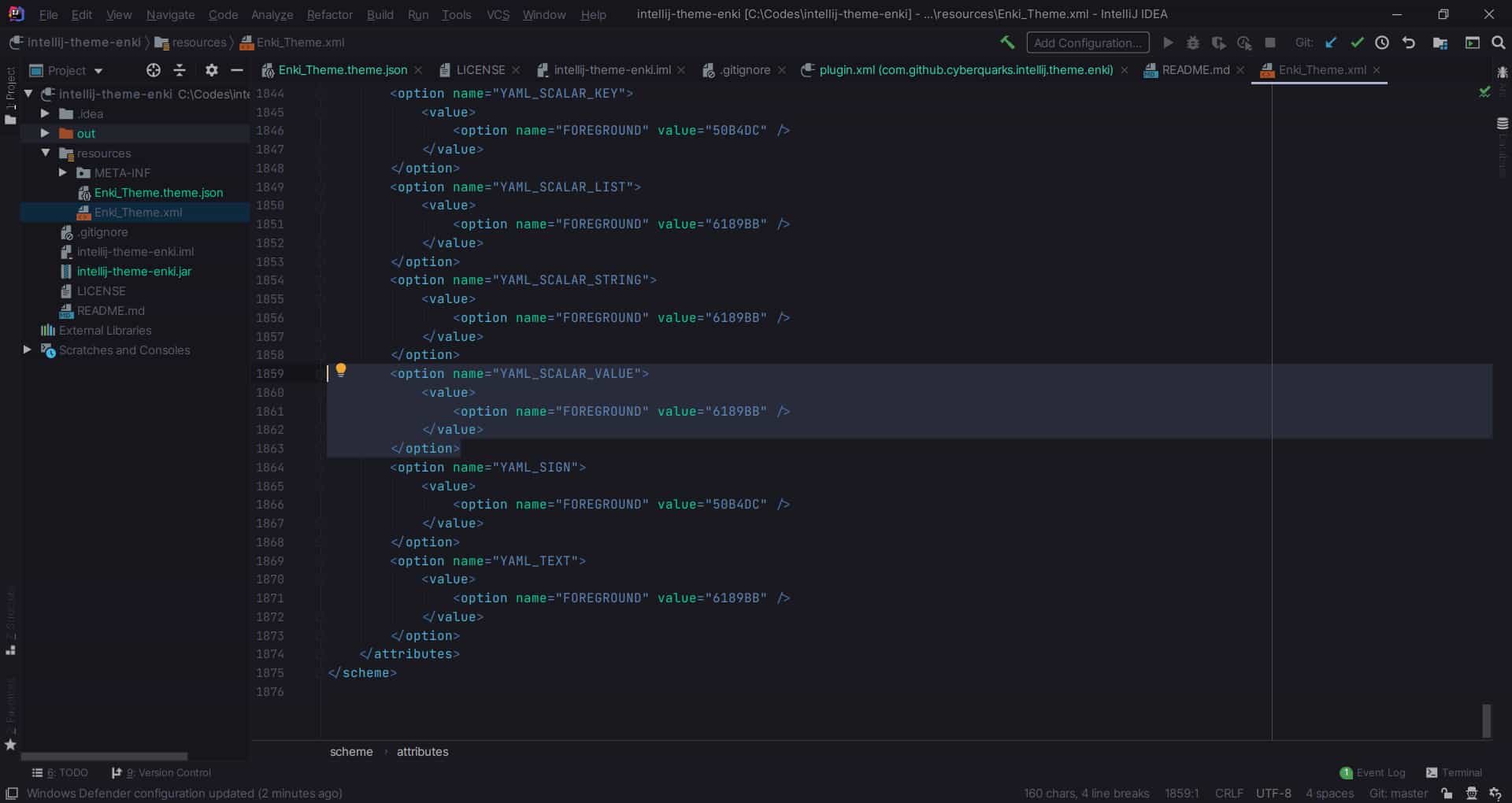This is a work-in-progress IntelliJ theme based on Enki Aster-inspired color scheme (https://github.com/enkia/enki-theme)
- Clone the project/repository
- Run
Build > Prepare Plugin Module... - Install the plugin manually. From
Settingsselect the gear icon and selectInstall plugin from disk..., load the plugin jar from the previous step.