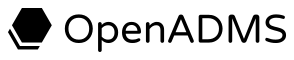OpenADMS UI is a single-page application for the remote control of OpenADMS Server instances. It is written in standard JavaScript, using some features of ECMAScript 2015. Therefore, a modern web browser is required to run OpenADMS UI properly. All dependencies (jQuery, Backbone.js, Underscore.js, …) are shipped with the source code.
Try OpenADMS UI.
Launch OpenADMS UI by serving the root directory with a web server of your choice (nginx, Hiawatha, httpd, …). For testing, you can start the Python 3 HTTP server module:
$ cd ../
$ python3 -m http.server 8080
Or, simply execute run.sh. Open your web browser and access
http://localhost:8080/openadms-ui/.
OpenADMS UI must be served from path openadms-ui/. Otherwise, change
ROOT_PATH in core/openadms-ui.js to the actual path and reload the page.
The JavaScript source code can be shipped without transpiling (no
Node.js or npm required). To
update the dependencies, copy the minified scripts to vendor/, and the
minified style sheets to assets/css/vendor/.
Do not bundle the source code, as all scripts are loaded dynamically.
The OpenADMS UI Single-Page Application consists of four parts:
- The HTML template
index.htmldefines the layout of the web application. - The style sheet is based on the mini.css
framework. Some adjustments have been made to it in
assets/css/style.css. - The application source code
core/openadms-ui.jsthat preloads all dependencies, loads modules, and creates the view. Model classes are loaded fromcore/model.js, view classes fromcore/view.js, and the router fromcore/router.js. - Pages are encapsulated in modules that are loaded dynamically from
directory
modules/. Each module consists of an HTML template intemplate.html, its (optional) logic inmodule.js, and mandatory meta information inmeta.json. Modules must be added tomodules/modules.jsonto be loaded by OpenADMS UI.
OpenADMS UI can be extended by writing additional modules. Add a module
directory to modules/ and place the following files inside it:
meta.json(module information),template.html(Underscore.js template),module.js(module script, may be empty).
The JSON file meta.json stores information regarding the module:
{
"name": "mymodule",
"title": "My Module",
"description": "A short description",
"menu": true
}The name must equal the name of the module directory. The title and the
description will be displayed in the Underscore.js template. If menu is set
to true, a link to the module will be added to the navigation menu
automatically.
The HTML template template.html contains elements and optional Underscore.js
placeholders of meta values.
The module script module.js will be run as a JavaScript function each time
the module is loaded. The variable args is given as an argument to the
module function and stores the complete routing path beyond the module name
(e. g., #modules/mymodule/<args>).
Enable the module by adding the module name to modules in
modules/modules.json. Open
http://localhost:8080/openadms-ui/#modules/mymodule
to display the module.
Modules can have subordinate modules. You may want to use the
ui.loadModules() function to load them deferred.
Run JSDoc to generate the source code documentation:
$ ./jsdoc.js -r ./core -d ./docs
You will find the HTML pages in directory docs/.
OpenADMS UI is distributed under the BSD-2-Clause licence.