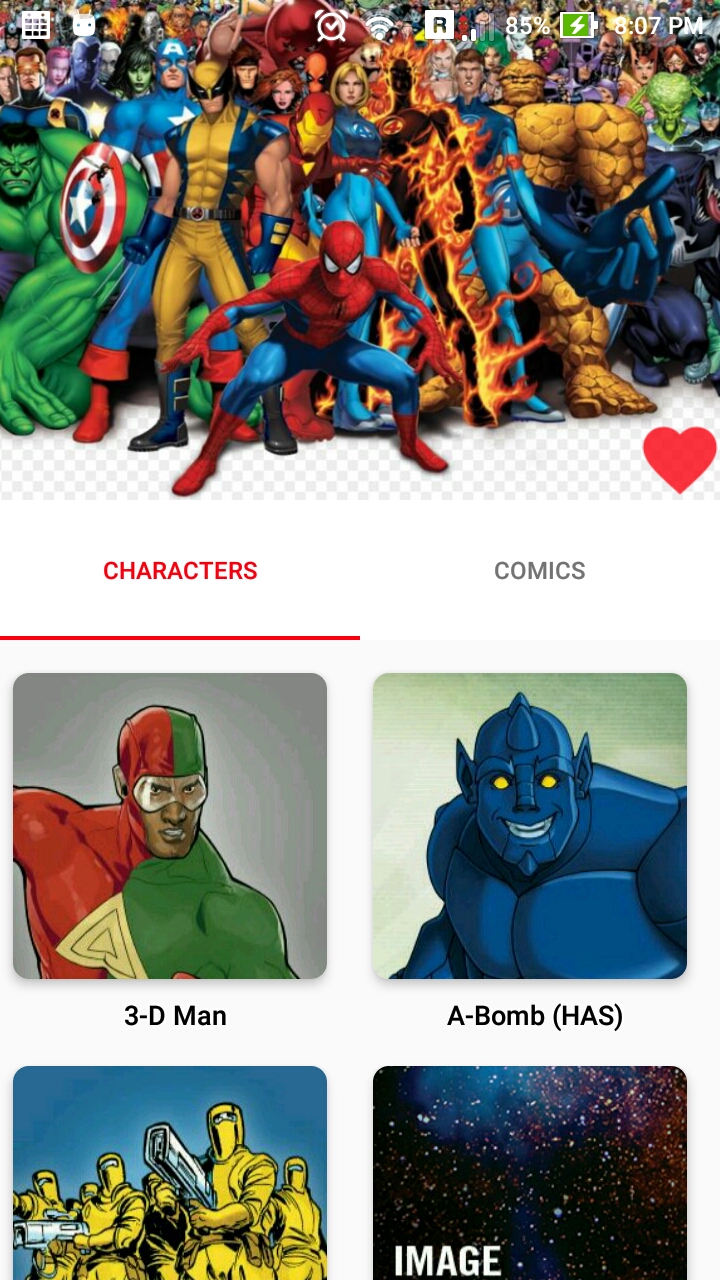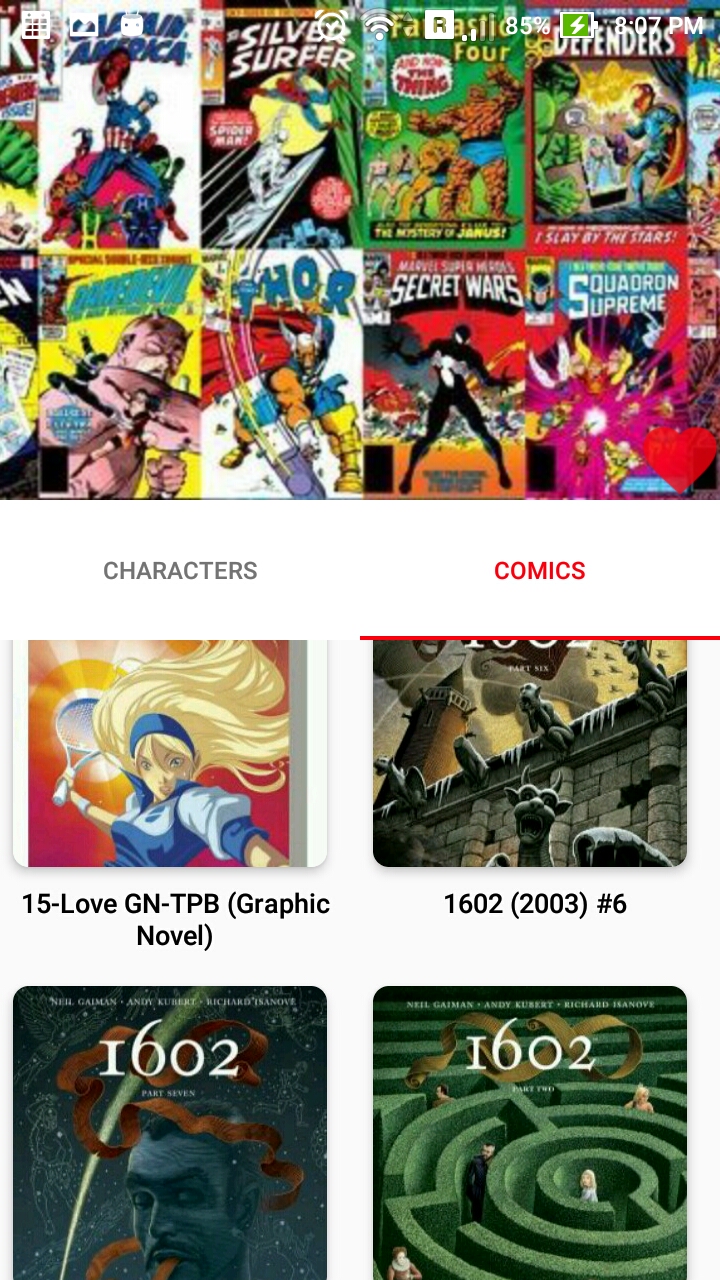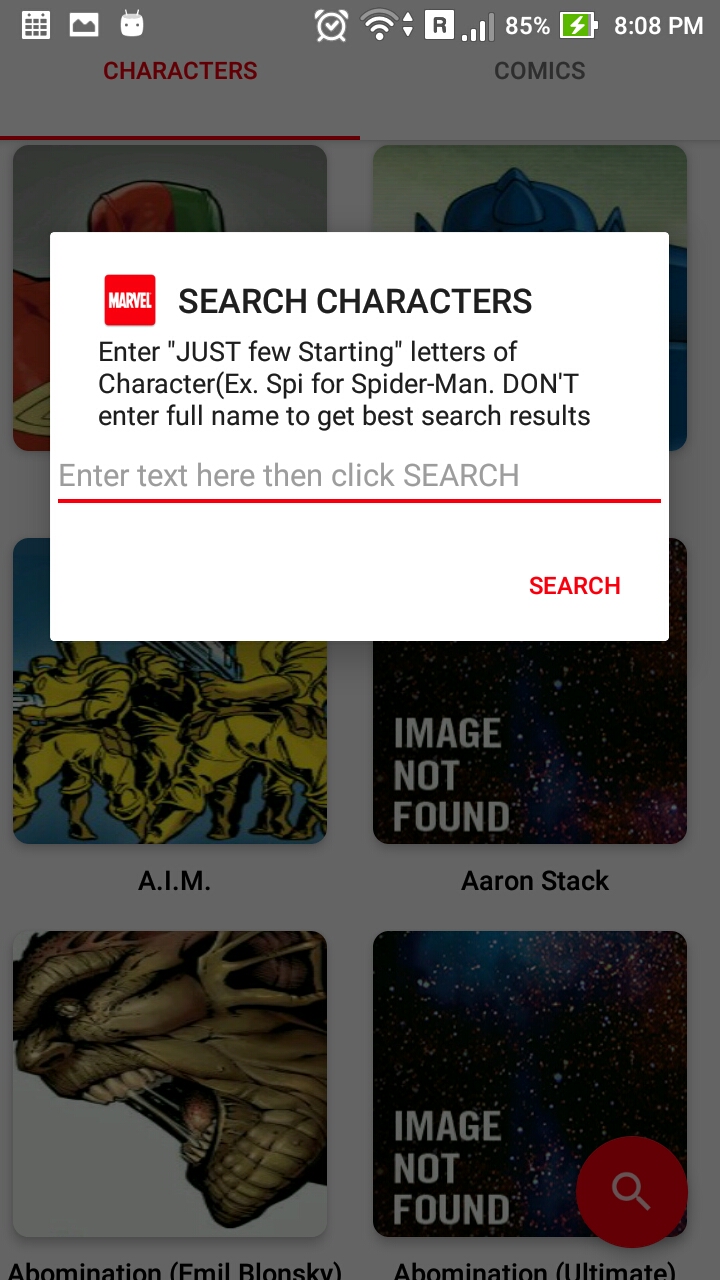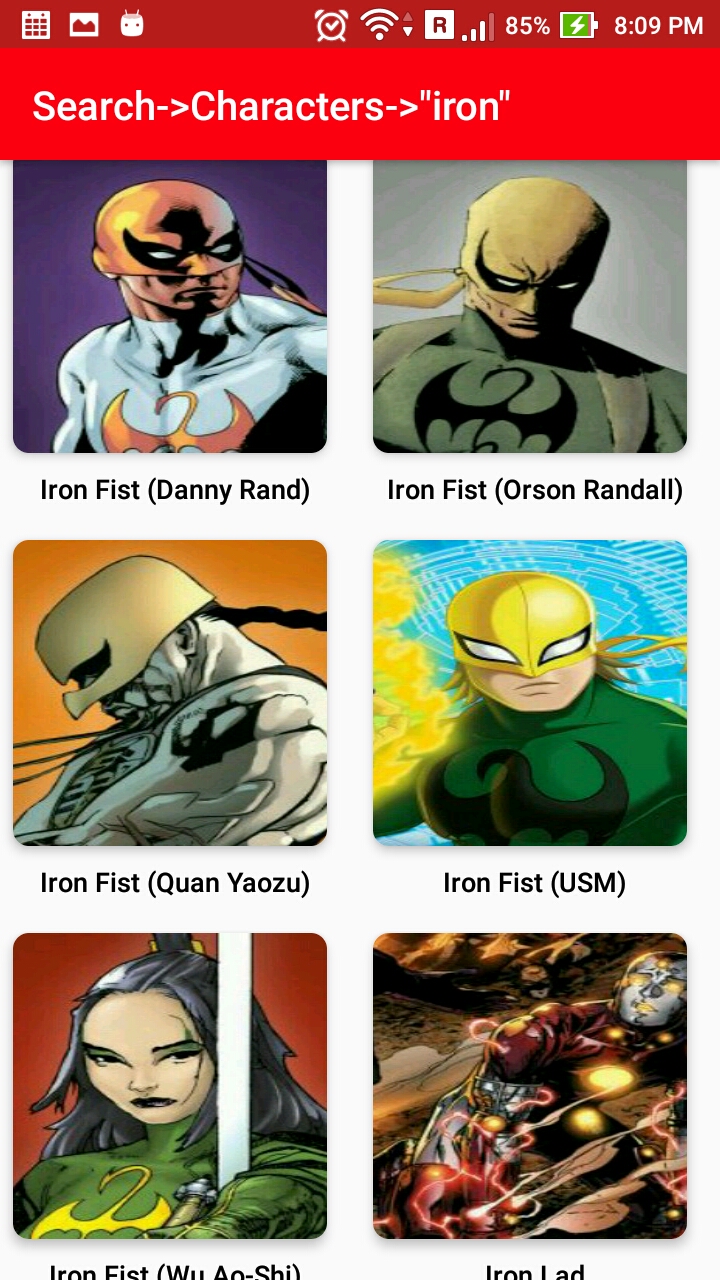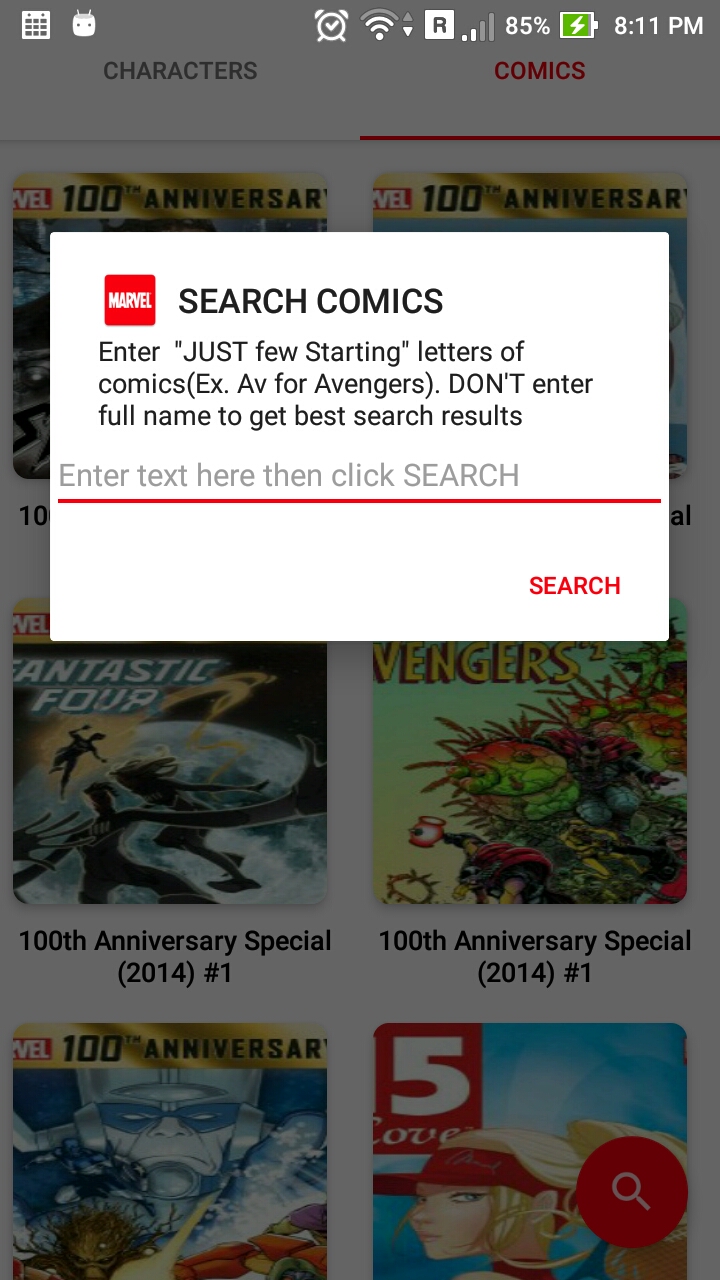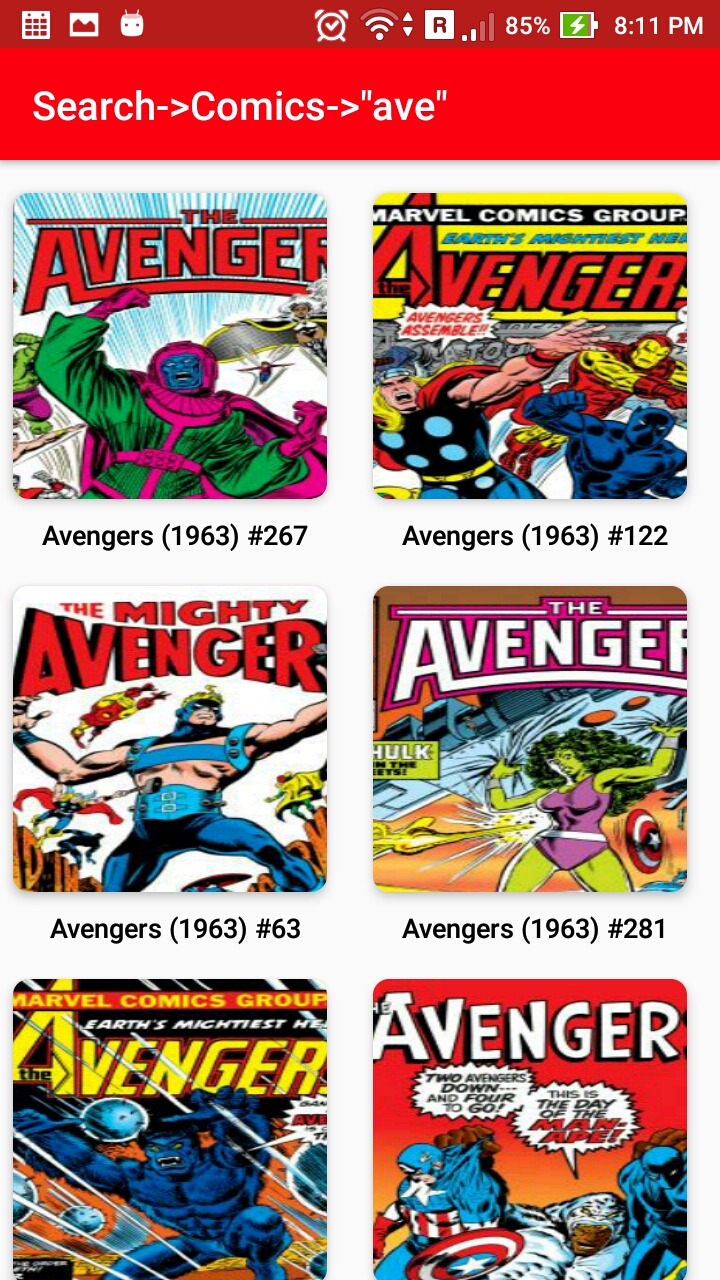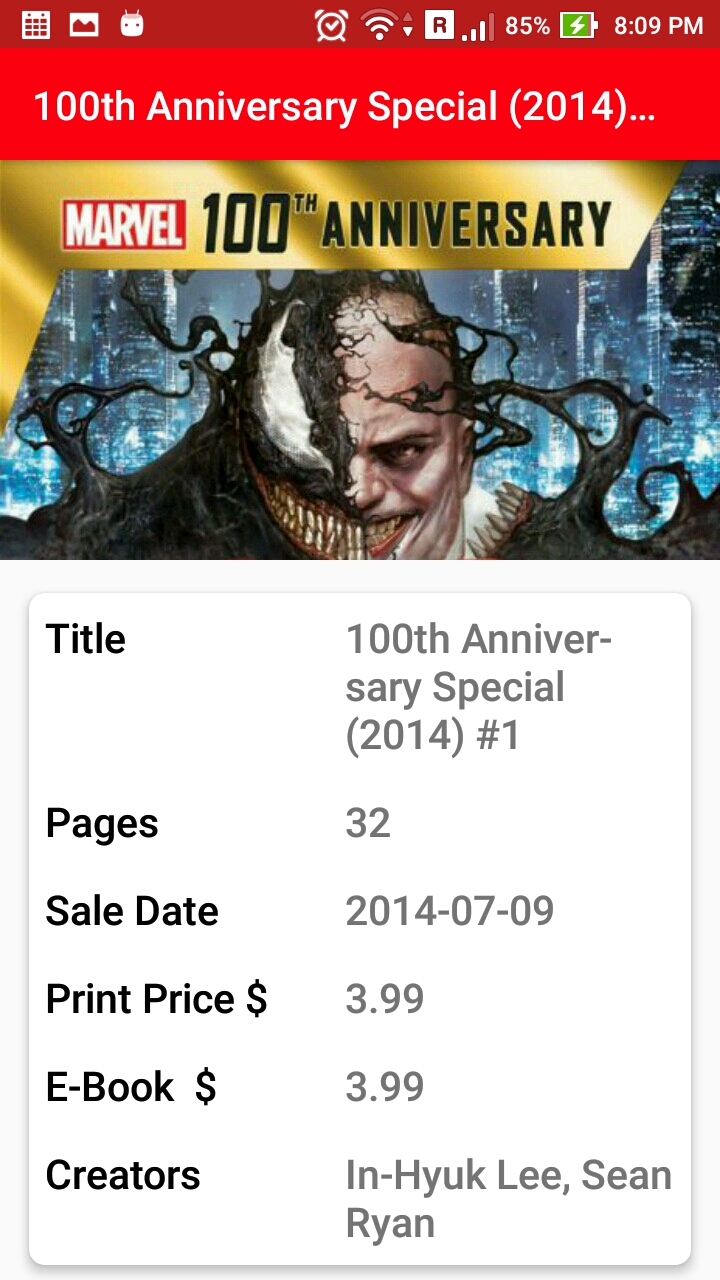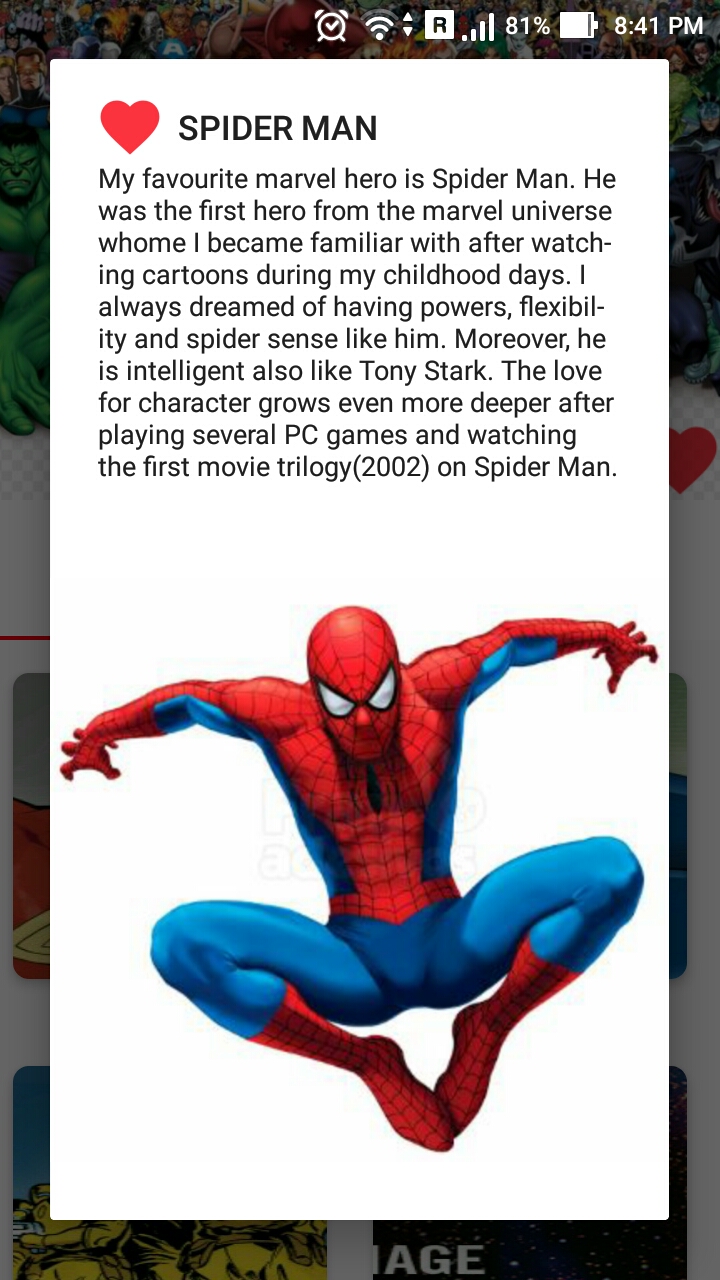Comics Browsing App (WedMeGood Assignment)
NOTE: If you get any error toast while loading the comics tab. Close the app and open it again. Sometimes Request gets TimeOut
NOTE: Please add your private and public keys to local.properties gradle file as
PRIVATE_KEY={your_key}
PUBLIC_KEY={your_key}
without curly braces {} and without any double quotes "". Don't add trailing space after your key also
https://www.youtube.com/watch?v=-Y5_1S67F0Y&t=1s
https://drive.google.com/open?id=0B2nGf8LzrZuJQ290bHFoUFh3cDQ
- Get list of all Marvel Characters and Comics
- Search any Character or Comics by entering the starting letters (ex: sp for spider man, av for avengers, iro for iron man)
- Get details of any Comics and Character by clicking on its card.
- A search for characters and comics --> IMPLEMENTED. Click on Fab search icon to search for characters/comics
- Animations and transitions --> IMPLEMENTED. Can be seen in SplashActivity, top cover image in MainActivity
- Telling us your favorite marvel hero. And why? (This is very important) --> IMPLEMENTED. Click on Heart image in app(inside MainActivity) to know more
- GridLayout
- RecyclerView
- RecyclerView.Adapter<> & ViewHolder
- ViewPager
- TabLayout
- Fragments
- FragmentPagerAdapter
- MaterialDesign(CoordinatorLayout, AppBarLayout, CollapsingToolbarLayout, CardViews)
- Animations
- Some famous 3rd party libraries(see below)
- Retrofit with GSON (for making API calls and de-serialisation of JSON response to POJO class)
- ButterKnife (to avoid findViewById() calls)
- DesignLibrary (for material design)
- Glide (for loading images from a given url)
Looking forward to your reply. Hope you will like it :-)