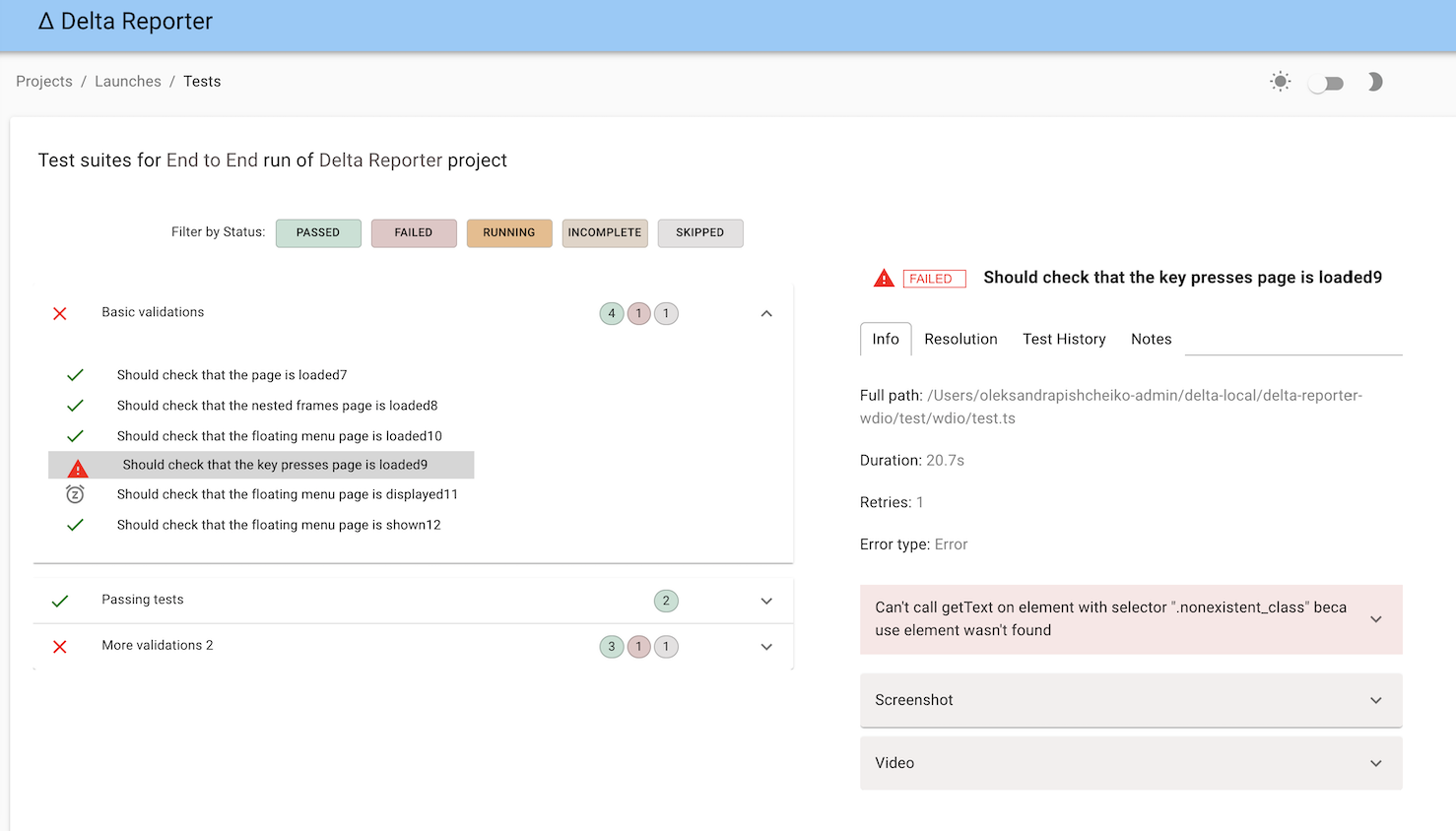A Playwright reporter plugin to create Delta reports
The easiest way is to keep @delta-reporter/delta-playwright-plugin as a devDependency in your package.json.
{
"devDependencies": {
"@delta-reporter/delta-playwright-plugin": "^1.0.0",
}
}You can simple do it by:
npm i @delta-reporter/delta-playwright-pluginThe use of this plugin is as simple as defining the required config and then setting the reported as this plugin.
const DeltaConfig = {
'host': 'delta_host',
'project': 'Project Name',
'testType': 'Test Type',
'enabled': true
};
const config: PlaywrightTestConfig = {
// ...
reporter: process.env.CI ? [['@delta-reporter/delta-playwright-plugin', DeltaConfig]] : "list",
// ...
}Please notice that the example above would use this reporter just on CI mode, and use list reporter when running locally
For each test run, the plugin is listening for a DELTA_LAUNCH_ID. There are two main cases:
-
Local run: You can just run your tests as usual and
DELTA_LAUNCH_IDwill be generated automatically for you, so your test results appear in Delta Reporter in real time. -
CI run: You will have to define
DELTA_LAUNCH_IDas a environment variable. You can get it by calling the/api/v1/launchendpoint, then running your tests withDELTA_LAUNCH_ID=${DELTA_LAUNCH_ID}pre-pending. The initialization is done once, so when you are running multiple test types in the same build (say, UI tests, API tests, Unit tests), those tests are gathered under one "Launch" on Delta Reporter.
Below is an example for a Jenkins job:
// ...
parameters {
string defaultValue: '', description: 'Launch ID sent by a pipeline, leave it blank', name: 'DELTA_LAUNCH_ID', trim: false
}
// ...
stage('Run Playwright tests') {
environment {
DELTA_LAUNCH_ID = ""
}
steps {
container('jenkins-node-worker') {
script {
try {
DELTA_LAUNCH_ID=sh(script: "curl -s --header \"Content-Type: application/json\" --request POST --data '{\"name\": \"${JOB_NAME} | ${BUILD_NUMBER} | Wdio Tests\", \"project\": \"Your project\"}' https://delta-core-url/api/v1/launch | python -c 'import sys, json; print(json.load(sys.stdin)[\"id\"])';", returnStdout: true)
} catch (Exception e) {
echo 'Couldn\'t start launch on Delta Reporter: ' + e
}
sh "DELTA_LAUNCH_ID=${DELTA_LAUNCH_ID} npx playwright test"
}
}
}
}Below is an example of code for a Github Action:
// ...
- name: Create Delta Launch
id: delta_launch_creation
env:
PR_ID: ${{ github.event.pull_request.number }}
run: |
CURRENT_TIMESTAMP=$(date -R)
DELTA_LAUNCH_ID=$(curl -s --header "Content-Type: application/json" --request POST --data '{"name": "PR: '"${PR_ID}"' '"${CURRENT_TIMESTAMP}"'", "project": "<project>" }' <delta_url>/api/v1/launch | jq '.id';)
echo "DELTA_LAUNCH_ID: $DELTA_LAUNCH_ID"
echo ::set-output name=delta_launch_id::${DELTA_LAUNCH_ID}
- name: Notify test results
uses: actions/github-script@v4
env:
DELTA_LAUNCH_ID: ${{ steps.delta_launch_creation.outputs.delta_launch_id }}
with:
script: |
github.issues.createComment({
issue_number: context.issue.number,
owner: context.repo.owner,
repo: context.repo.repo,
body: `Regression Tests Launch ${process.env.DELTA_LAUNCH_ID} has started, check tests results in real time [here](<delta_url>/testruns/${process.env.DELTA_LAUNCH_ID})`
})
- name: Run Unit Tests
env:
DELTA_LAUNCH_ID: ${{ steps.delta_launch_creation.outputs.delta_launch_id }}
run: |
npx playwright test -c unit_tests
- name: Run End to End Tests
env:
DELTA_LAUNCH_ID: ${{ steps.delta_launch_creation.outputs.delta_launch_id }}
run: |
npx playwright test -c end_to_end