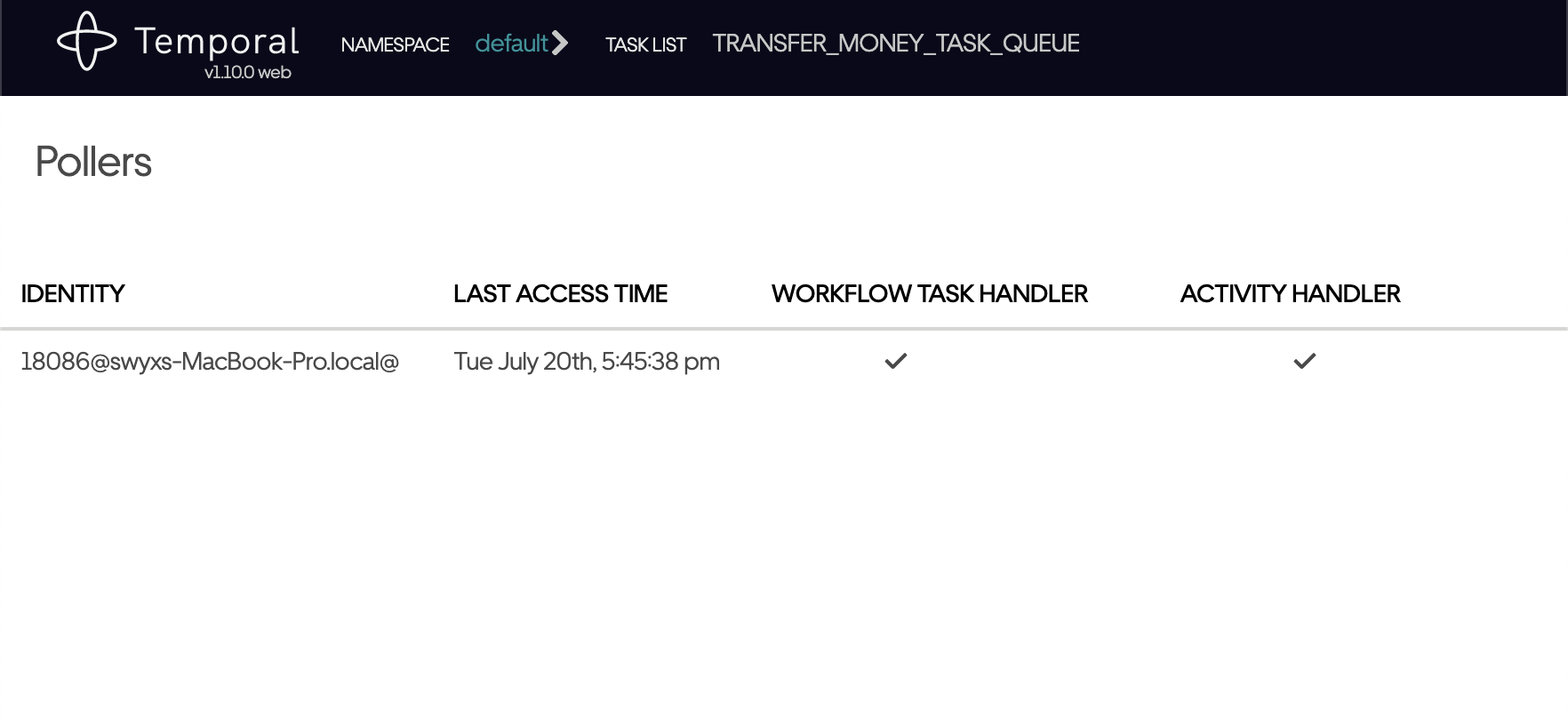This is a simple project for demonstrating Temporal with the Go SDK.
The full 20 minute guide is here: https://docs.temporal.io/docs/go/run-your-first-app-tutorial
Make sure Temporal Server is running first:
git clone https://github.com/temporalio/docker-compose.git
cd docker-compose
docker-compose upLeave it running. You can see Temporal Web at localhost:8088. There should be no workflows visible in the dashboard right now.
In another terminal instance, clone this repo and run this application.
git clone https://github.com/temporalio/money-transfer-project-template-go
cd money-transfer-project-template-gogo run start/main.goObserve that Temporal Web reflects the workflow, but it is still in "Running" status. This is because there is no Workflow or Activity Worker yet listening to the TRANSFER_MONEY_TASK_QUEUE task queue to process this work.
In YET ANOTHER terminal instance, run the worker. Notice that this worker hosts both Workflow and Activity functions.
go run worker/main.goNow you can see the workflow run to completion. You can also see the worker polling for workflows and activities in the task queue at http://localhost:8088/namespaces/default/task-queues/TRANSFER_MONEY_TASK_QUEUE.
You can run the Workflow code a few more times with go run start/main.go to understand how it interacts with the Worker and Temporal Server.
Please read the tutorial for more details.