-
Notifications
You must be signed in to change notification settings - Fork 17
install sonar plugin
SonarQube can extends its behaviour by adding plugins. Some on them can be installed by using the SonarQube Marketplace, others can be installed by copying the .jar into the SonarQube plugins folder.
This template will help you to install SonarQube plugins by copying the .jar into the SonarQube plugins folder. As you do not have access to the Production Line volumes, it will help you when you want to install a plugin that is not installed in the SonarQube Marketplace.
It will:
-
Download the .jar file from a provided URL.
-
Copy the .jar file to the plugins folder.
-
Restart the SonarQube server in order to enable the plugin.
|
ℹ️
|
this template only works in a Production Line instance. |
This template will be automatically created in your jenkins after executing the Initialize_Instance template inside the UTILS folder with the name Install_SonarQube_Plugin.
For manual creation see: How to add a Template
|
❗
|
This template needs the devonfw Production Line Shared Lib |
-
Press the Build with Parameters button
-
Insert plugin the download url. Example: https://github.com/dependency-check/dependency-check-sonar-plugin/releases/download/1.2.6/sonar-dependency-check-plugin-1.2.6.jar
-
Press the
Buildbutton. -
Wait until the pipeline ends.
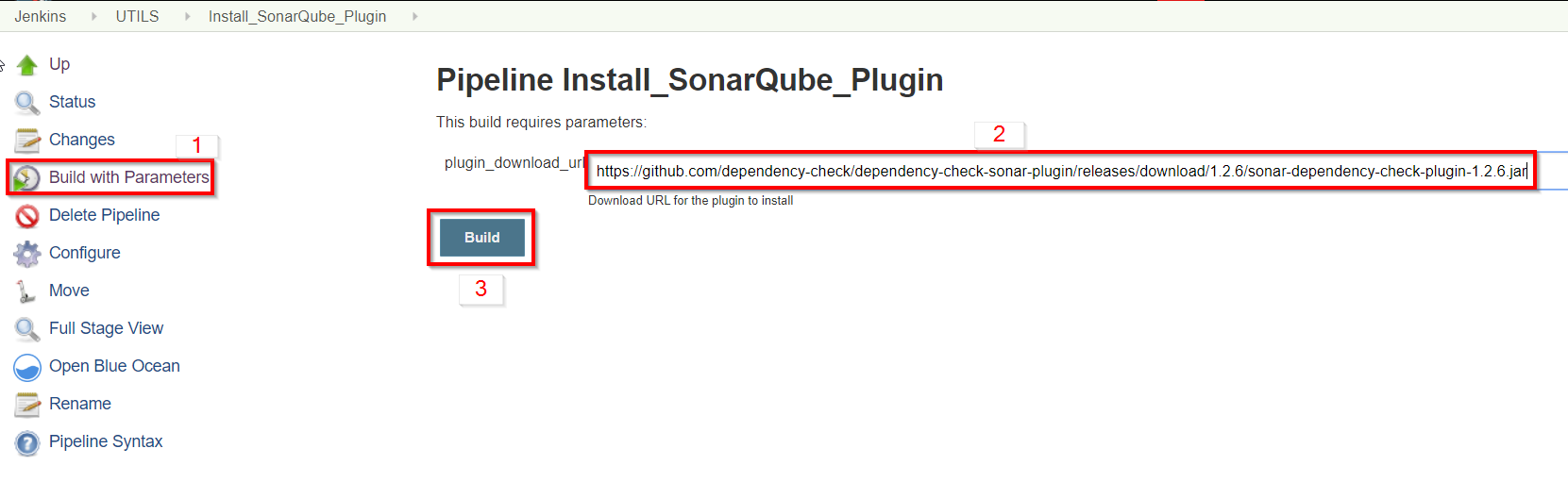
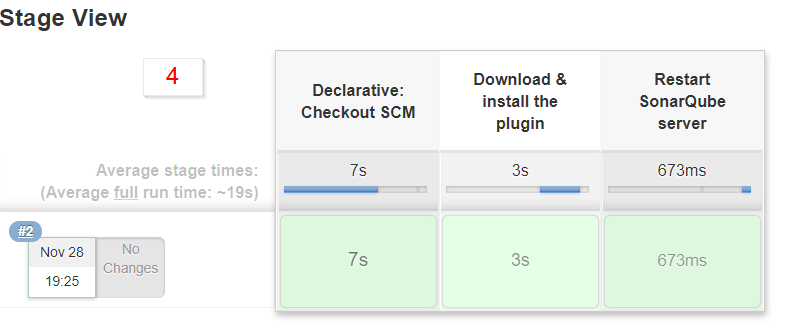
After the execution, when the SonarQube is restarted, you can check that your plugin is installed visiting the Marketplace.
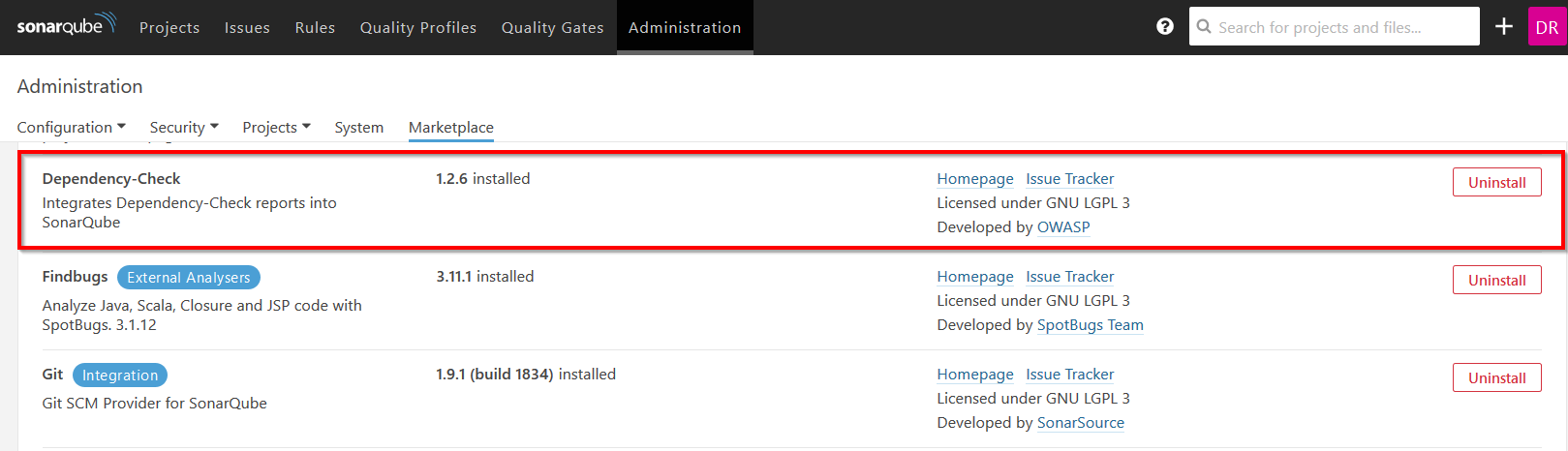
-
-
devonfw Technologies Templates
-
Utility Templates
-
MrChecker
-
Samples
-