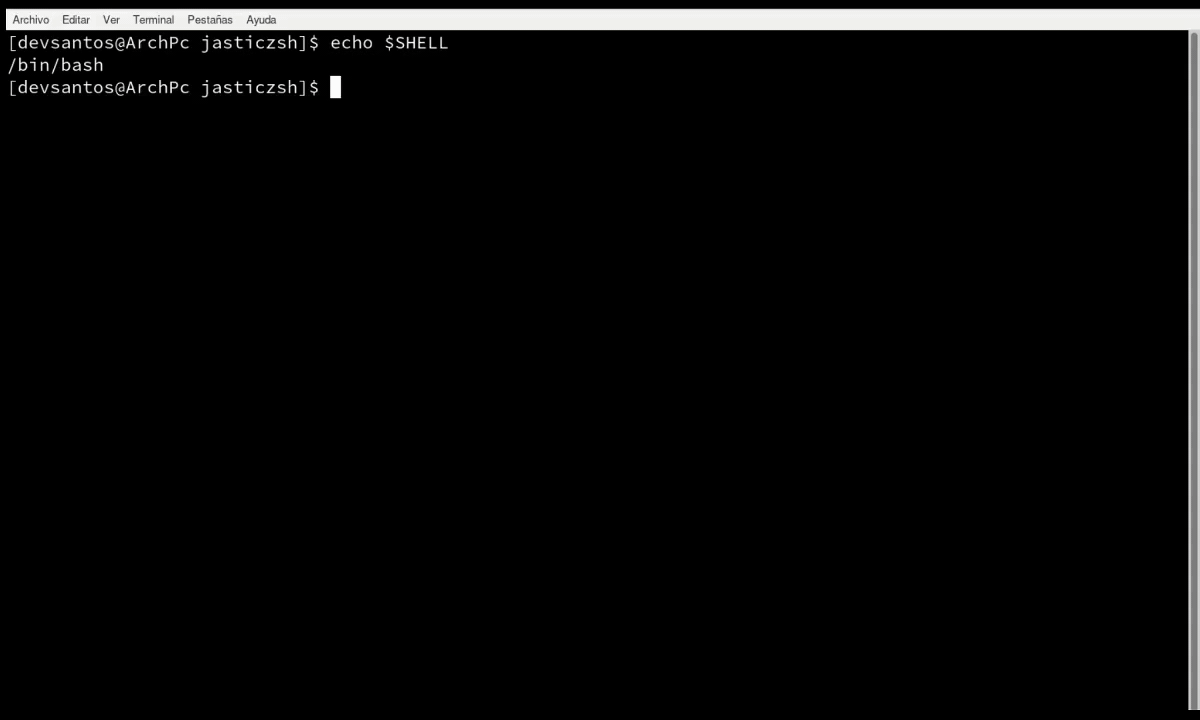Just another scrip to install and "customize" zsh in
- Arch Linux and derivates.
- Debian and derivates (beta)
- rpm and independent distros SOON! Hope it helps you!!
_ _ _ _
(_) __ _ ___| |_(_) ___ _______| |__
| |/ _` / __| __| |/ __|_ / __| '_ \
| | (_| \__ \ |_| | (__ / /\__ \ | | |
_/ |\__,_|___/\__|_|\___/___|___/_| |_|
|__/
... just another script to install and customizate zsh
To run the script you just need bash or another shell and type:
sh install.sh
Recommended
bash install.sh
Note: The script will do:
-
Install zsh
-
If you want you can add customizations to your zsh
- You can install ohmyzsh
- You can install ohmyzsh and powerlevel10k theme
-
Change your default shell to zsh
-
At the end if you choose 'y' or 'Y' you will log out your session to apply changes after you login open your terminal
Use Docker compose to test the script Build the image and detach from the default output
$ docker-compose up -d --build
And then attach to the container
$ docker-compose exec jasticzsh /bin/bash
Now you can run the script (on the container)
[root@someId /]# sh jasticzsh/install.sh
Happy testing! 🐋