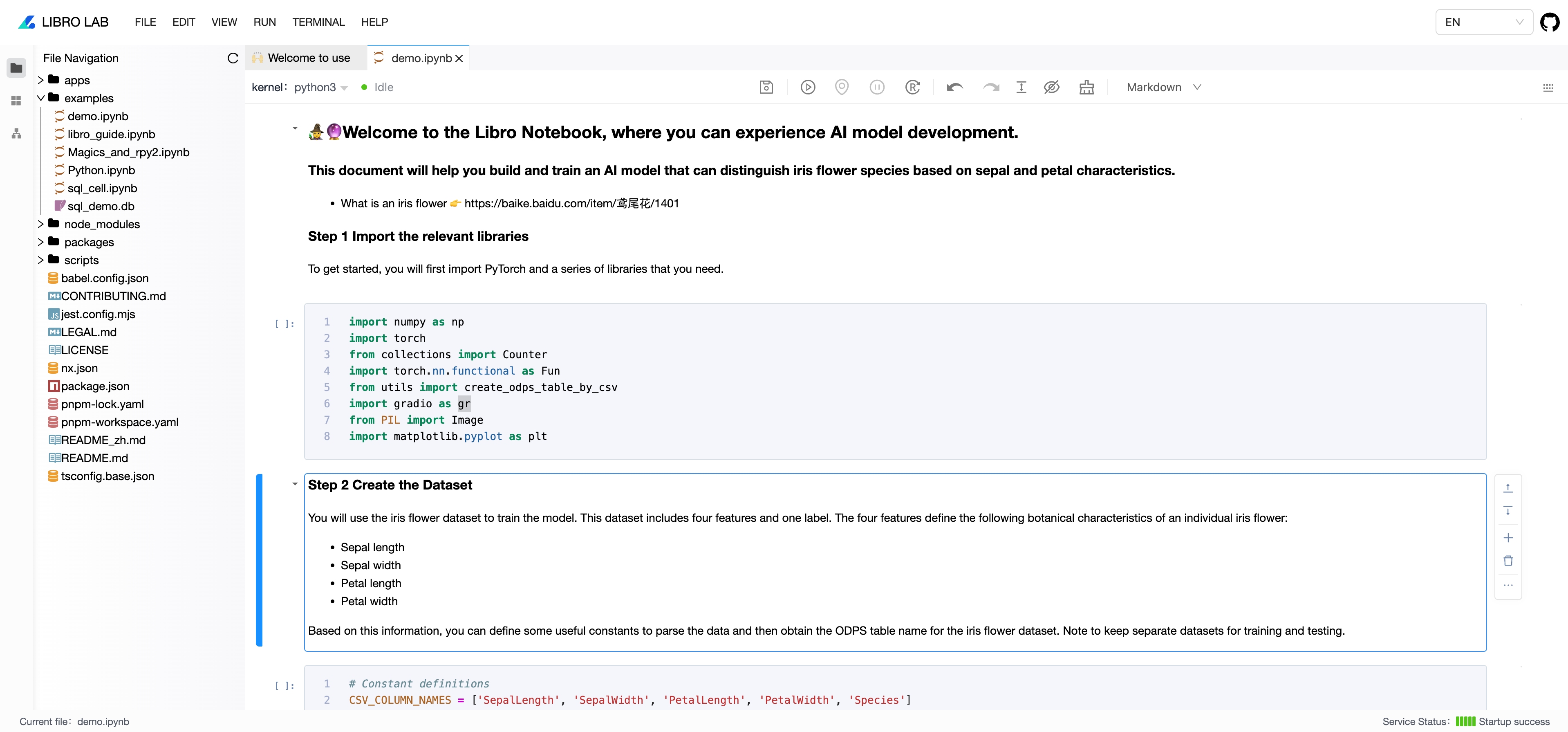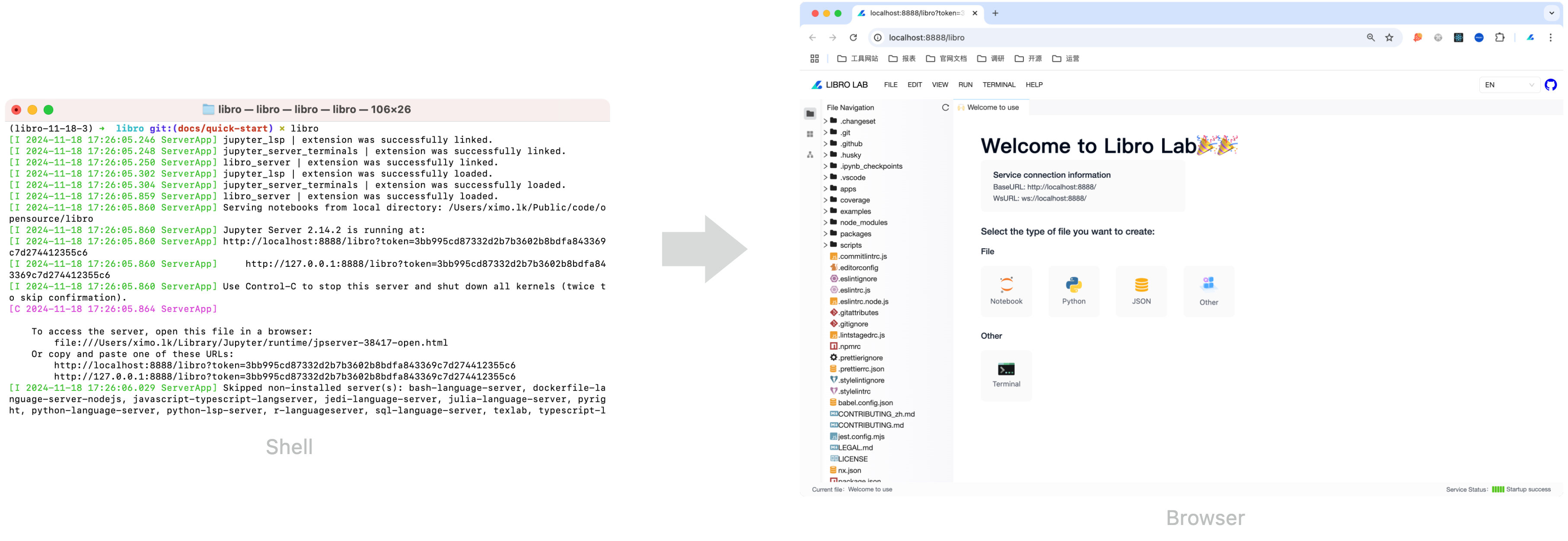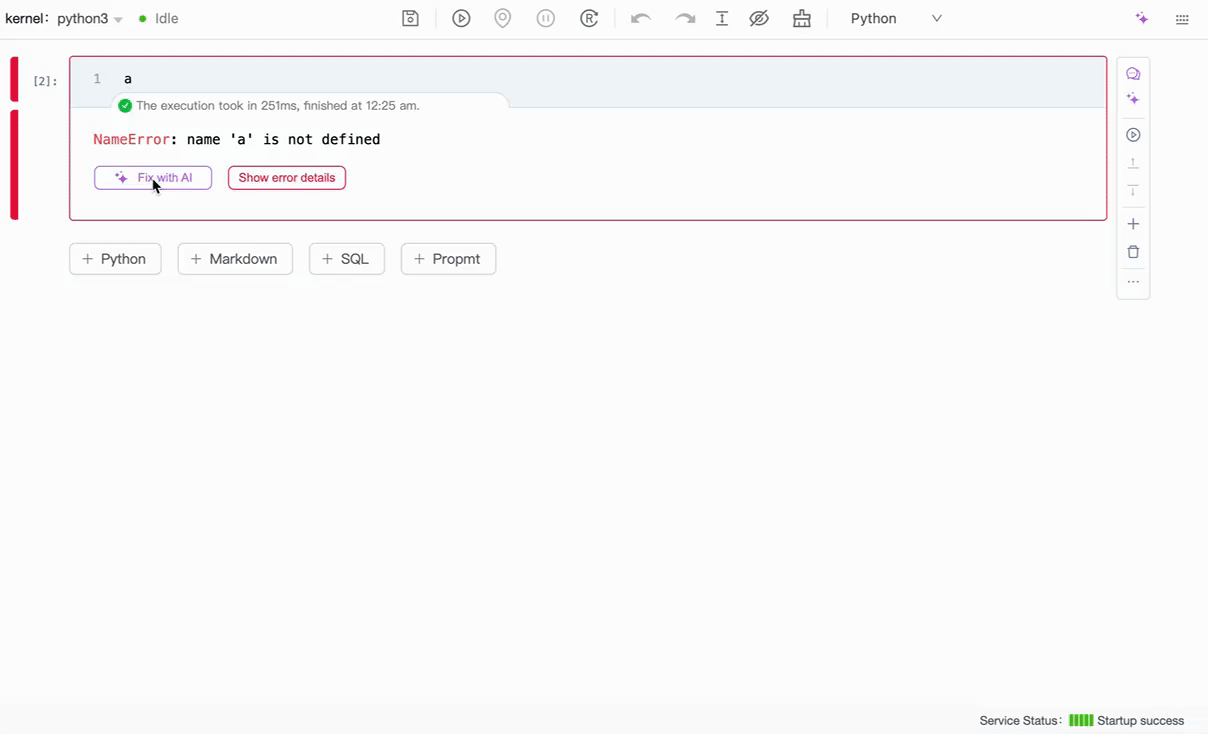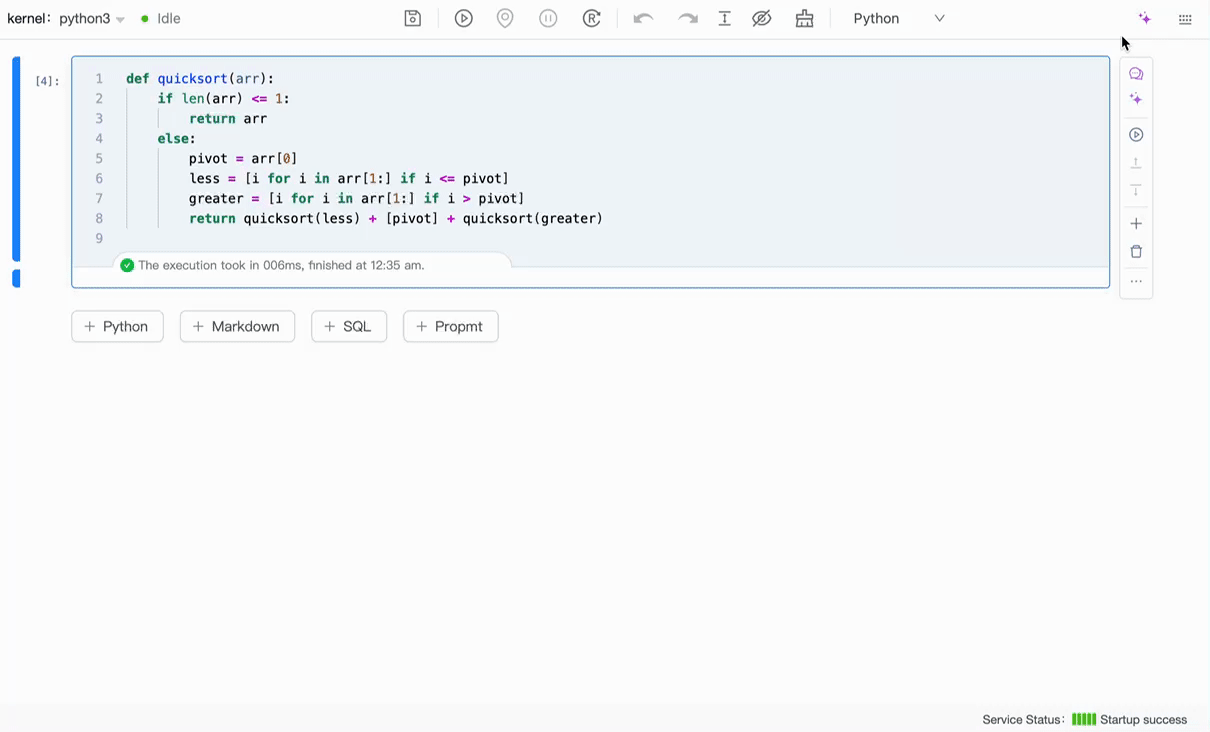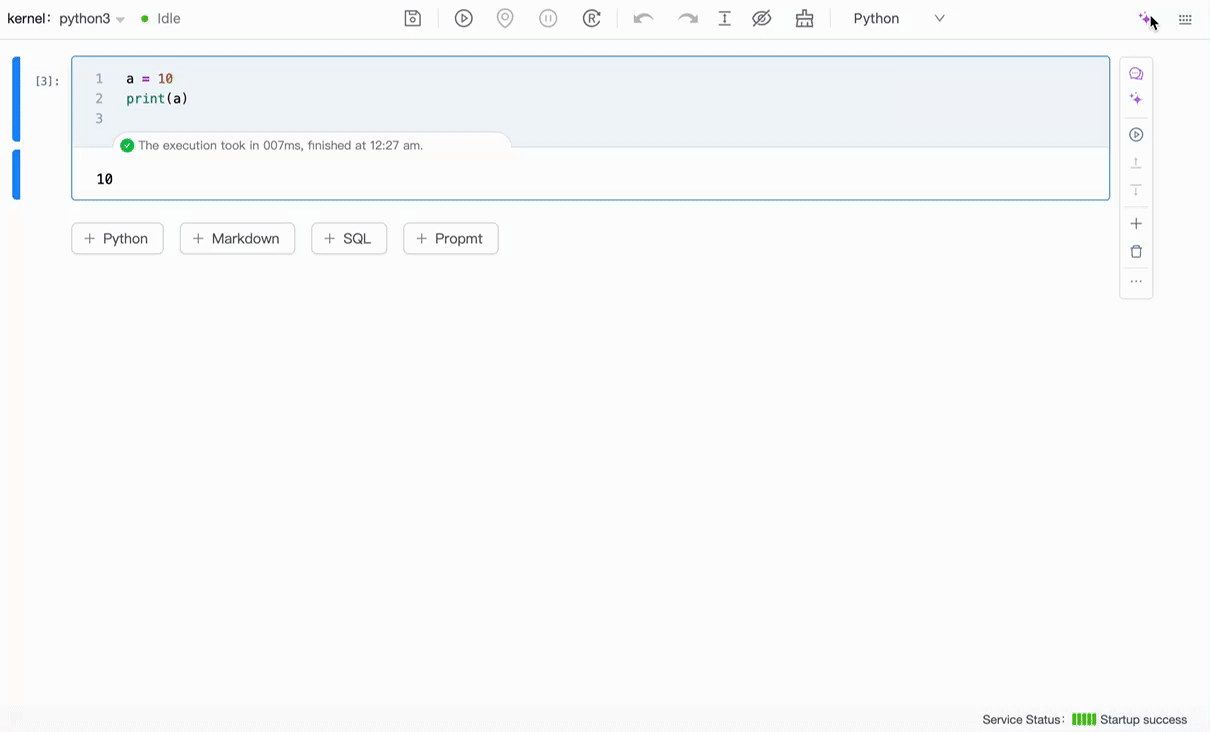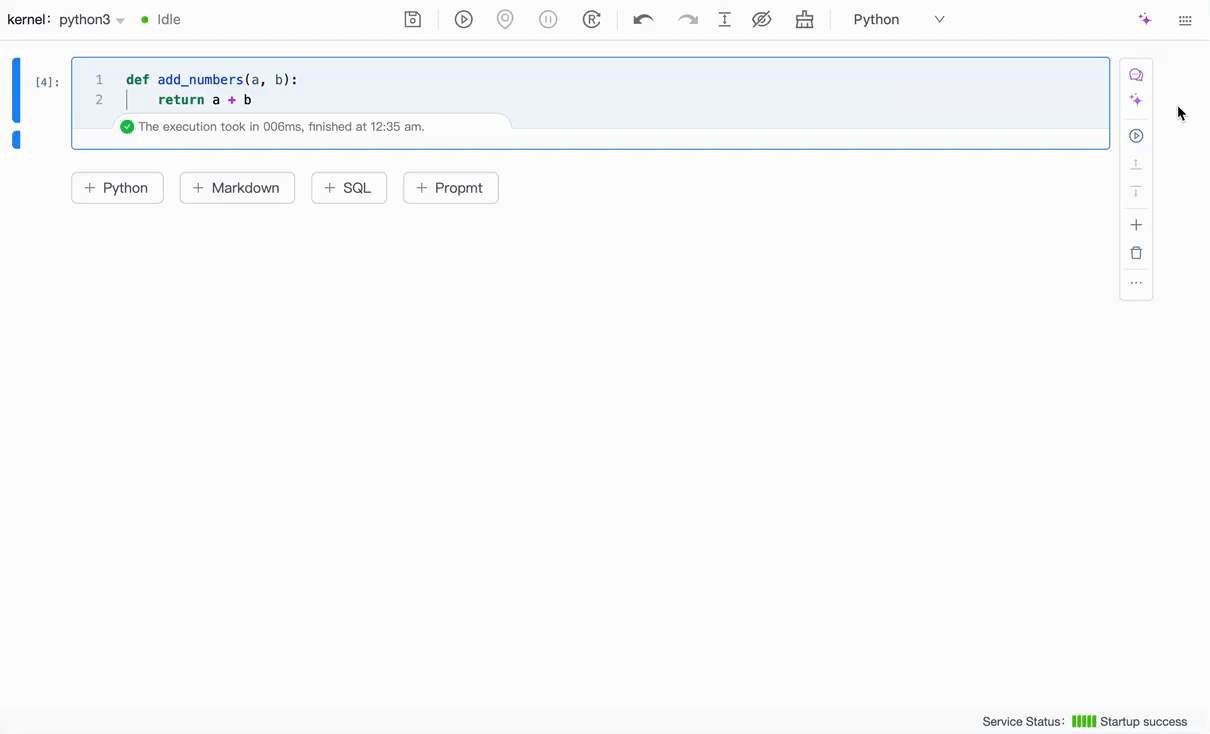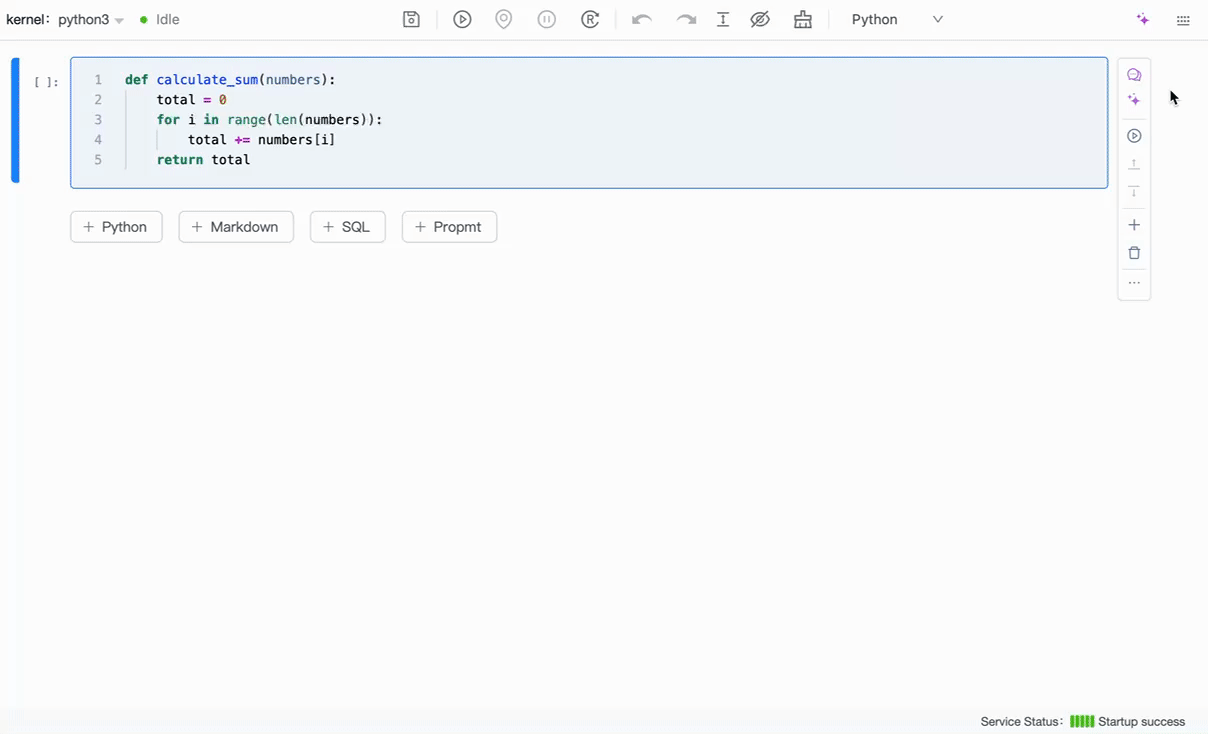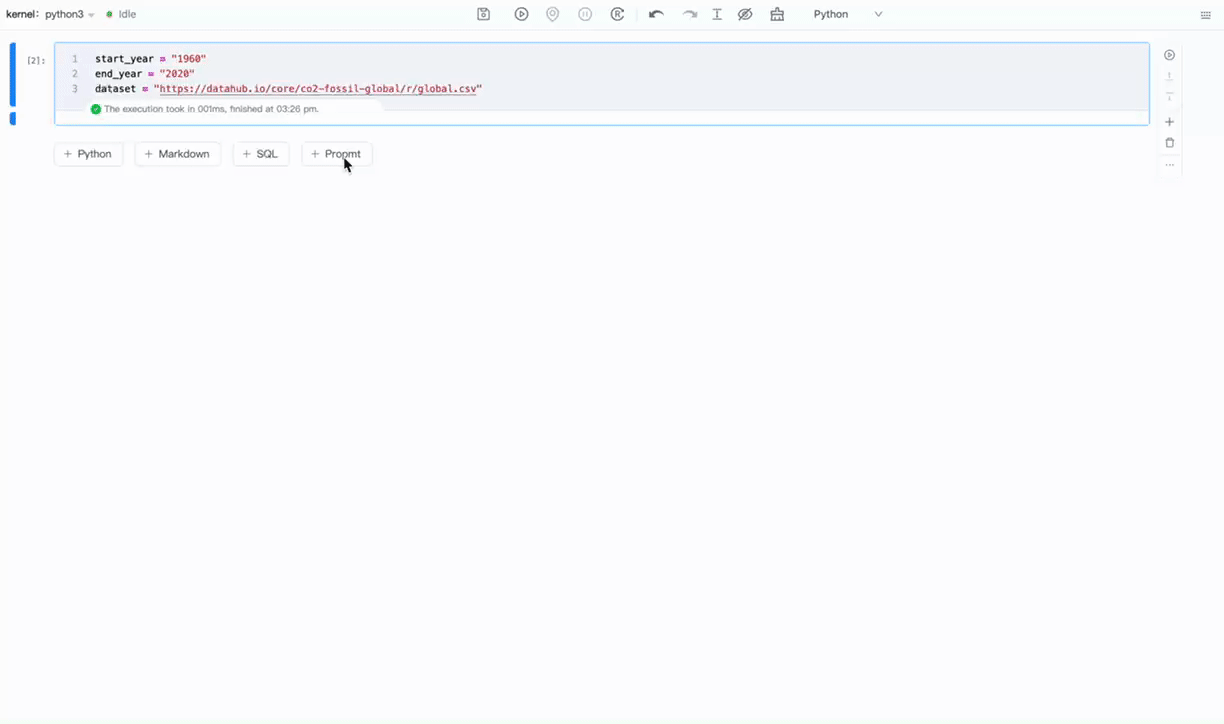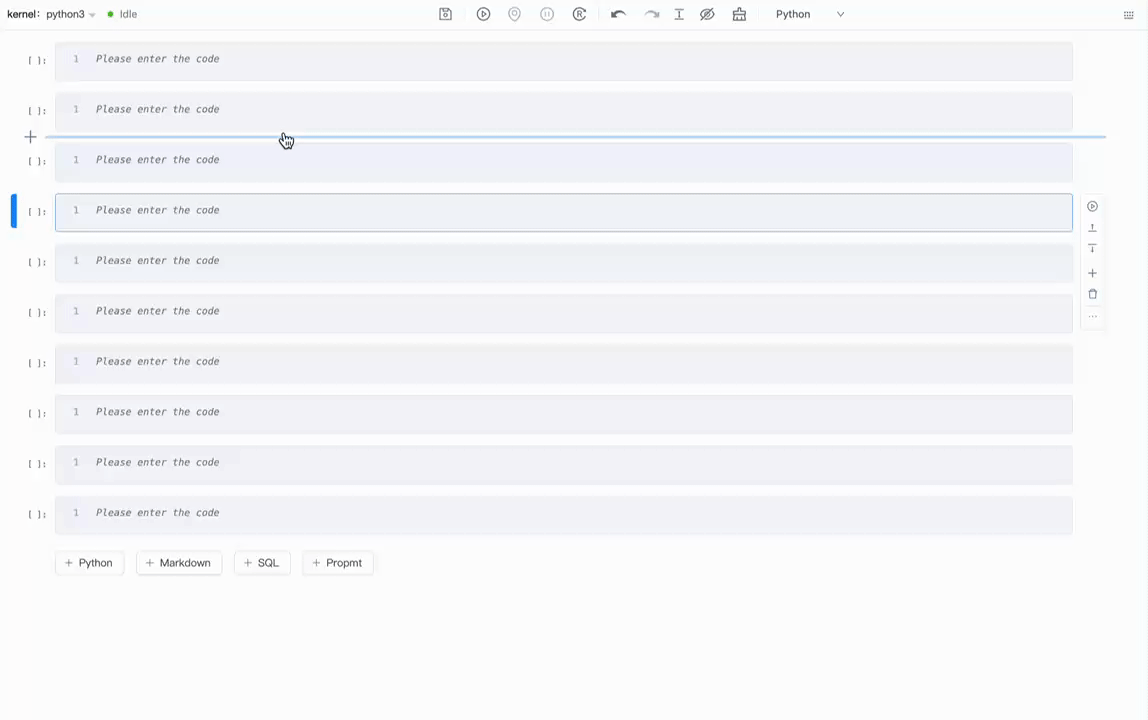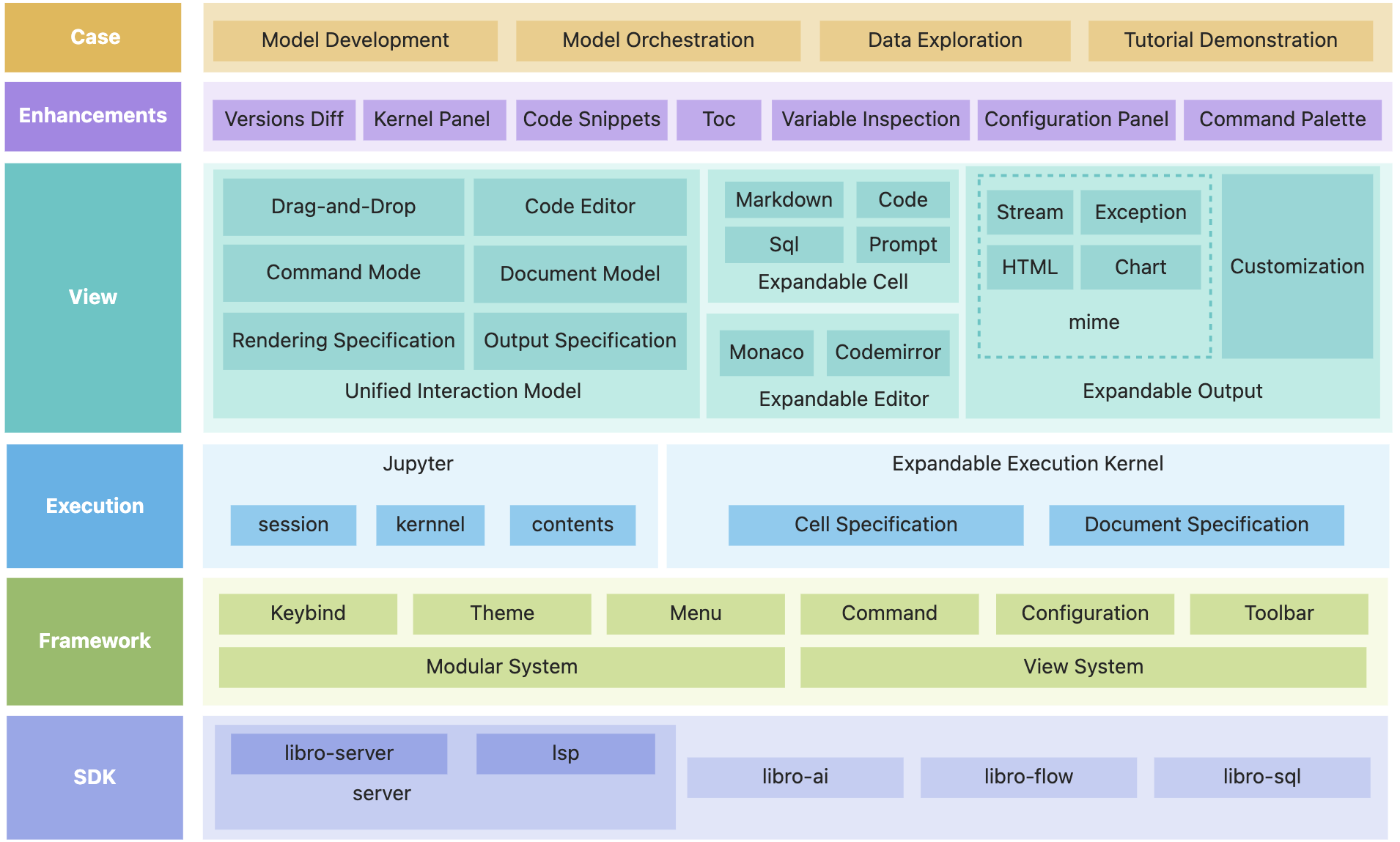Language: English | 简体中文
A Notebook Product Solution with Flexible Customization and Easy Integration
- Provides comprehensive Notebook functionality with a rich set of auxiliary tools, allowing for quick adoption based on existing setups.
- Supports kernel-level extensibility, enabling customization and further development at all layers.
- Defines workflows for large models, with built-in capabilities for model interaction and AI-powered assistance.
🌟🌟🌟 If you like this project, feel free to give us a star! 🌟🌟🌟
pip install libroNote
The Python version used is 3.10-3.12. Higher versions of Python may encounter issues with unsupported dependencies.
Enter command libro in the terminal to start the web server, then the browser will automatically launch Libro.
libroFor more details, please refer to quick start。
- Error Fixing
- Chat
- Contextual Chat in Cells
- General AI Chat
- Code Explanation
- Code Optimization
- Enhances the ability to interact directly with large models, supporting text conversations, multimodal expressions, and more.
- Improves interaction capabilities for common output types, such as providing options to copy or run code when outputting it.
- Built-in OpenAI models are available, and you can also extend models in the following ways:
- Define variables for LLMs, agents, and other dialogue objects based on Langchain, which can be directly used in Prompt Cells.
- Extend your own models based on libro-ai.
For more details, please refer to prompt cell manual。
- Supports interaction capabilities for executing SQL commands.
- Connect to SQL databases to write SQL code directly in the notebook.
For more details, please refer to sql cell manual。
- AI Capability Integration
- Support for Prompt Notebook
- Execution of libro in the Browser
😊 We recommend submitting your questions through github issue, and we typically respond within two days.
🤝 Please refer to CONTRIBUTING.md
💪 Thanks to all contributors