Angular Component Usage Finder is a Visual Studio Code extension that helps you quickly find the usage of Angular components within your project's HTML templates. Simply right-click on an Angular component and select "Find Component Usages" to locate where it's used across your project.
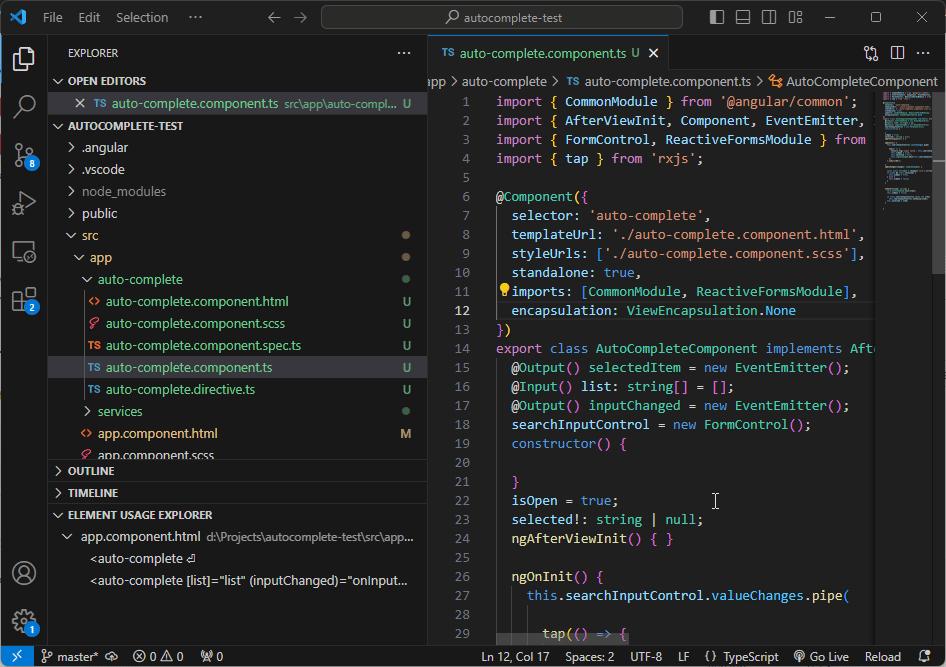
- Open any Angular project in Visual Studio Code.
- In the HTML file, right-click on a component tag you wish to find.
- Select Find Component Usages from the context menu.
- The extension will search through your project’s HTML templates and display all occurrences of the component under explorer: Element usage explorer.
- Quickly find Angular component usage in HTML templates.
- Seamlessly integrated into the VS Code right-click context menu.
- Supports projects using the Angular framework.
- Open Visual Studio Code.
- Go to the Extensions view by clicking on the Extensions icon in the Activity Bar on the side of the window or pressing
Ctrl+Shift+X. - Search for Angular Component Usage Finder.
- Click Install.
Alternatively, you can manually install the extension by downloading it from the Visual Studio Code Marketplace.
- An Angular project with properly structured templates.
- Visual Studio Code version 1.60.0 or later.
- Dynamic Components: The extension may not detect component usage in dynamic or conditional templates.
- Large Projects: Performance may slow down when scanning very large projects.
Contributions are welcome! If you'd like to contribute, please fork the repository and submit a pull request. For any issues or suggestions, please open a ticket on the GitHub Issues page.
This extension is licensed under the MIT License.