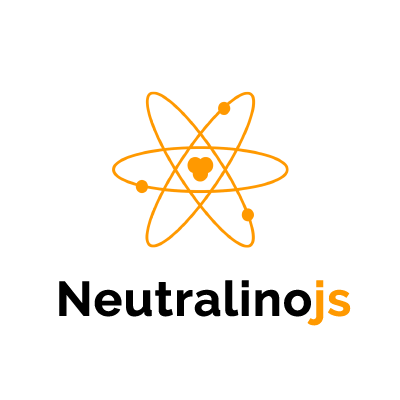Neutralino is a lightweight and portable desktop application development framework. It lets you develop cross-platform desktop applications using JavaScript, HTML and CSS.
Neutralinojs vs Electron vs NW.js
Get started with CLI.
$ npm i -g @neutralinojs/neu
$ neu create hello-world
$ cd hello-world
$ neu runThis documentation is for contributors. If you would like to learn Neutralinojs application development, please check this documentation.
In Electron and NWjs, you have to install NodeJs and hundreds of dependency libraries. Embedded Chromium and Node make simple apps bloaty. Neutralinojs offers a lightweight and portable SDK which is an alternative for Electron and NW.js also with many advantages.
Ask questions on StackOverflow using tag neutralinojs
- Select existing issues or create a new issue. Send us a pull request with your code changes. We are happy to review it ❤️
- Refer to this guide for contribution guidelines.
- We use Slack for quick discussions. get your invite
- Join our Google group for feature proposals and long discussions.
Linux
No need for separate compilers because Linux distributions usually have GNU C/C++ compilers installed already.
Install GTk and webkit libraries
If you are using a newer version of Ubuntu, there is no need to run the following commands.
$ sudo apt-get install libgtk-3-dev
$ sudo add-apt-repository ppa:webkit-team/ppa
$ sudo apt-get update
$ sudo apt-get install libwebkit2gtk-4.0-37 libwebkit2gtk-4.0-devCompiling Neutralino server on Linux
$ cd core-linux
$ bash build.shWindows
Install the latest Visual Studio IDE. Neutralinojs compilation on Windows will use MSVC (aka cl.exe) C++ compiler.
Compiling Neutralino server on Windows
> cd core-windows
> buildmacOS
Install Xcode Command Line Tools.
Compiling Neutralino server on MacOS
$ cd core-macos
$ bash build.shMacStadium offered us a free remotely-accessed physical mac-mini for Neutralinojs-mac development.
The following members are supporting us financially on Patreon.
- Just Epic
- Brian McGonagill
- Brian
- Mortarwork Studios
If you like to support our work, you can donate to Neutralinojs via Patreon.
- Neutralinojs core: MIT. Copyright (c) 2021 Neutralinojs and contributors.
- HTTP server library: MIT from yhirose/cpp-httplib. Copyright (c) 2017 Yuji Hirose.
- JSON parser library: MIT from nlohmann/json. Copyright (c) 2013-2021 Niels Lohmann.
- Cross-platform webview library: MIT from webview/webview. Copyright (c) 2017 Serge Zaitsev.
- Cross-platfrom message box library: MIT from aaronmjacobs/Boxer. Copyright (c) 2014 Aaron Jacobs.
Please check all licenses from this link.
The above contribution image was generated with contributors-img.