-
-
Notifications
You must be signed in to change notification settings - Fork 1.1k
ENG 15 Coz
Other languages: 简体中文
With coz you can profile two things:
- throughput
- latency
If you want to profile throughput of your application, you should switch on the COZ_PROFILING cmake option and include debug information in your executable with Debug or RelWithDebInfo release modes in cmake. Doing so will include coz progress points when serving a request. Profiling latency is currently not supported in whole application scope, but can still be done in user code.
When you're done compiling you application with progress points included. You need to run the executable with the coz profiler, for example coz run --- [path to your executable].
Lastly, the application needs to be stressed, for best results you need to stress all code paths and run the profile for a good amount of time, 15+ min.
The final profile will be a profile.coz file created in the current working directory. To view results, open the profile in the official viewer, or you could run a local copy from the official git repo.
Coz also supports scoping source files included for the profile with --source-scope <pattern> or -s <pattern> among other things, that should prove useful.
For more information checkout:
coz run --help- Git repo
- Coz whitepaper
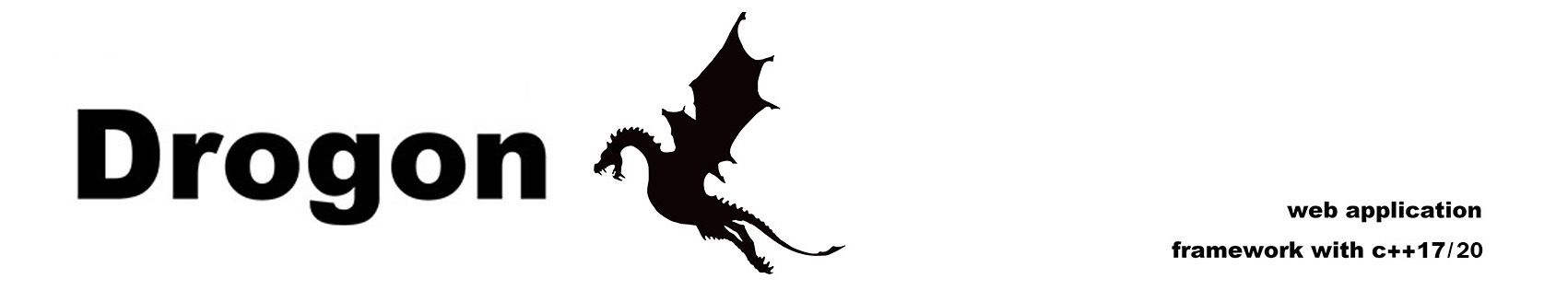
- Overview
- Install drogon
- Quick Start
- Controller
- Middleware and Filter
- View
- Session
- Database
- References
- Plugins
- Configuration File
- drogon_ctl Command
- AOP
- Benchmarks
- Coz profiling
- Brotli info
- Coroutines
- Redis
- Testing Framework
- FAQ