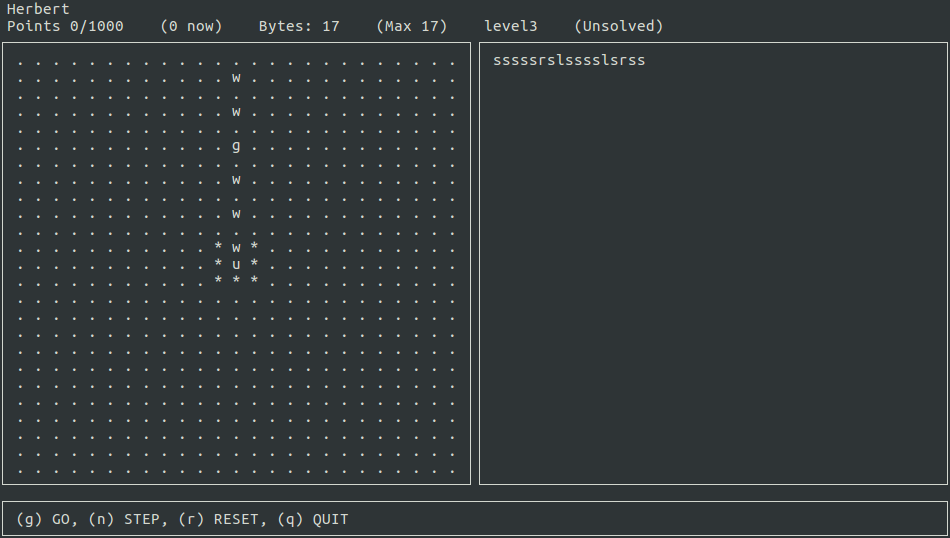Herbert is a game I first saw in the Imagine Cup 2008 Algorithm Invitational.
The game requires you to solve a series of levels by writing small programs to control a robot named Herbert. The simpler and more elegant your solution, the more points you get.
It challenges your ability to see patterns and create algorithms to produce those patterns.
Here's my clone of Herbert.
Enjoy!
To install, simply use pip (or pipenv):
$ pip install herbertTo run herbert you need a level to solve and a program, that you
write, that attempts to solve the level.
Suppose the level is stored in level.txt and that you wrote and saved
your solution in sol.h. Then, you'd run herbert as follows:
$ herbert level.txt sol.hIt will open a curses based text user interface that allows you to run your program against the level to determine if it solves the level and how many points your solution is worth.
N.B. The data/example directory contains an example level along with 3 attempted solutions to the level. You can use it to help you understand how the game works.
An overview of the game
A level consists of empty spaces (.), walls (*), white
(w) and gray (g) buttons, and a robot (u means the robot
is facing upwards, r means the robot is facing towards the right,
d means the robot is facing downwards, or l means the robot is
facing towards the left).
N.B. You can find an example level here.
On each level there are some white buttons. To solve a level you must press all the white buttons. Your goal then is to program Herbert, in a language called "h", to press all the white buttons while avoiding obstacles such as walls and gray buttons (walls block Herbert's path and gray buttons reset any previously pressed white buttons to their unpressed state).
You are only allotted a certain number of "bytes" (a unit of program size) per level. Your program must use no more than this number of bytes.
Points are awarded for each white button pressed, a bonus is awarded for solving the level, and extra points are awarded for solutions that use less than the allotted maximum number of bytes.
The "h" language
It is a simple language that contains statements, procedures with zero or more parameters and recursion. Check out the tutorial here to get a better understanding of the language.
You can find examples of the language in use here, here and here.
Challenge
Try to solve the following levels (see data/levels):
Recommended tools:
Clone the repository and install the dependencies:
$ git clone git@github.com:dwayne/herbert-python.git
$ cd herbert-python
$ pipenv shell
$ pipenv install --devYou're now all set to begin development.
Tests are written using the built-in unit testing framework, unittest.
Run all tests.
$ python -m unittestRun a specific test module.
$ python -m unittest tests.test_interpreterRun a specific test case.
$ python -m unittest tests.test_interpreter.ExamplesTestCase.test_example10